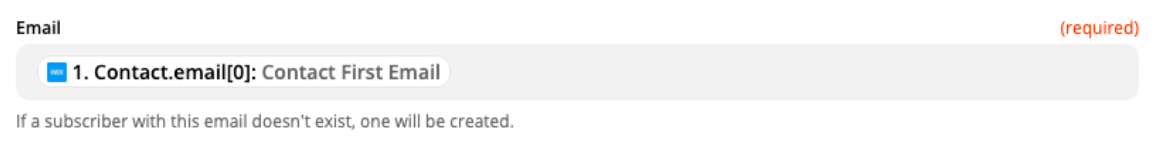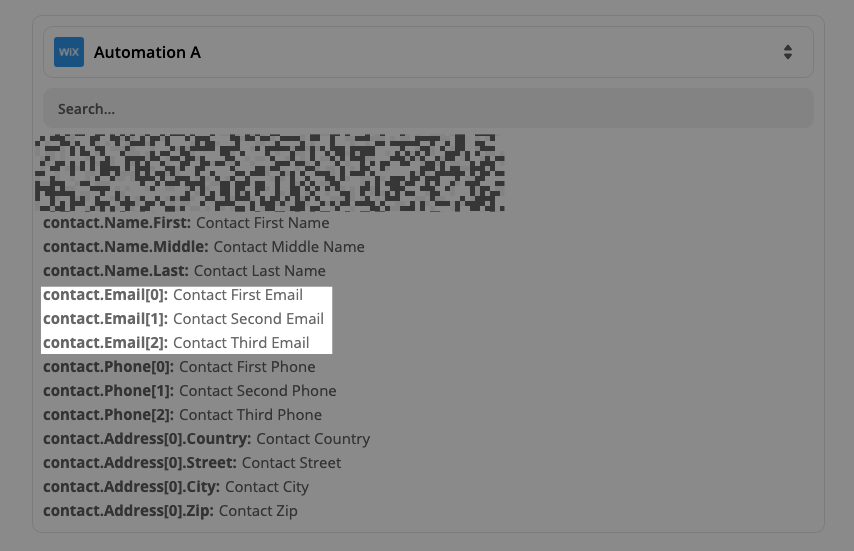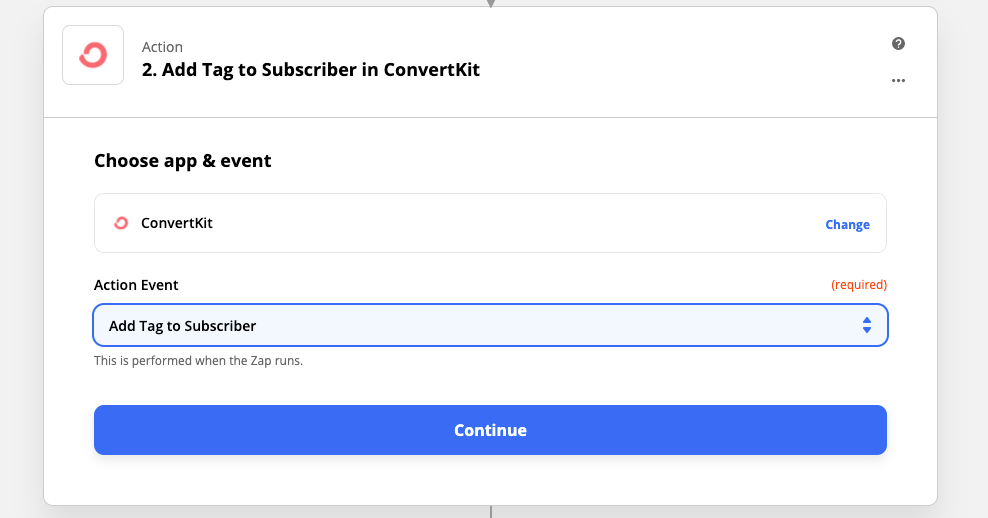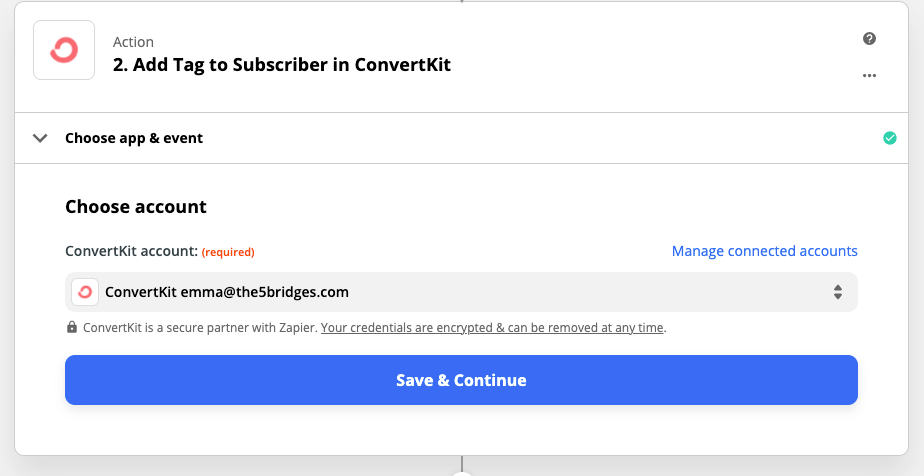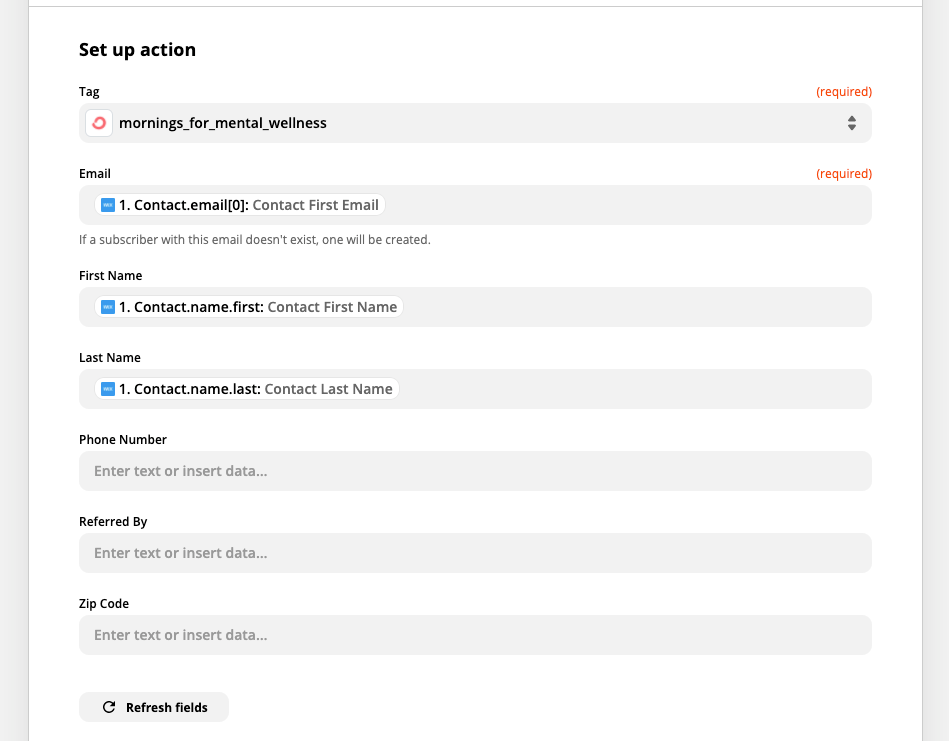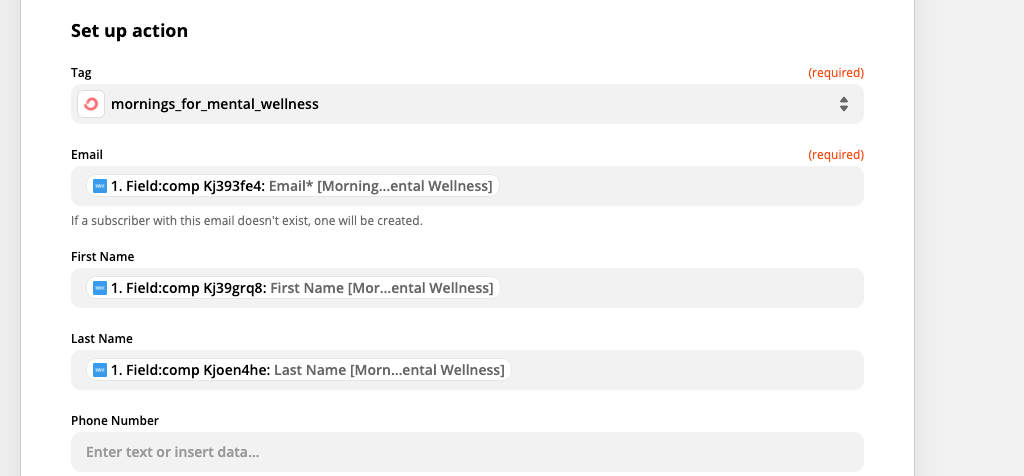I’m trying to connect my automation from wix to converkit for an email drip campaign.
I want to send the subscriber from Wix to Convertkit, and add a tag so they are entered in to a specific automation.
When I edit the Zap, it works on Wix’s end. When I test the action on the Converkit side, I keep getting an error.
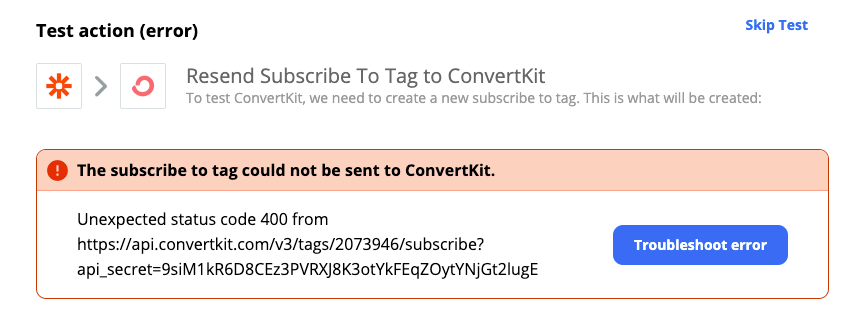
Does anyone know what I need to do to fix this?
Best answer by nicksimard
View original