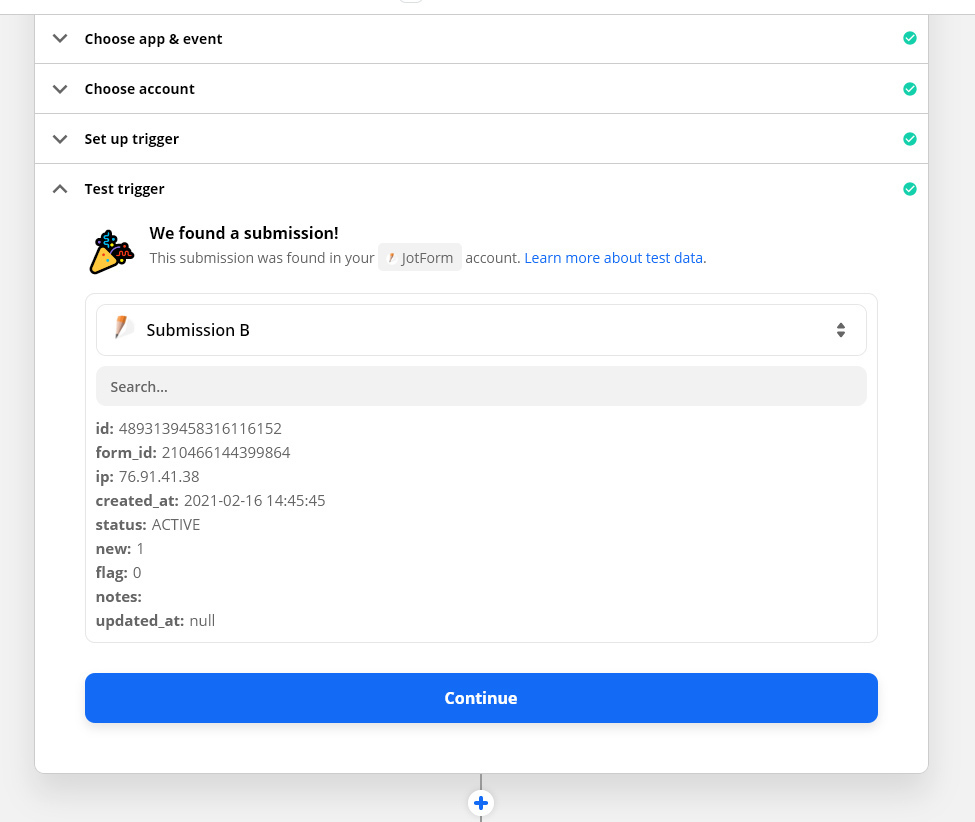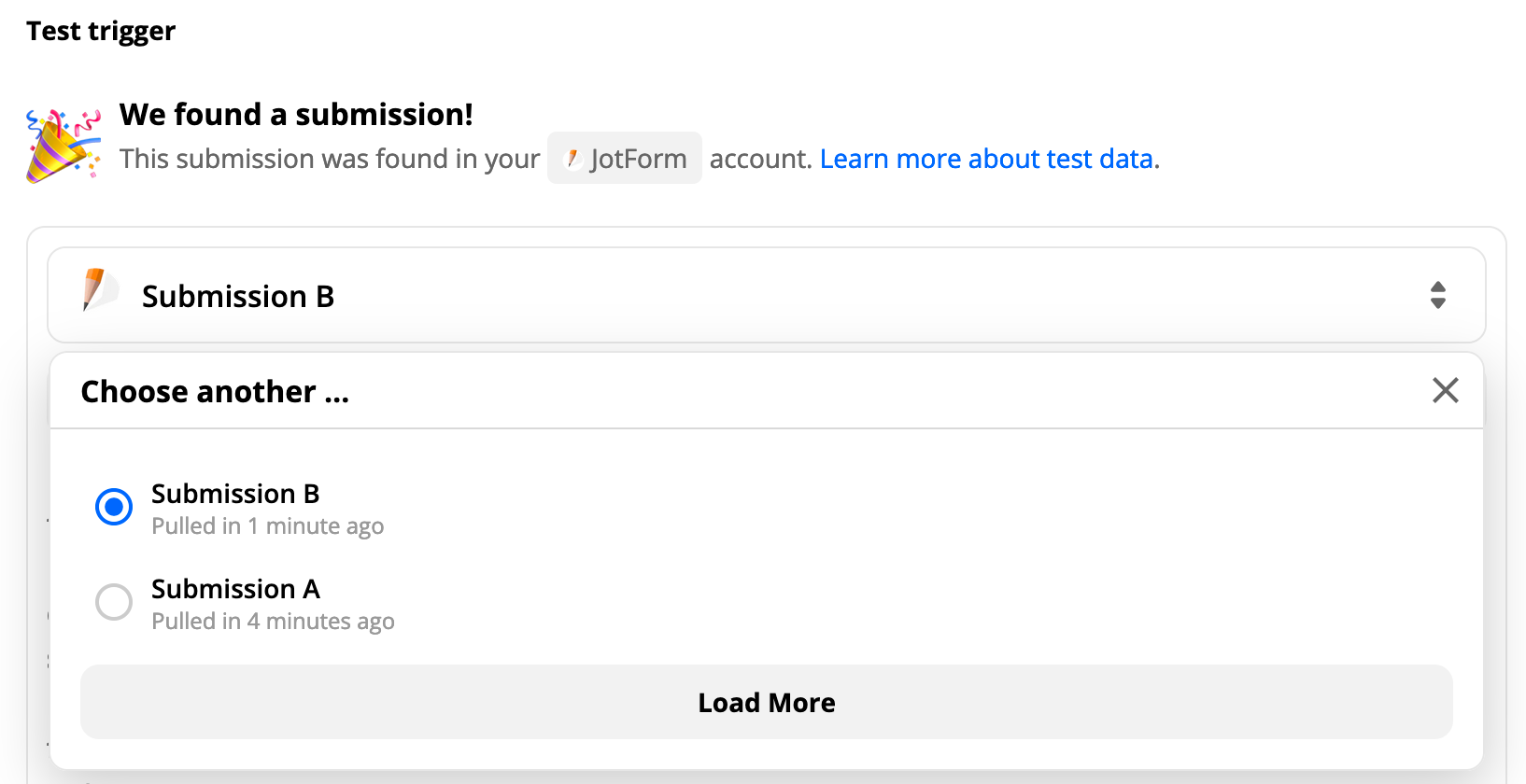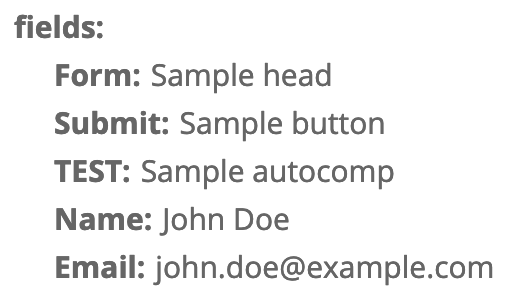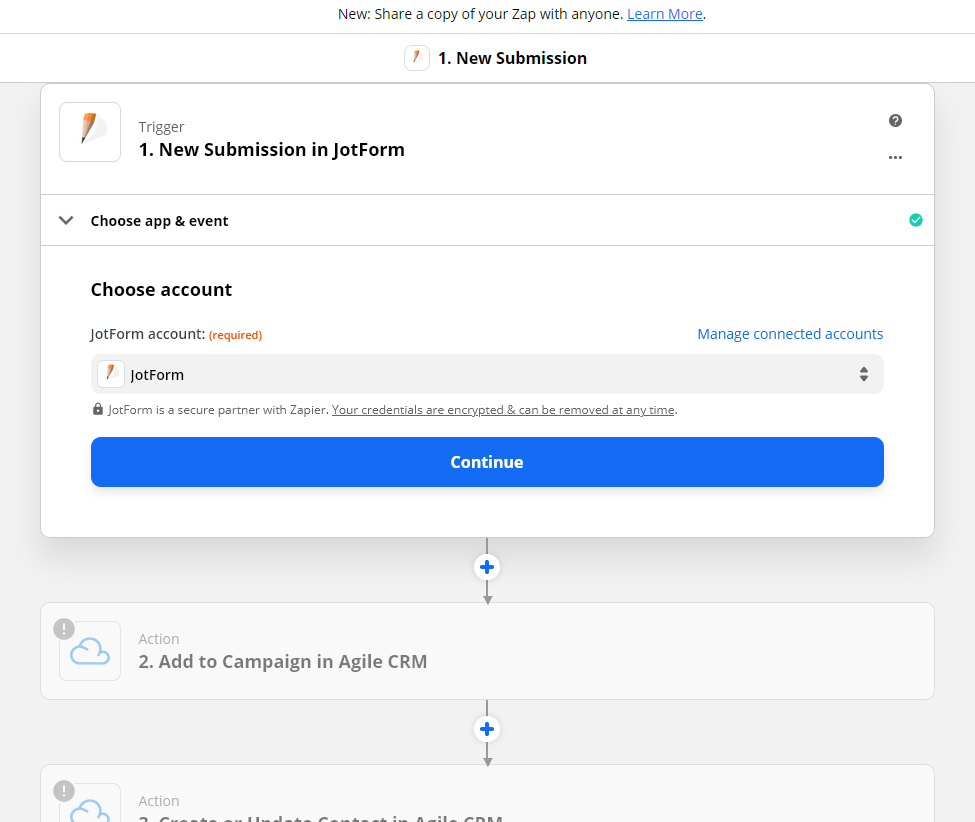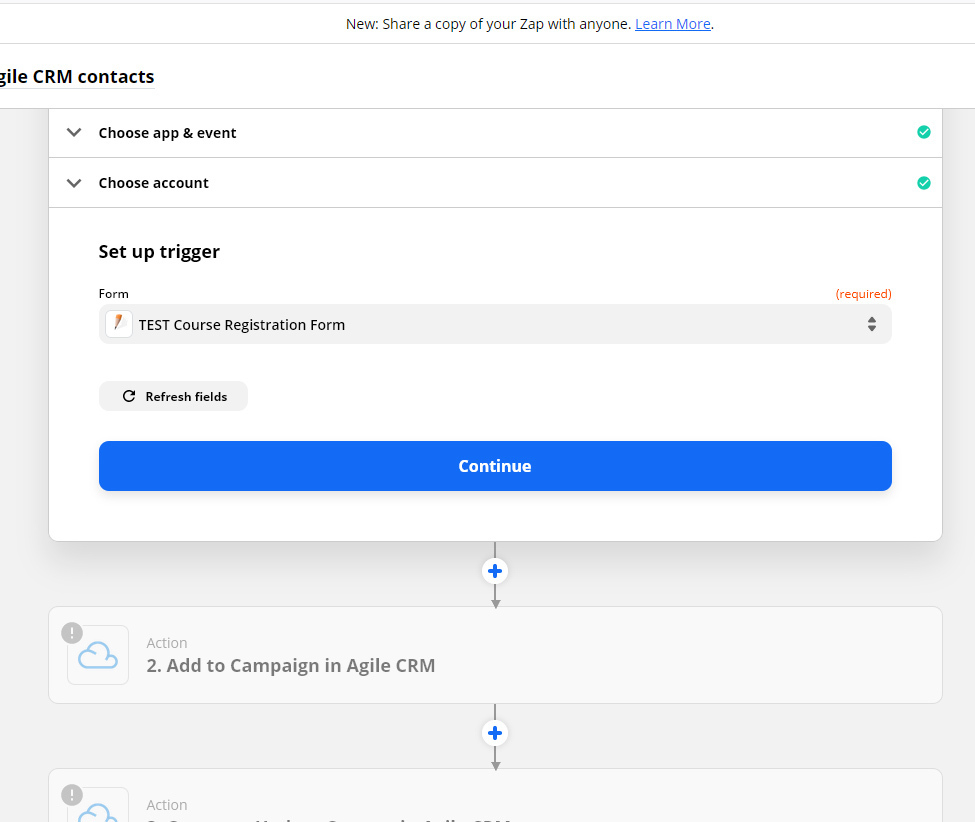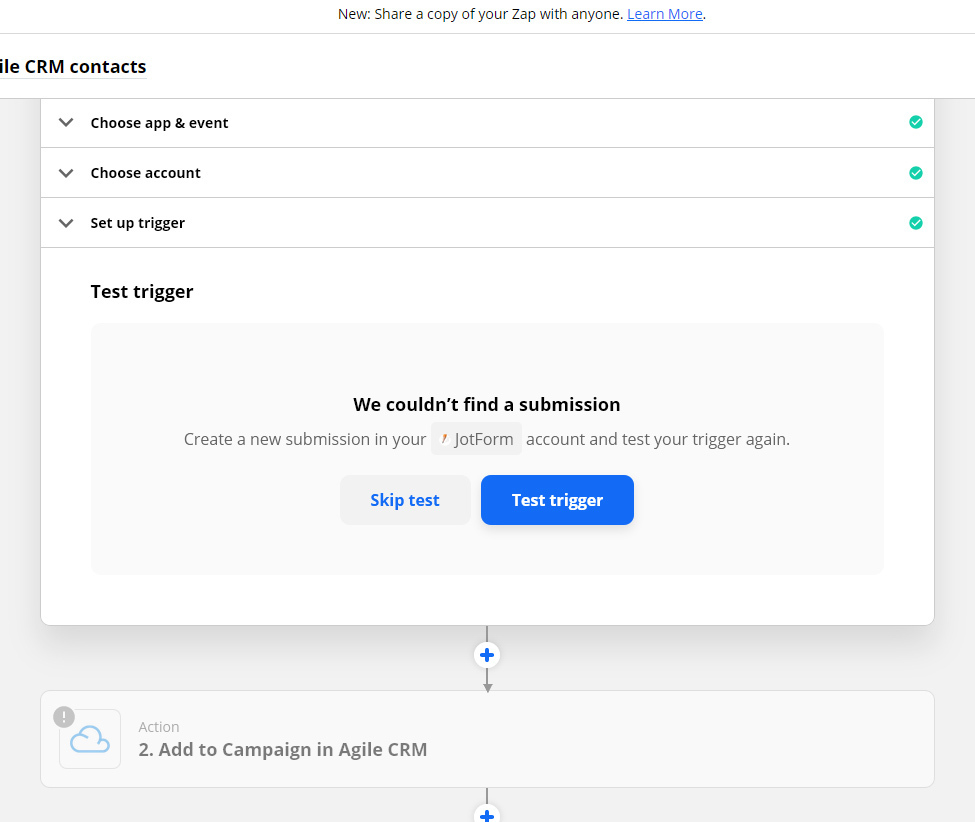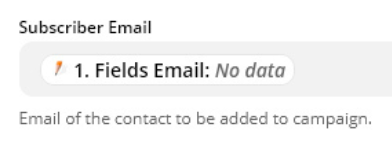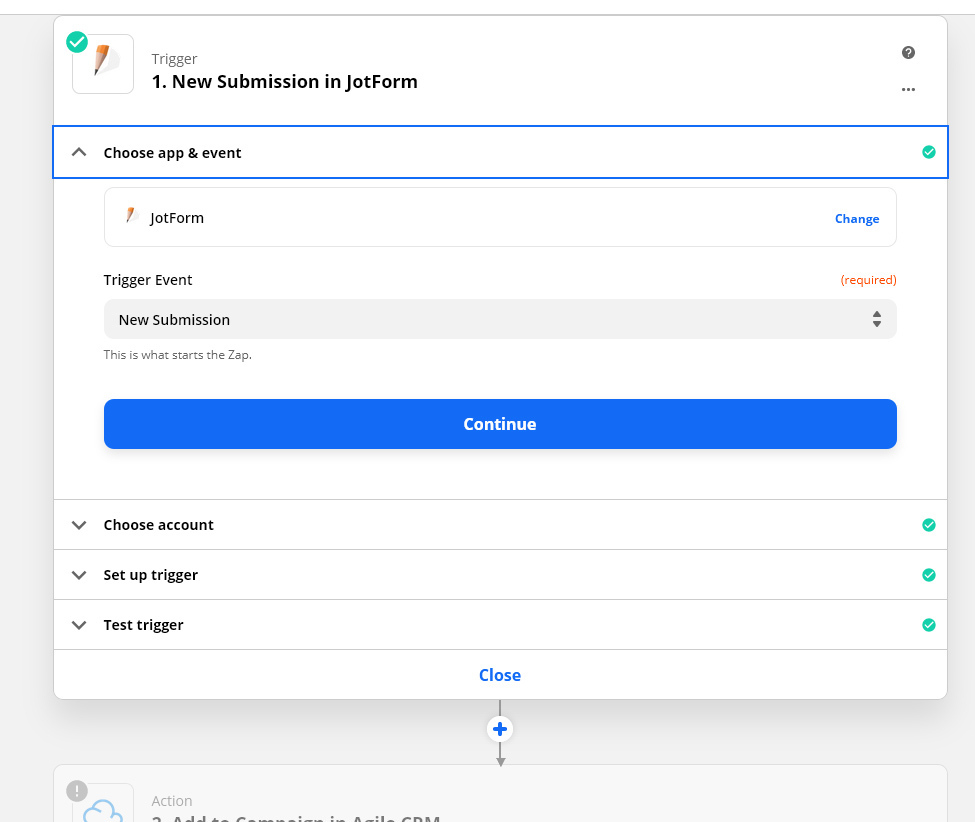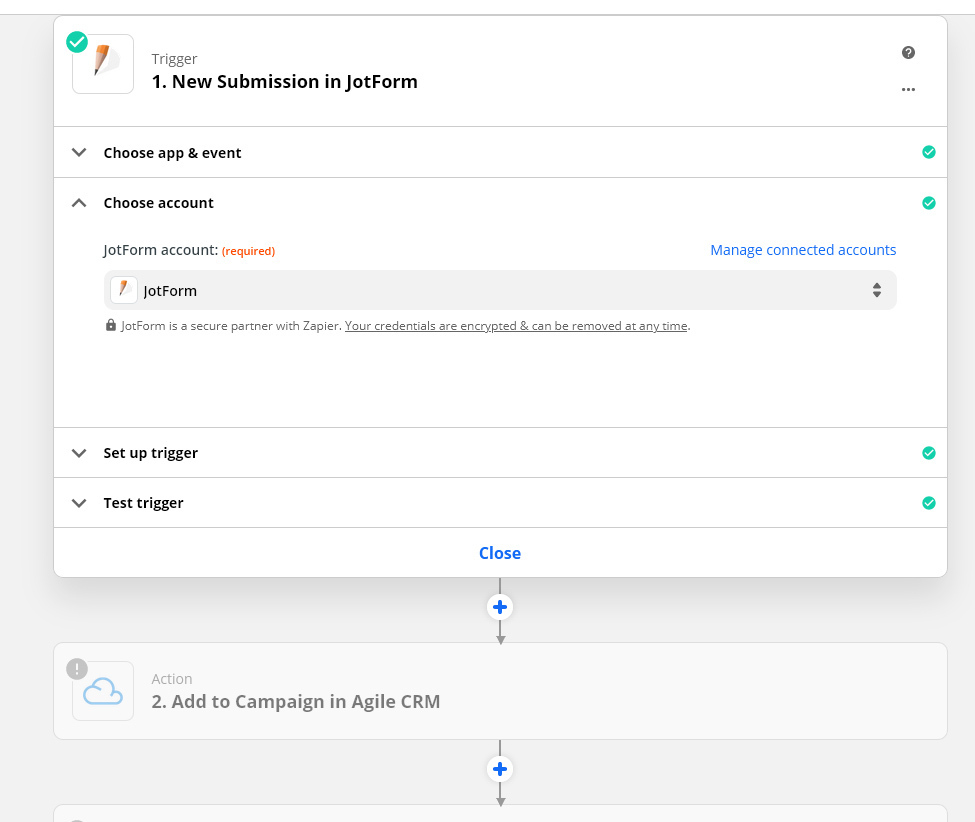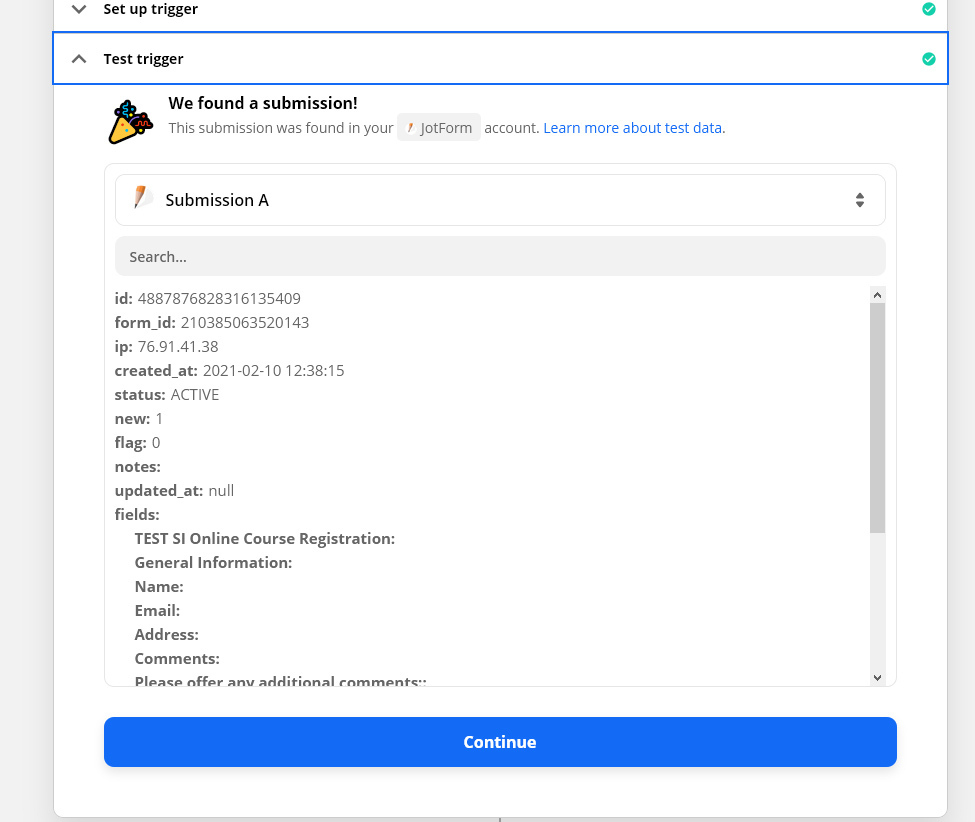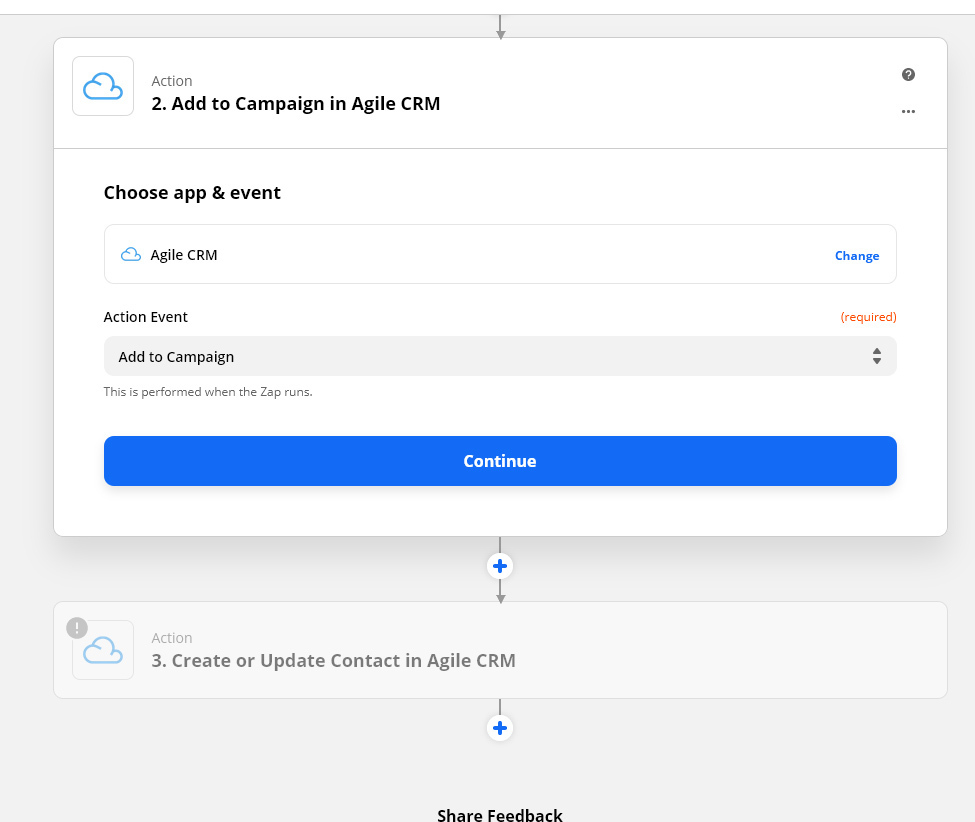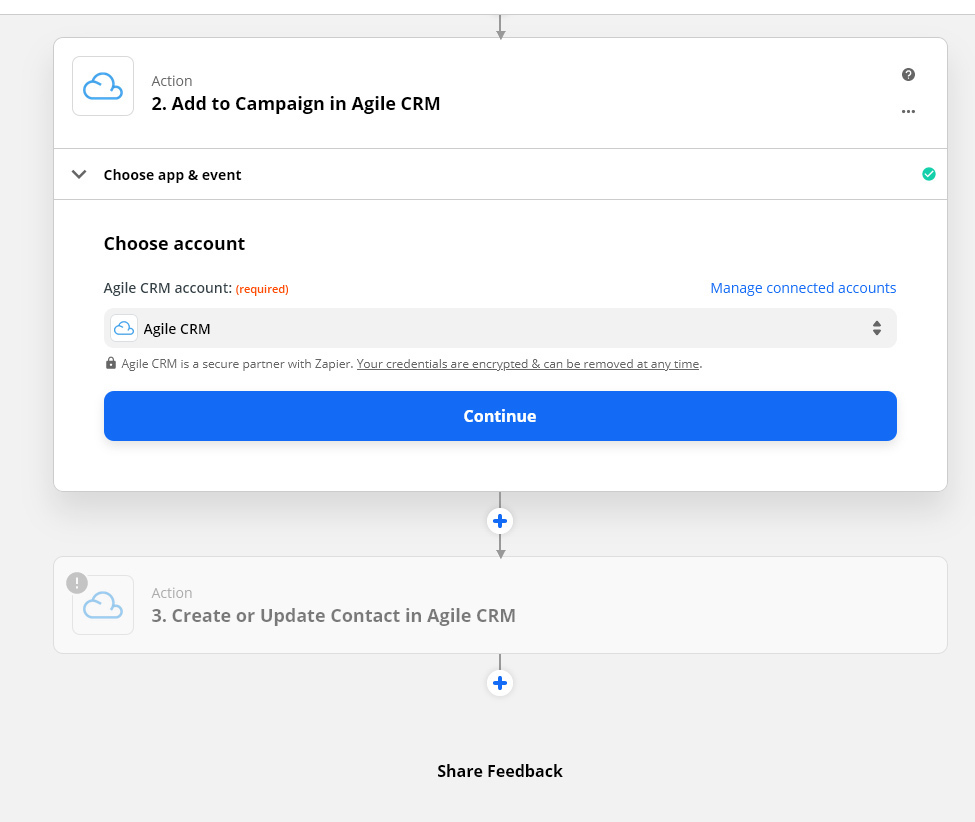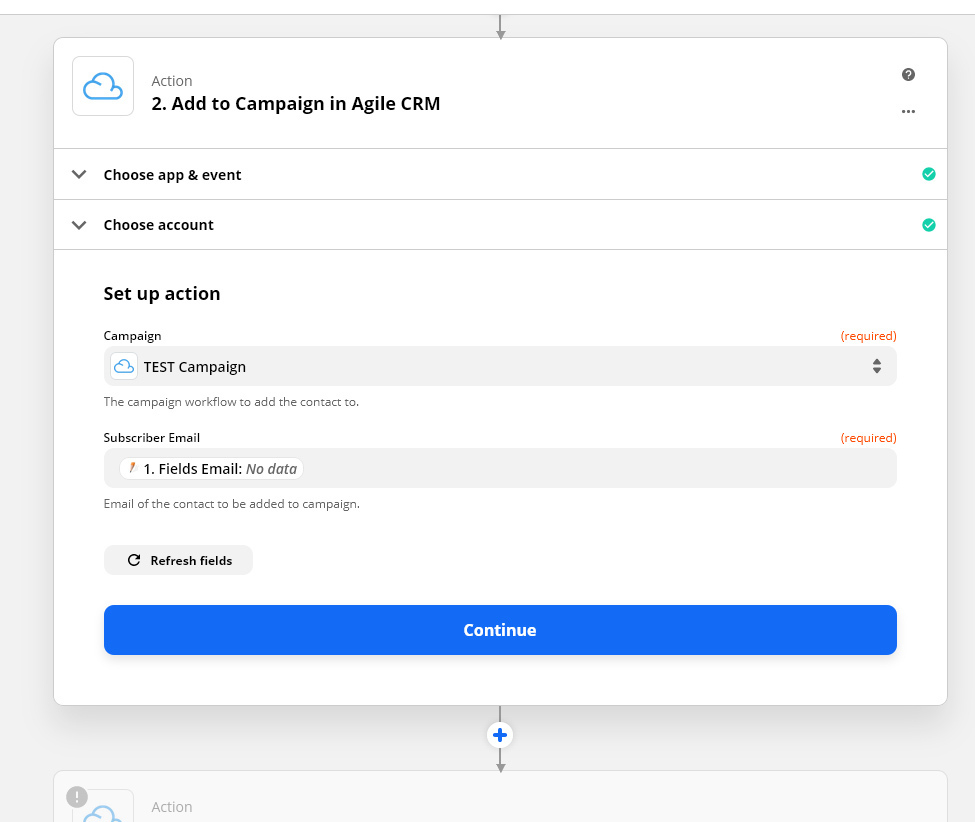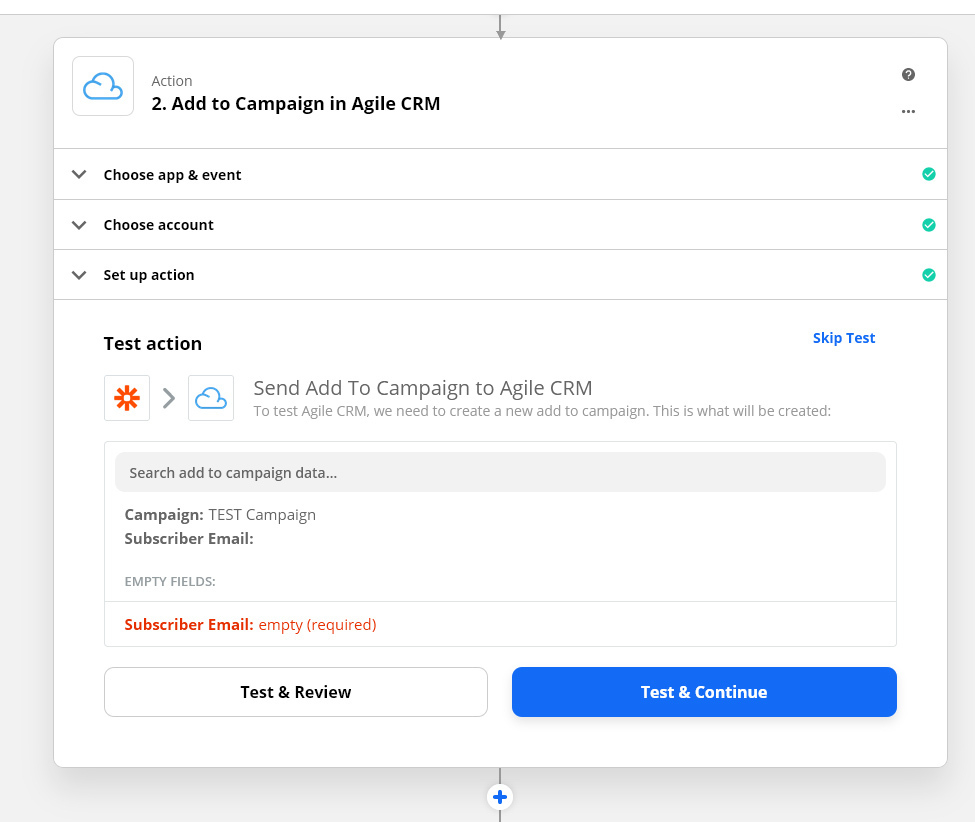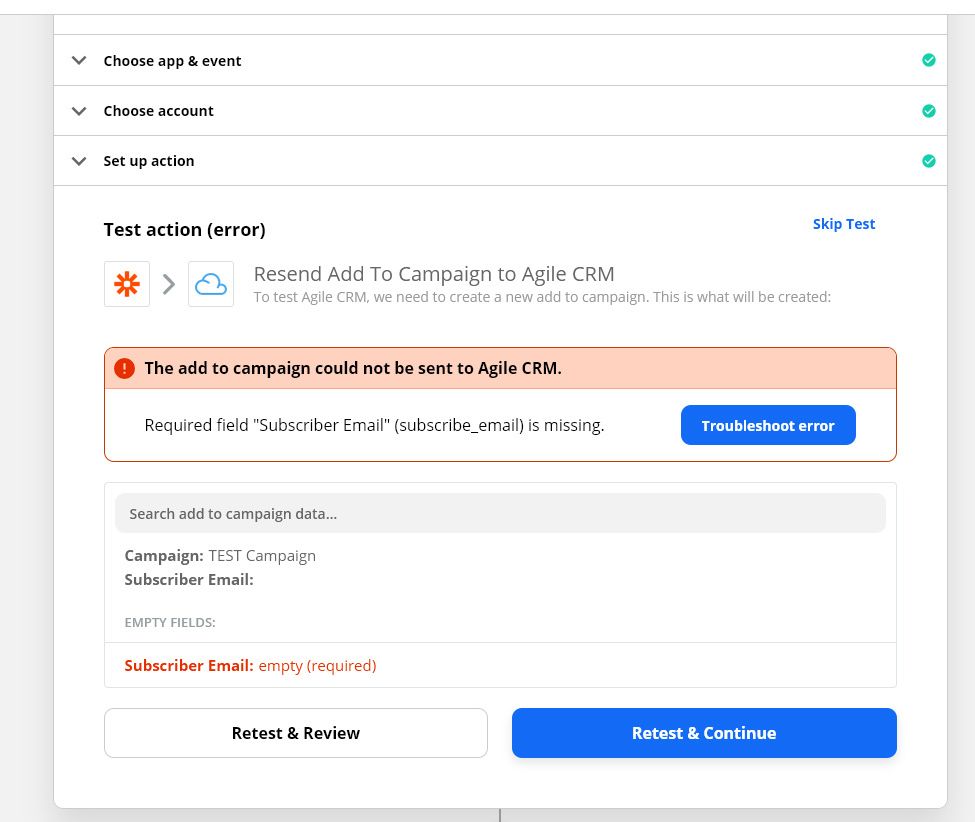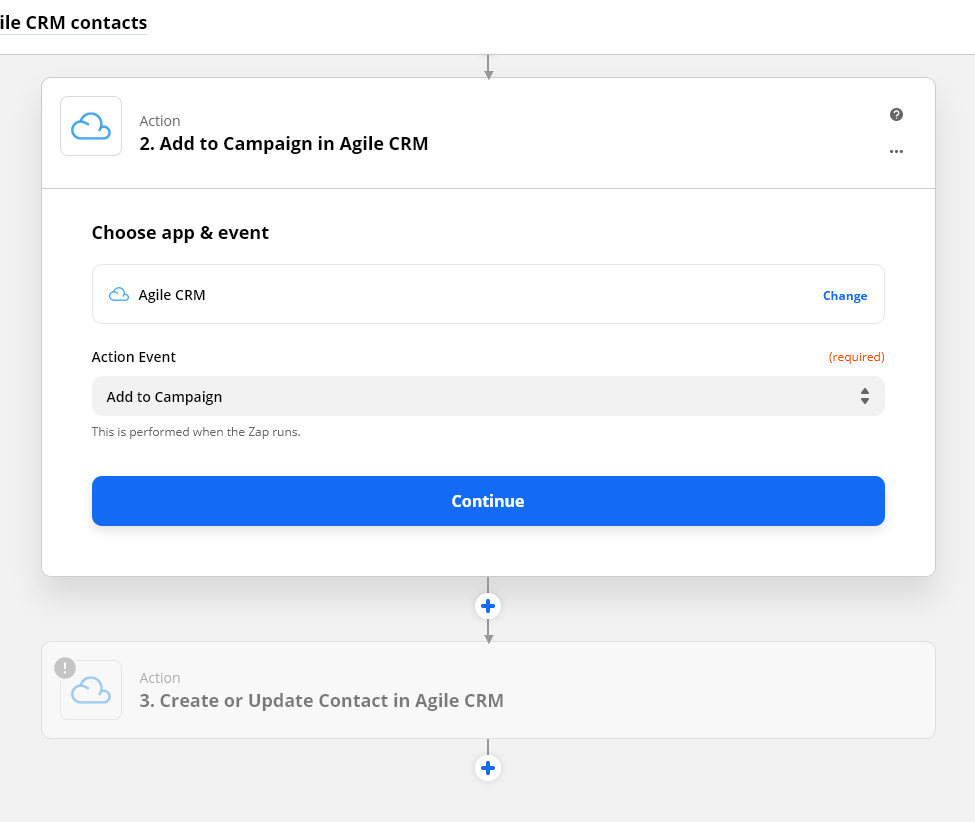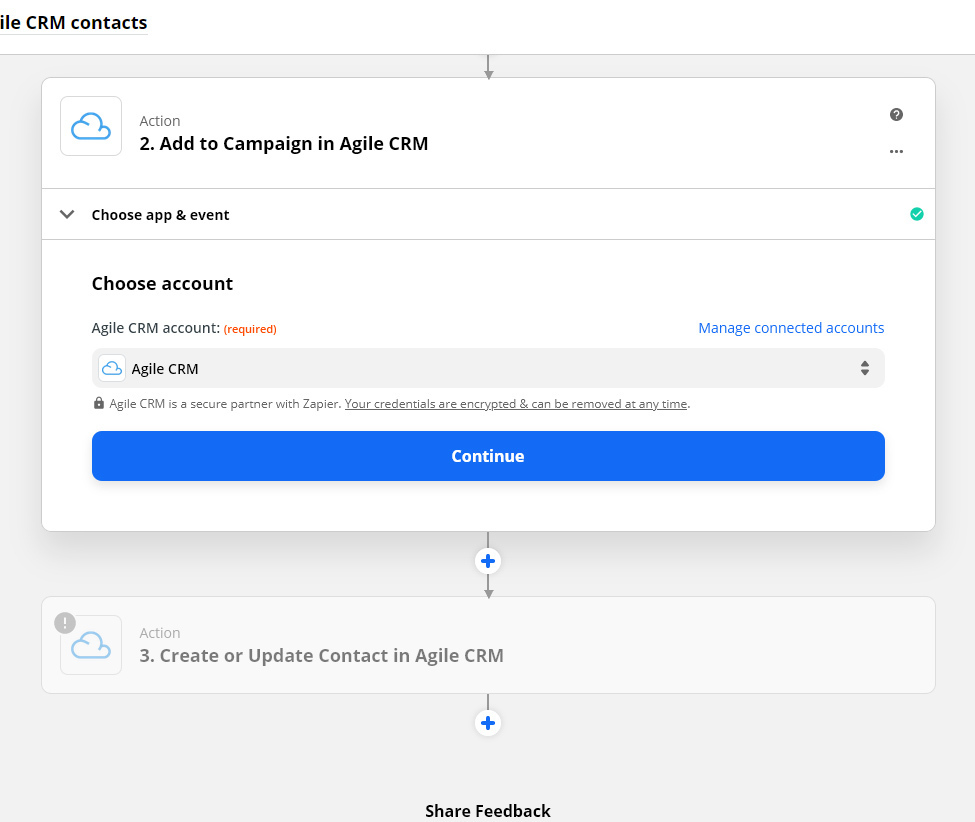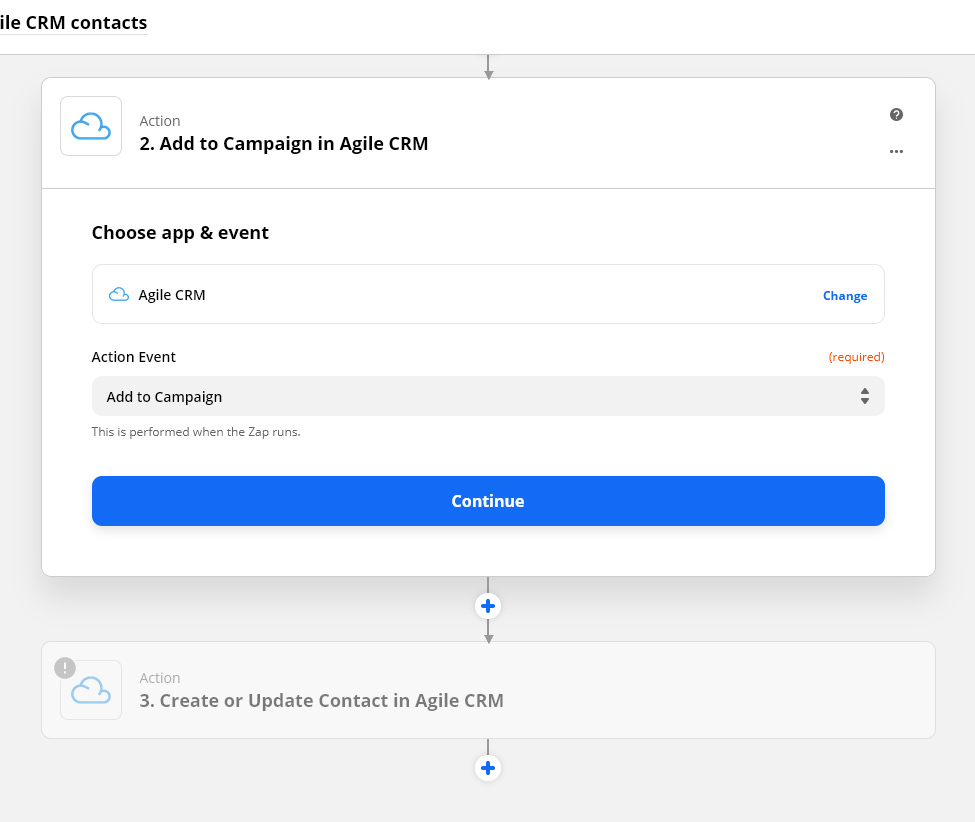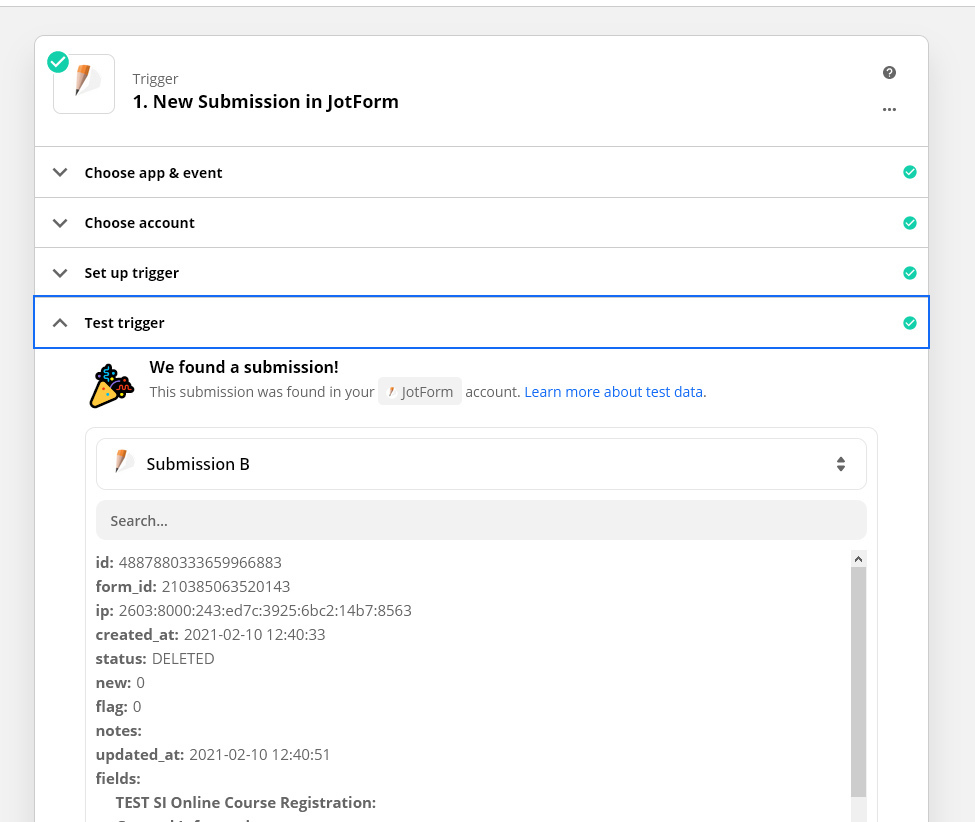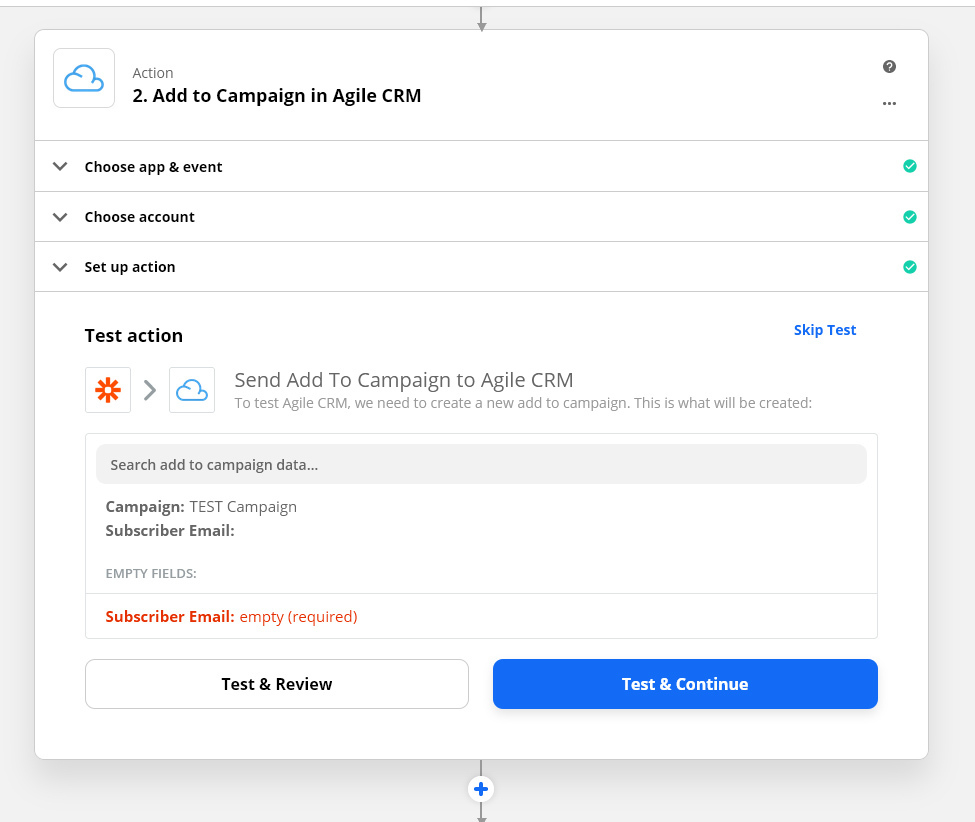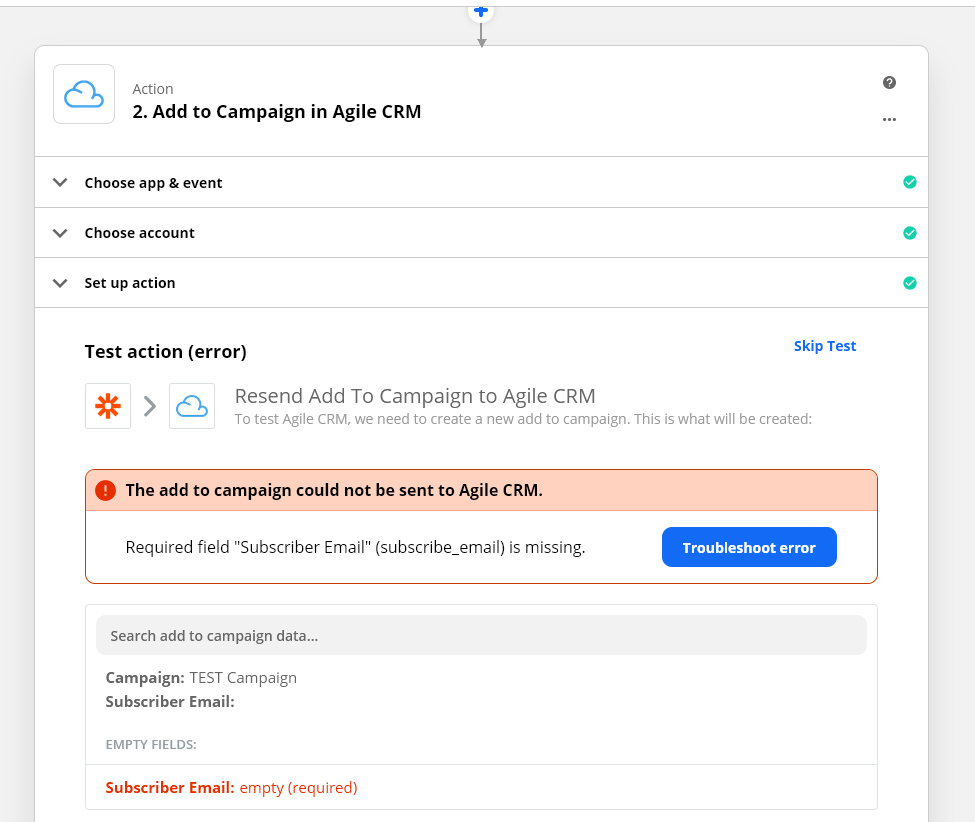I’m trying to connect JotForm to AgileCRM.
When a user fills out a form in JotForm, I need Zapier to Add the user to Campaign. The apps are connected, the Campaign in AgileCRM is recognized, but when I test the Action, I get the error:
Neither of them made any difference.
Best answer by SamB
View original