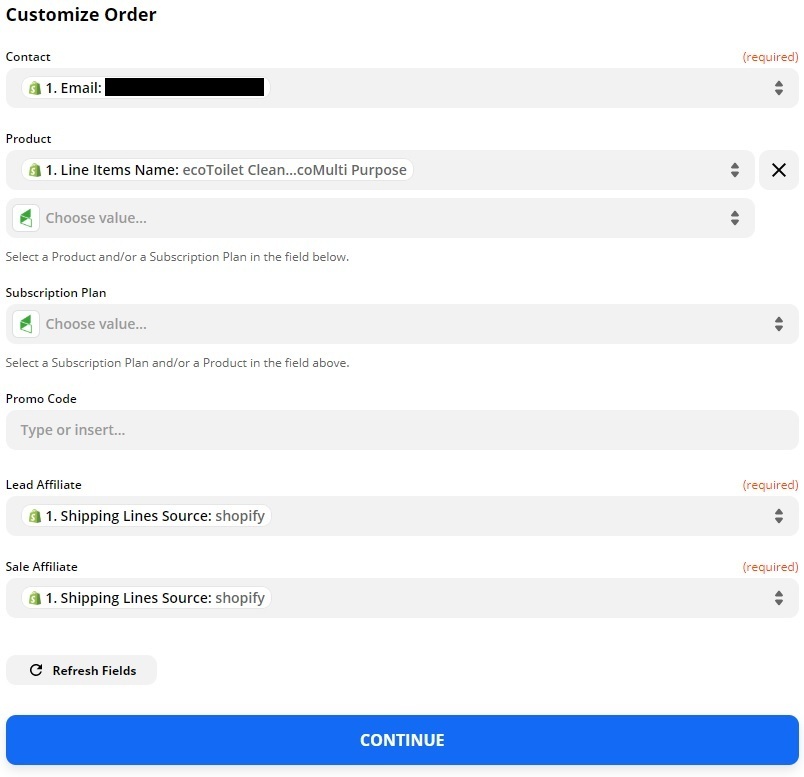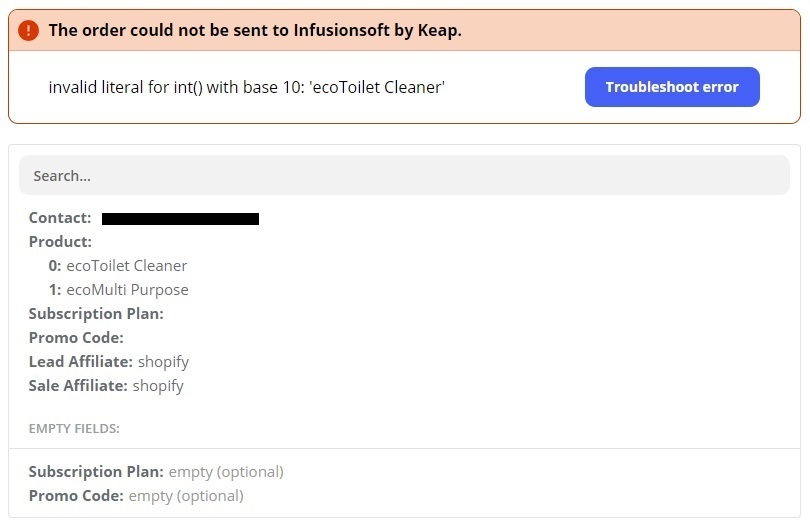Hi,
I’ve been trying to set up a Zap to copy any orders made in Shopify to Infusionsoft for record keeping, essentially the same as the related post “Duplicating Shopify Orders to Infusionsoft”.
It looks like they solved their problem in setting this up but unfortunately the solution was not included in any of the replies.
The key issue I am having at the moment is in the ‘Products’ field in the Zap for Infusionsoft. I am currently setting it to pull in ‘1. Line Items Name:’ from Shopify.
When I test the Zap using the sample order pulled from my Shopify it returns the following error:
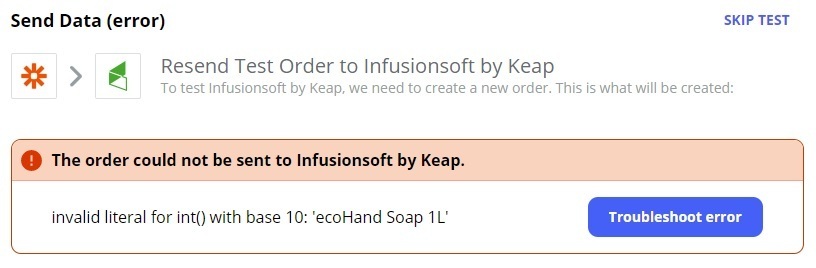
I’ve seen conflicting information around the place when I’ve tried to find an answer for this regarding line items, some of them have said that it is possible to pull line items from Shopify into Infusionsoft using Zapier, and others that it is not.
Any help or solutions would be much appreciated.