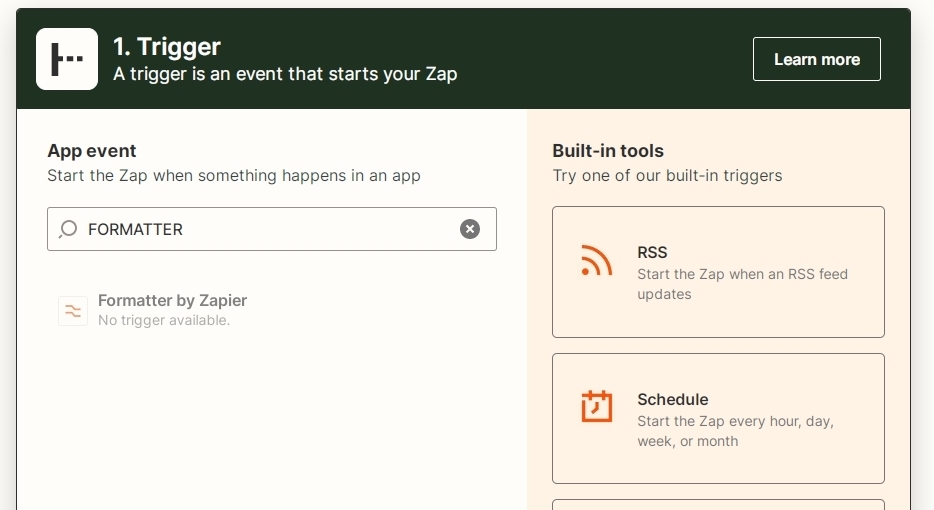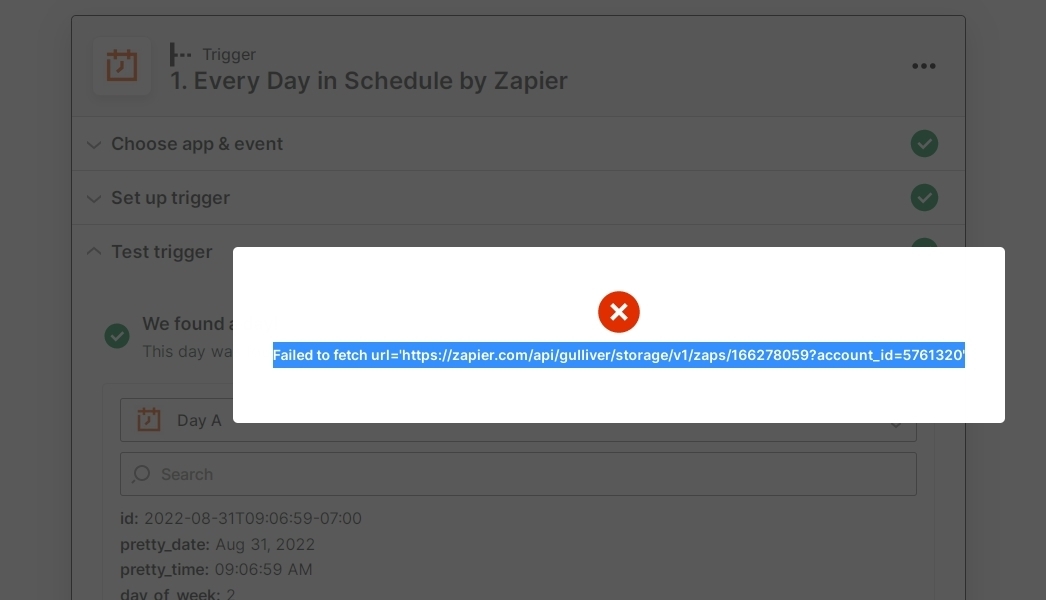I have a csv url from a vendor for their inventory...the name is consistent, but they timestamp the file name like “file_2022-08-30.csv).. it does use an underscore, so perhaps it could use that to look for
It changes every day…
Might there be a way to create a zap that could change to download this? or to google sheets and update it daily