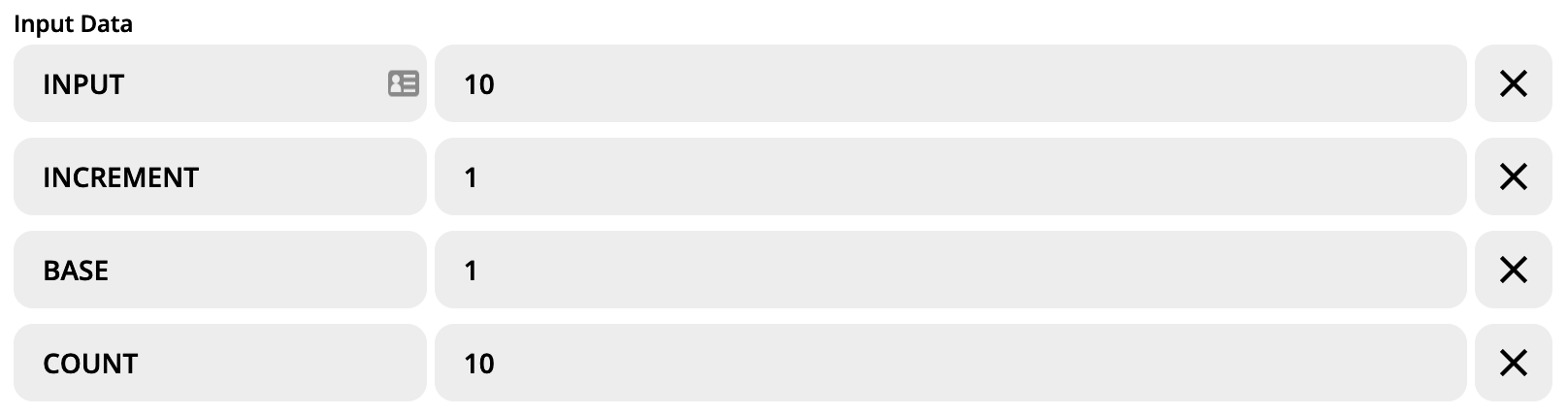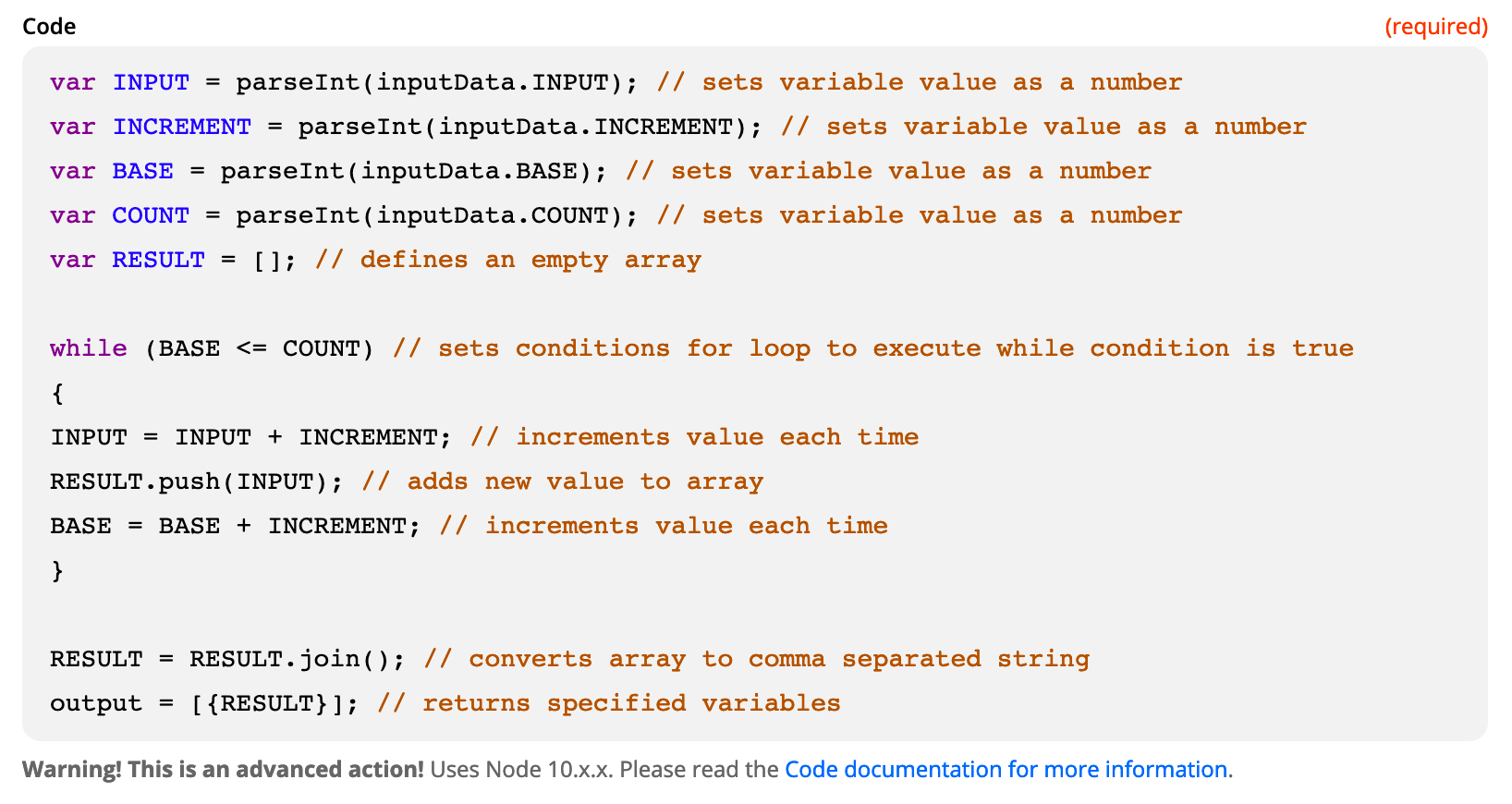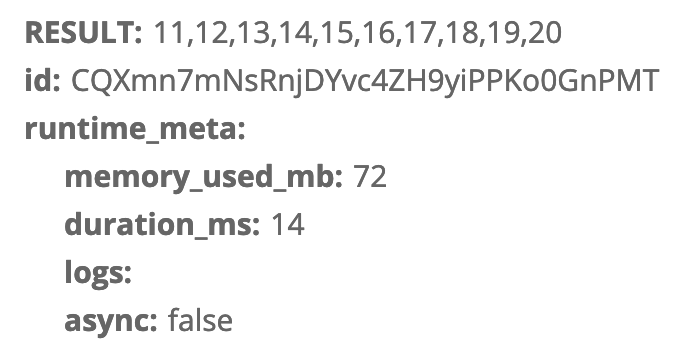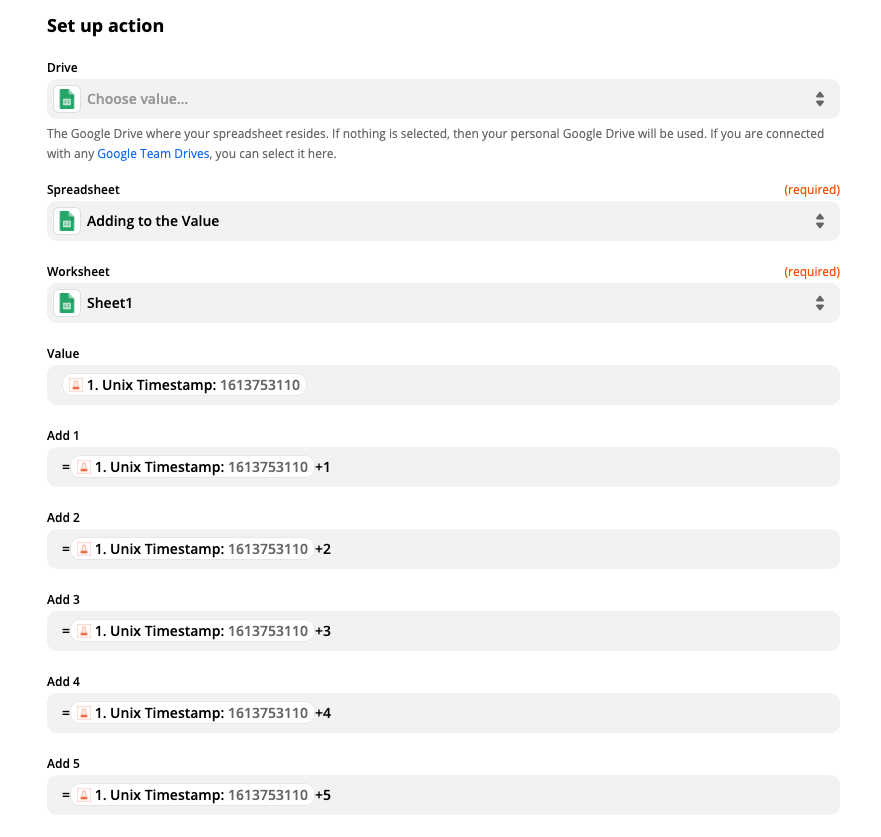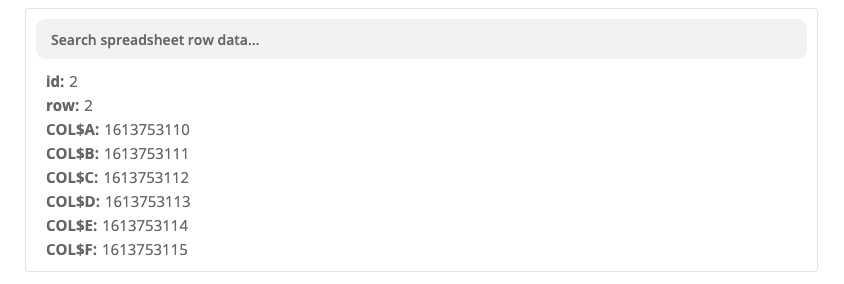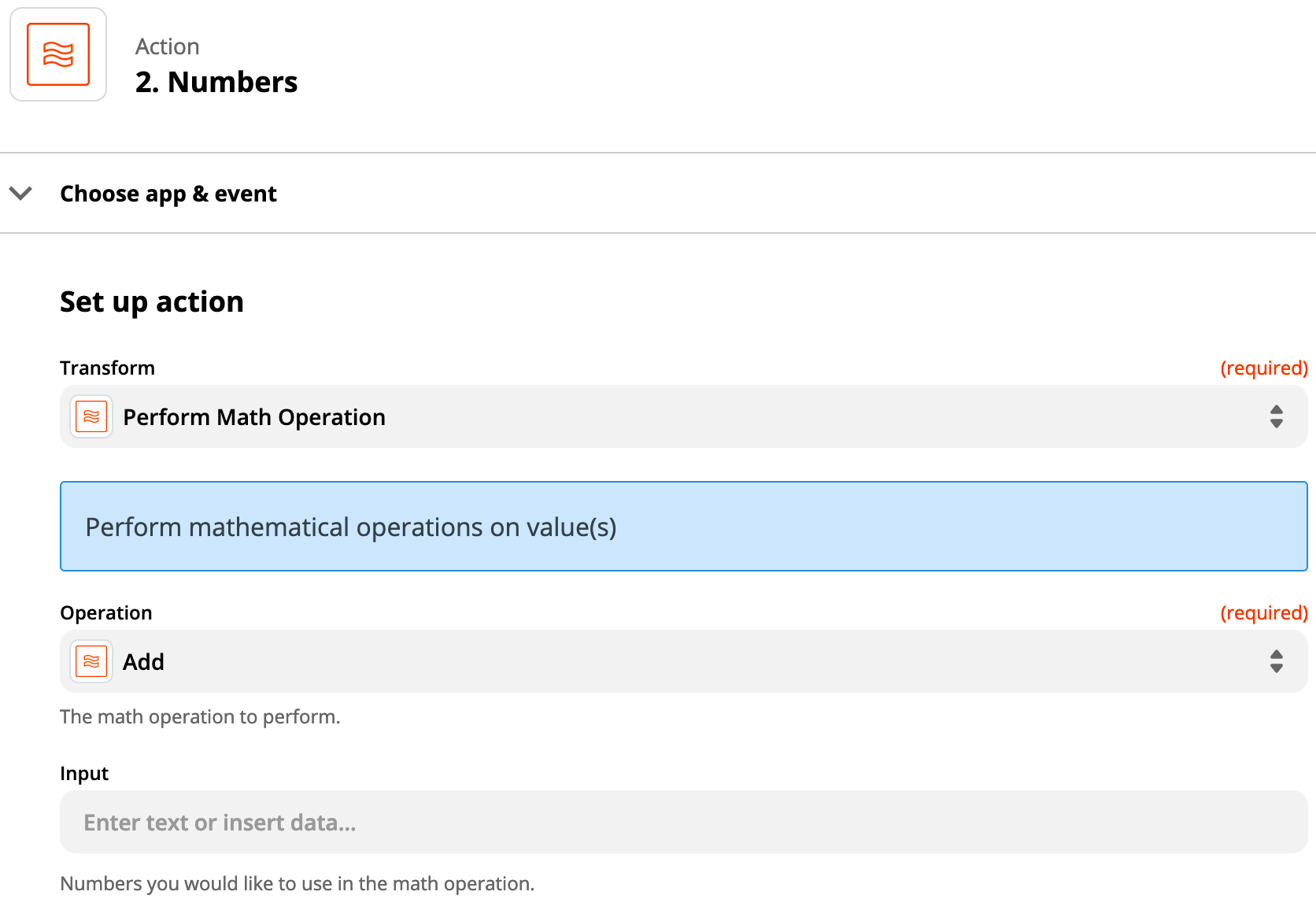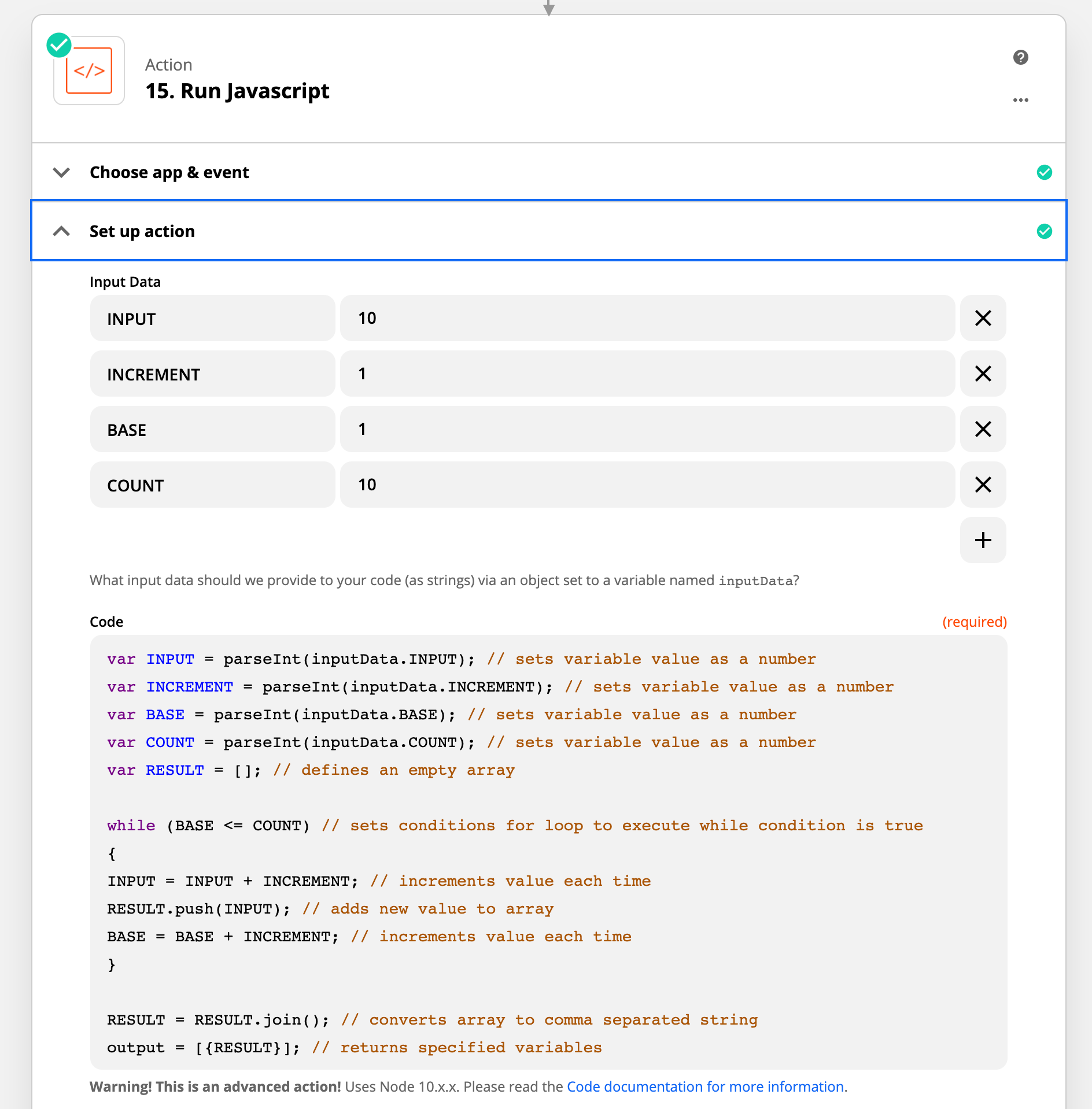I need to create a list with consecutive numbers. I.e.: I need the following values in one field:
Value of a certain field + 1, Value of a certain field + 2, Value of a certain field + 3, Value of a certain field + 4 etc.
So if the field has a value of 10 the results would be:
11, 12, 13, 14 etc.
What’s the best way to get these numbers? I was wondering if the “Spreadsheet-style formula functions” or a Python script in Zapier would be the best way to do this.
Thanks for help.