Trying to move a file from google my drive to a folder in a shared drive. Is this possible?
Hi
Can I double check that I’ve understood exactly what you’re looking to do?
You have a Google Drive folder with various files. When a file is updated in that folder, you want to send the updated file to the shared drive. Is that right? And you’re the owner of the drive that’s shared? Could I also check if you want to move the file, copy the file to the shared folder so it’s a new file, or copy the file and replace an existing one?
All of those are possible with the Google drive integration, but I want to make sure that we can help you find the right action.
Hi Chanelle: No I wasn’t. I have a zap that updates a folder in my Google drive and I wanted to immediately send that update file to the shared drive. So far, no luck!
Hi
Troy, thanks for response. It’s driving me crazy. I think I own the shared and my drive. I’ll try to figure it out. Thanks for the tip.
Hi
Good question.
GDrive help article: https://help.zapier.com/hc/en-us/articles/8495965264397#not-all-my-files-are-triggering-my-new-file-in-folder-zap--0-4
Also, you can't trigger or act upon a folder shared with you, so files added to folders you don't own will not trigger the Zap.
The connected account must be the owner.
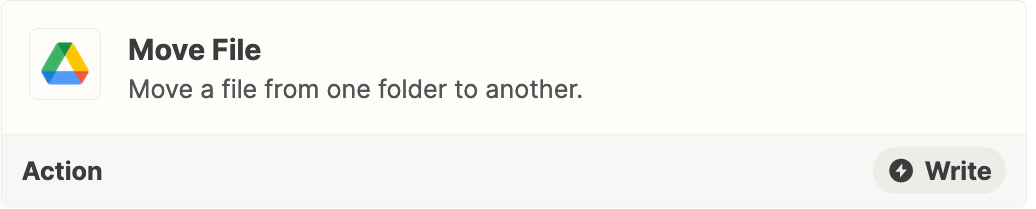
Enter your username or e-mail address. We'll send you an e-mail with instructions to reset your password.




