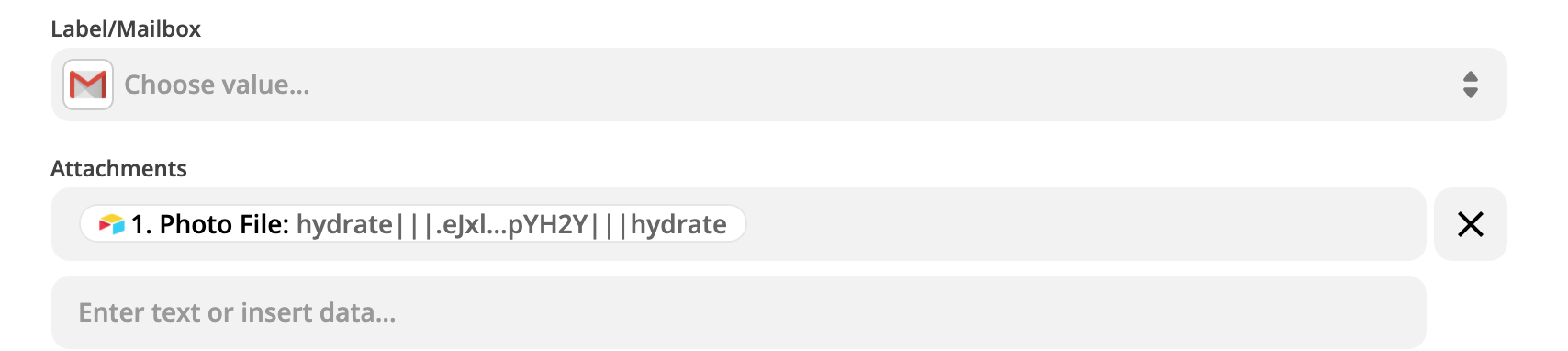Hey all,
DATA
I’m building a zap that uses airtable data to populate an email. The airtable data has photos in one of the fields and can have 1 photo (base case) or many photos.
WHAT I NEED TO DO
I need some sort of conditional logic to say
if (photos.length === 1) {
attach just one photo // code here or whatever
} else {
attach all the photos // code here or whatever
}I’ve done this before in sendinblue but they give you access to a “dynamic list” feature where you can provide an array (in my case the photos) and sendinblue will loop through them.
Since I get a url from the airtable data, I’m fine either including link(s) to the photos in the email body
--or--
including the photos as attachments.
WHAT I DON’T KNOW HOW TO DO
I know how to link to 1 photo or attach 1 photo but I can’t figure out how to get zapier to create multiple links in the email body OR attach multiple photos IF there are multiple photos
If anyone has solved this before let me know! Greatly appreciated!