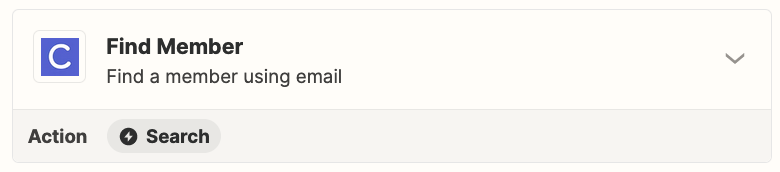Hi all, new to this space and zapier, so hoping some circle<>Zapier experts in here can lend me a hand
I’m in the process of building out a community for a client and we’re using Circle as our platform. Unlike Insided where you can set a milestone threshold to automatically assign badges there is not such automation in circle to achieve this. However I was told that if I created the tags (Circle version of badges) I could use Zapier to automate this process. So if someone attends 5 events = badge/tag, or someone contributes 100 comments= badge/tag.
Anyone with some know-how on this willing to help a brother out?
K