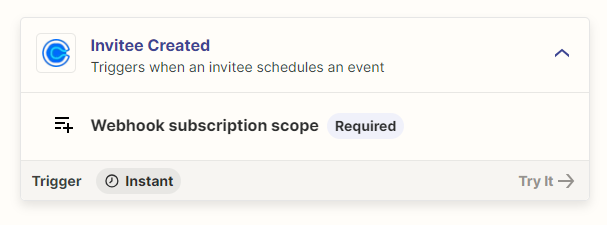Hi,
Im trying to built a Zap to automate sending invite links to our customers, in which they can plan their own appointment with out company. The trigger comes from Vplan, and this step is clear to me. The problem is, I just can't seem to find the right action for this. I've been looking in Office365, Microsoft Outlook and Google Calendar. When I pick an action similar as 'create event’, I have to set the date and time beforehand, but I wan't my customer to be able to plan this themselves. The invite link should then also provide availability in our calendar and I want the first possibilities to be 6 months after the date the invite link has been sent.
I would prefer to set the action in Microsoft Bookings, but Outlook, Google Calendar or any other app that would provide this option will work for me as well.