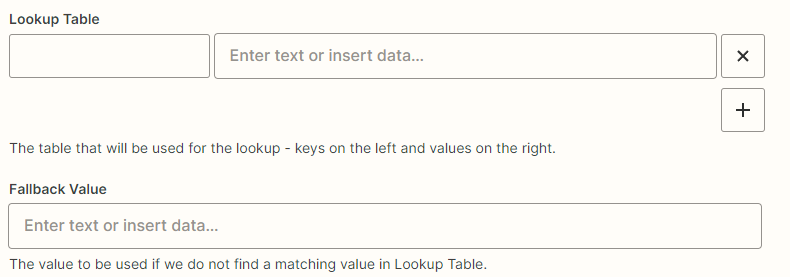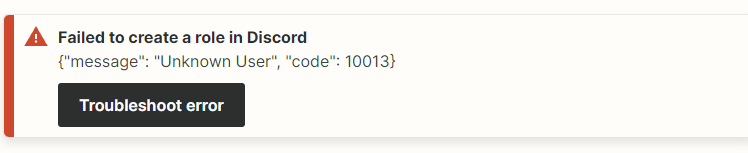Hey there everyone, this is my first time on this community and loving it here so far.
I have a question regarding setting up zapier on discord.
I’m trying to assign a specific role to users who send a message in a specific.
For example, “when Person A sends message in Channel A, Person A will receive a role”.
Could someone guide me on how to do it? Thanks!