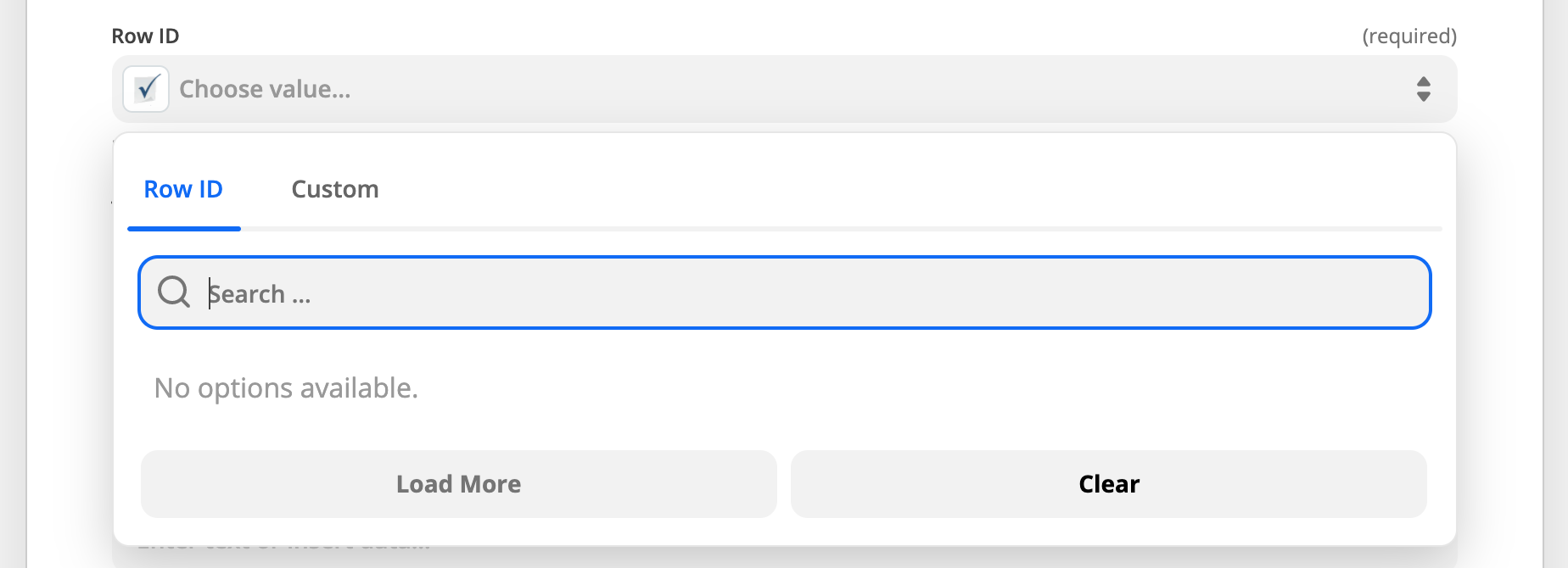Hello: I’m a new Zap user and trying to work with the Zap that will update a Smartsheet row when an Asana task is completed.
In the setup process for the Smartsheet side it asks for a row id, but when you attempt to click on the load more or add any row id from smartsheets it ignores all input.
Has anyone successufly updated an existing Smartsheet row with data from an exisitng Asana task?
I have a zap working that will add a row to the Smartsheet when a new Asana task is created so I’m confident in the link between Asana → Zapier → Smartsheets is correct.
Thx