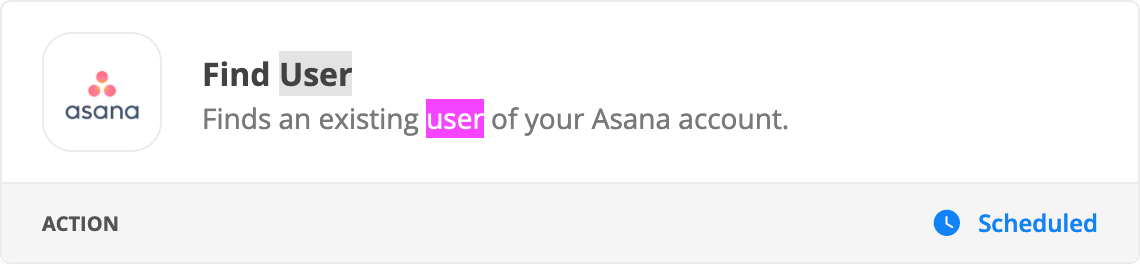Hi Zapier community,
I am working on a solution for my team, where we are transposing information from Asana to SmartSheet using Zapier.
I would like to transpose the assignee email address from a task in Asana to SmartSheet. When I try to setup the action, I do not see any dynamic content to input email address in SmartSheet (please see attached screenshot). Any suggestions?