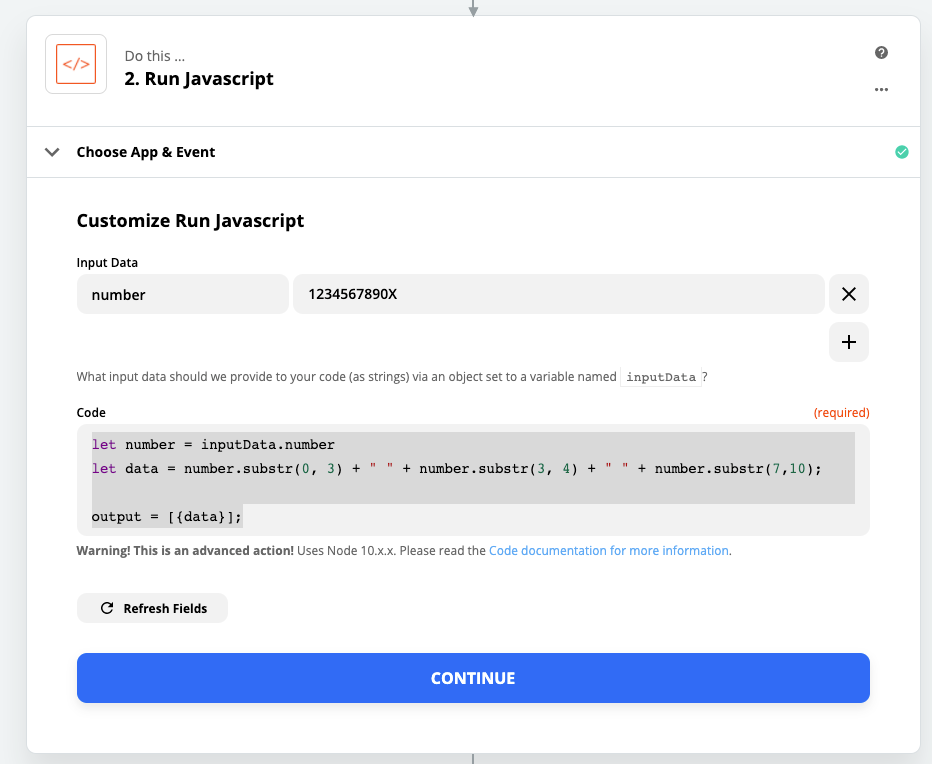I’ve set up a Zap in which a user submits a Wufoo form to create a Zoom meeting and receives an email notification via Office 365 with the meeting details. Functionally, everything works great. But when Zapier pulls the Zoom Meeting ID and inserts this into the email, it’s just one long number. I would like to retrieve this newly generated 11-digit Meeting ID from Zoom and display it in the ### #### #### format Zoom uses. There’s a lot of ways to combine numbers or remove spaces/commas but I haven’t seen how to add spaces to make a long number easier to read.
Is there any easy way to do this or would I need to use javascript?