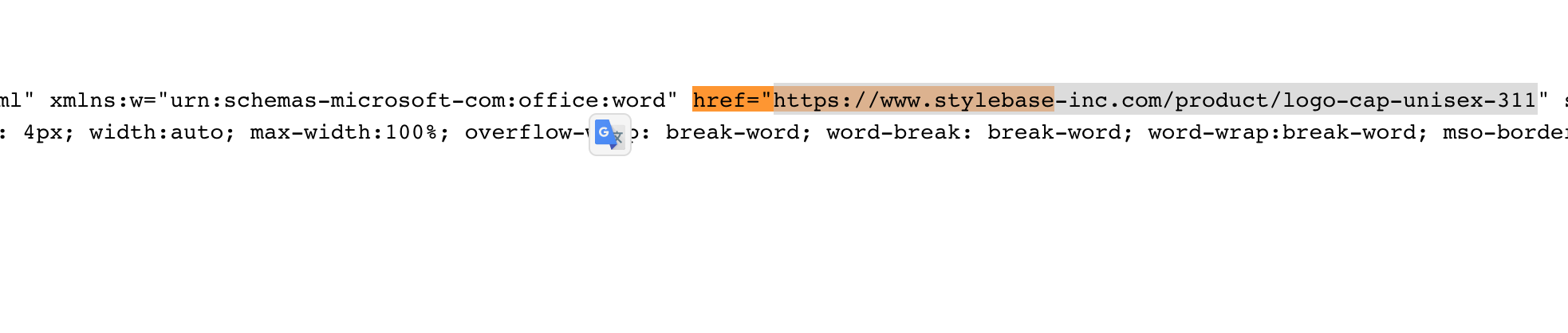Hi Zapier Community,
I have a question related to a some HTML code to send an automated email to Webflow form submitters.
I want to include a link in the email that is mywebsite.com/data-pulled-from-answer where data-pulled-from-answer is gotten from Webflow. I can see on Zapier when setting up the action that it is pulling the right text, but when the email is sent, the link stops at “mywebsite.com/”
in the html code, I have the following:
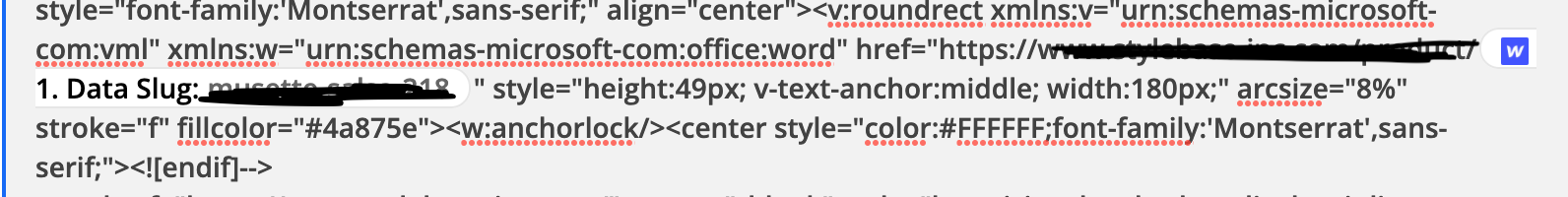
Thanks a lot!!
Best answer by Troy Tessalone
View original