adding a webhook to create a ticket for new users.
connecting to jira service desk looks successful, as well as selecting the project, and request type.
however it doesn’t pull all the fields i want to populate. it pulls the string fields but the “Start Date” field doesn’t appear.
are date fields supported? i see in other posts that it is showing up?
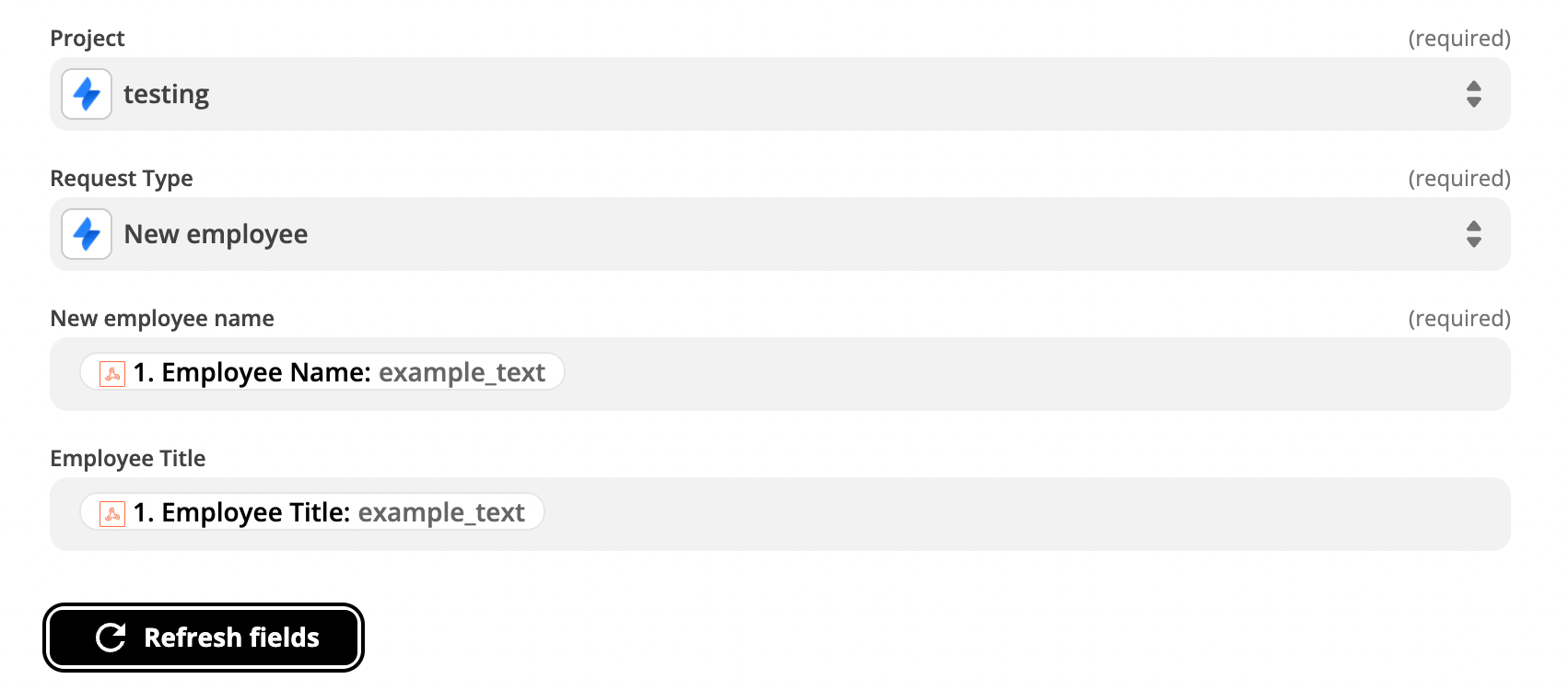
the field is definitely in the project/request type/form. I can make it required which makes the ZAP fail error 400.
Thank you!
Best answer by SamB
View original



