Once Zocuments has generated a document using Zapier, I wish to provide the available binary file to an Action Input for the user to proceed with in Zapier.
I only see the following options presented to me, File seems to be missing?
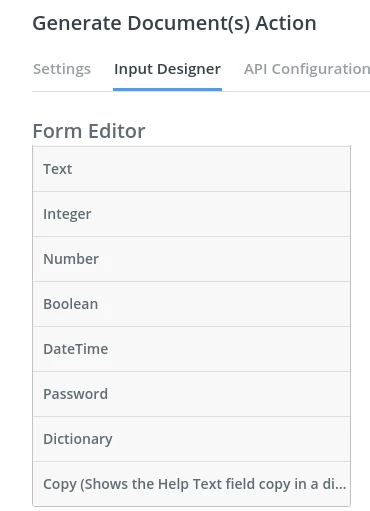
Thanks in advance.
Best answer by TheDavidJohnson
View original
