According to the documentation listed here
Triggers are originally listed in the order you add them to your integration. As people use your integration, Zapier will show your integration’s most popular triggers first, automatically reordering them based on popularity. You cannot set a trigger to always be in a specific order in your integration’s trigger list.
But Im seeing that on main page, the triggers appears apparently in alphabetic order.
Example: During Make a Zap
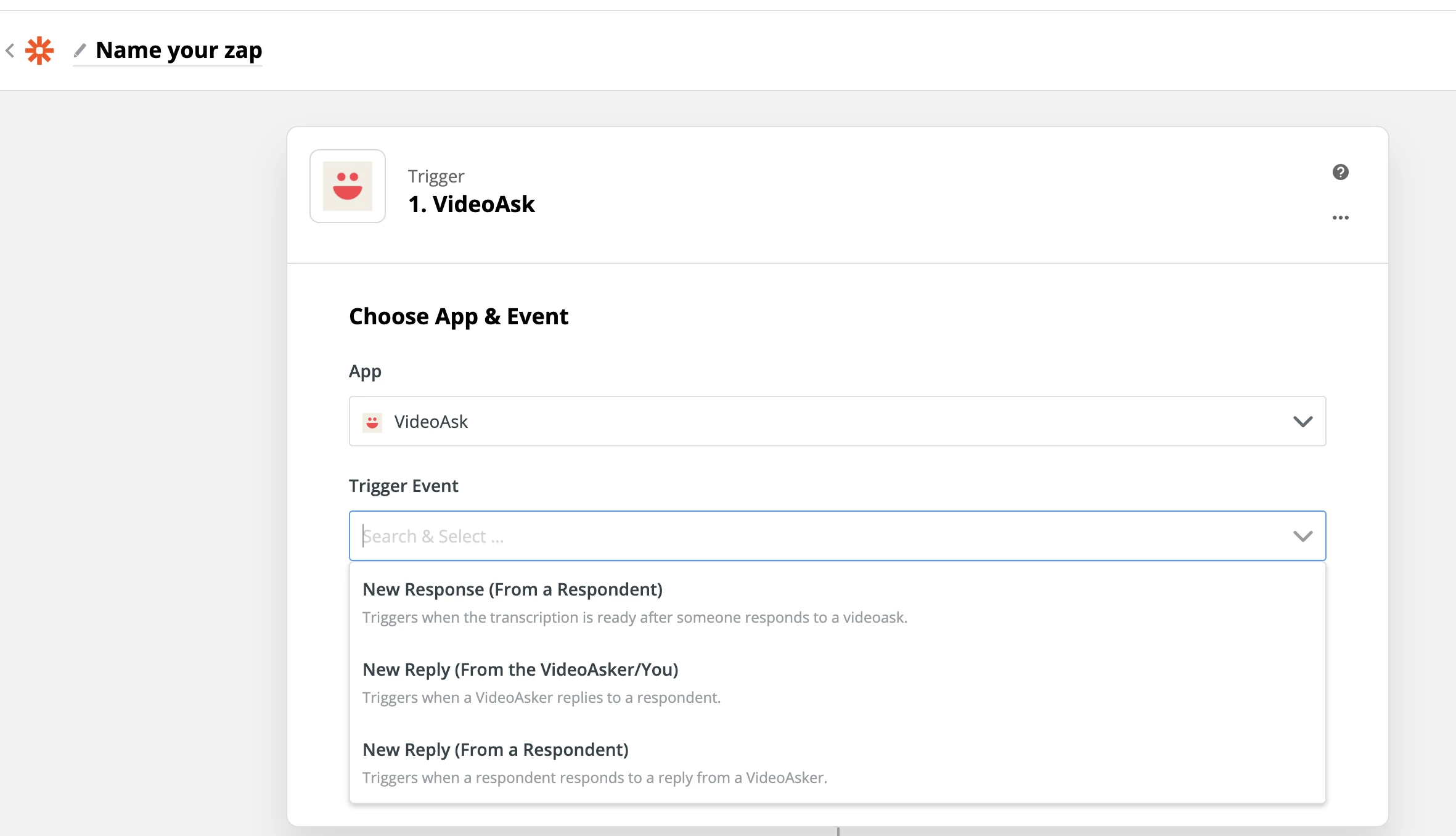
But on main Zapier page
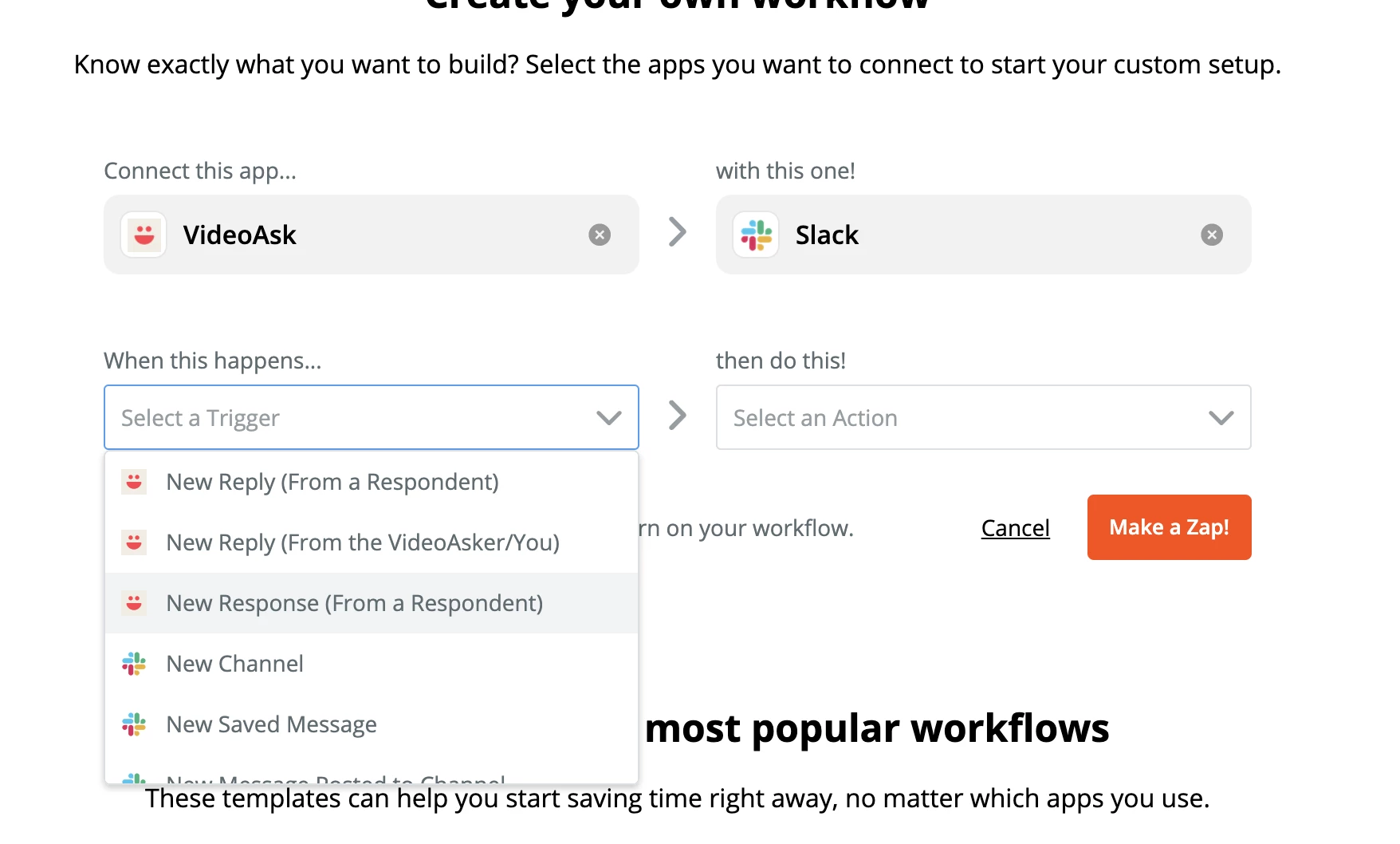
So my questions are:
- Is there a way to set an order using Zapier cli?
- Is there a way that the trigger order will be the same all over the app?
Best answer by Zane
View original
