Hello,
we are trying to overwrite the sample data in the output of an existing integration. Whenever we insert new JSON data, after reloading the page the data is overwritten.
Where are we going wrong?
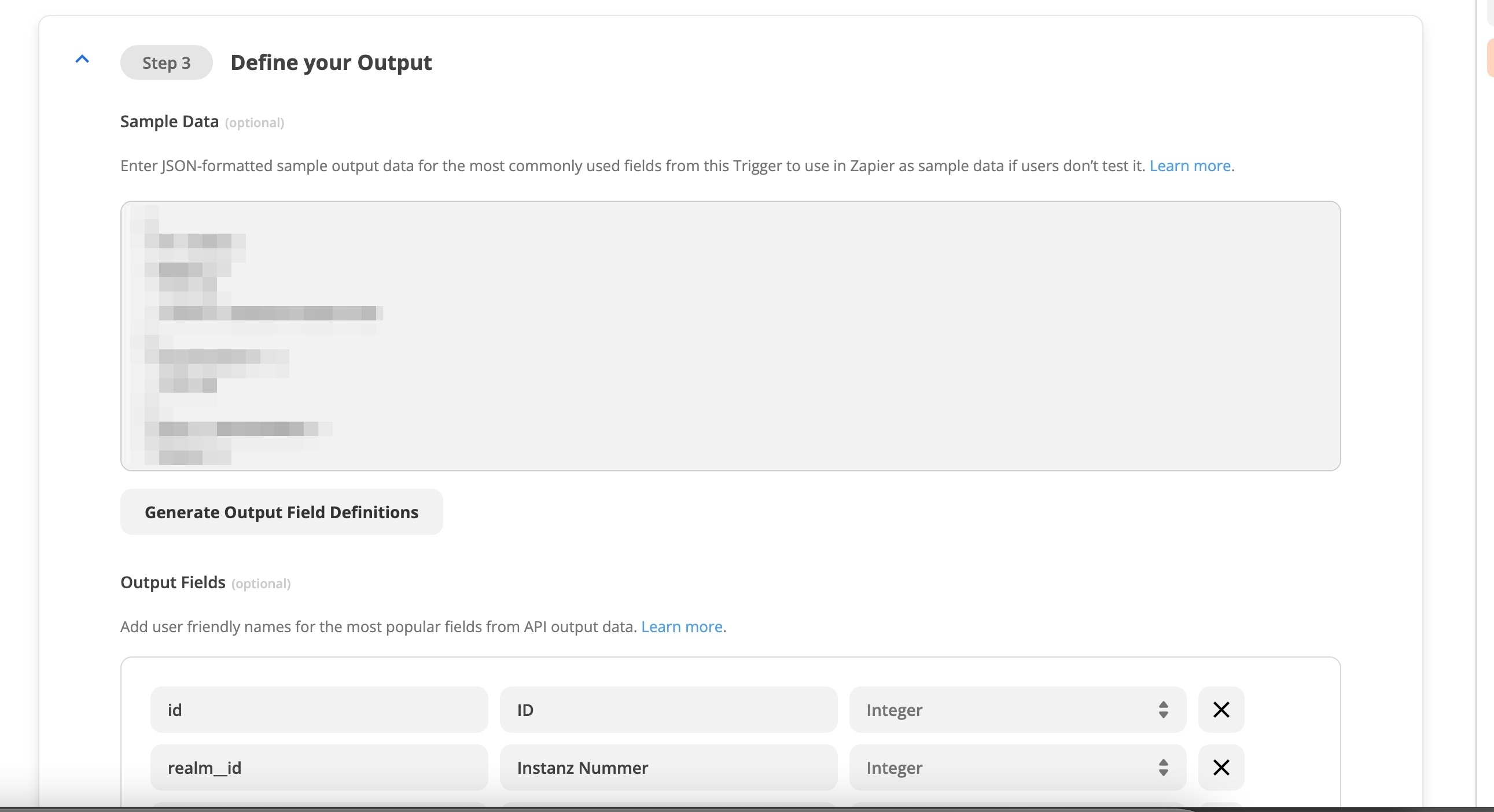
Regards
Andreas
Hello,
we are trying to overwrite the sample data in the output of an existing integration. Whenever we insert new JSON data, after reloading the page the data is overwritten.
Where are we going wrong?
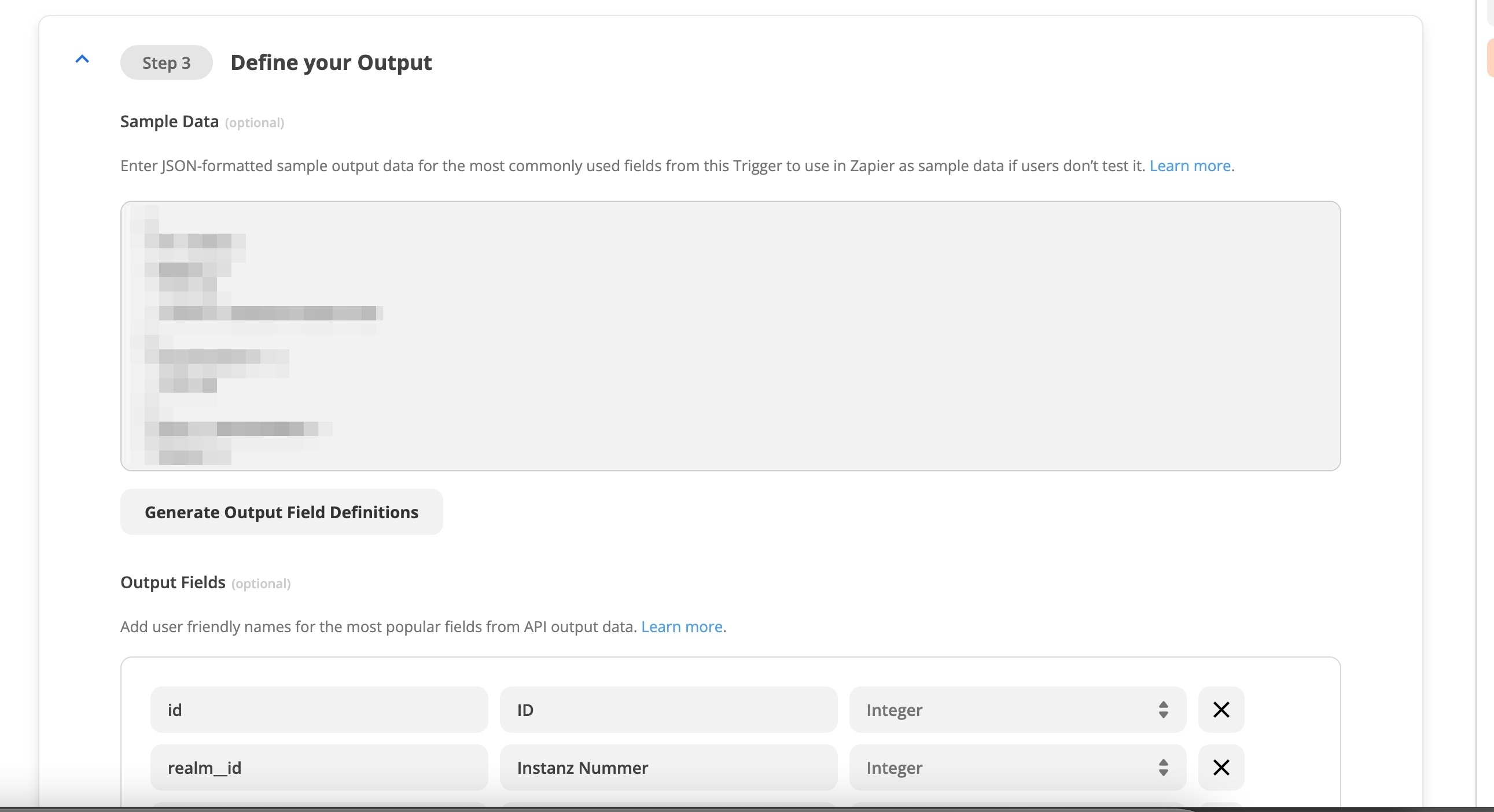
Regards
Andreas
Hello
I wanted to follow up on this issue!
We pushed a fix that should be available now, it should address the issue you have been seeing. Please let us know if the issue still persists.
If not, I also wanted to verify if the Sample Data you are passing in is correct JSON.
Thanks again for raising the issue and for your patience.
Stan
Ah, got it! Thanks for the follow up. I was able to reproduce and have opened a bug on it. I’ll post here when we get it addressed. Thanks for raising the issue.
Hello,
of course I have saved before :)
The integration is private and has no 5 users, but unfortunately it still does not work. I have tested the same with a clone, unfortunately without success.
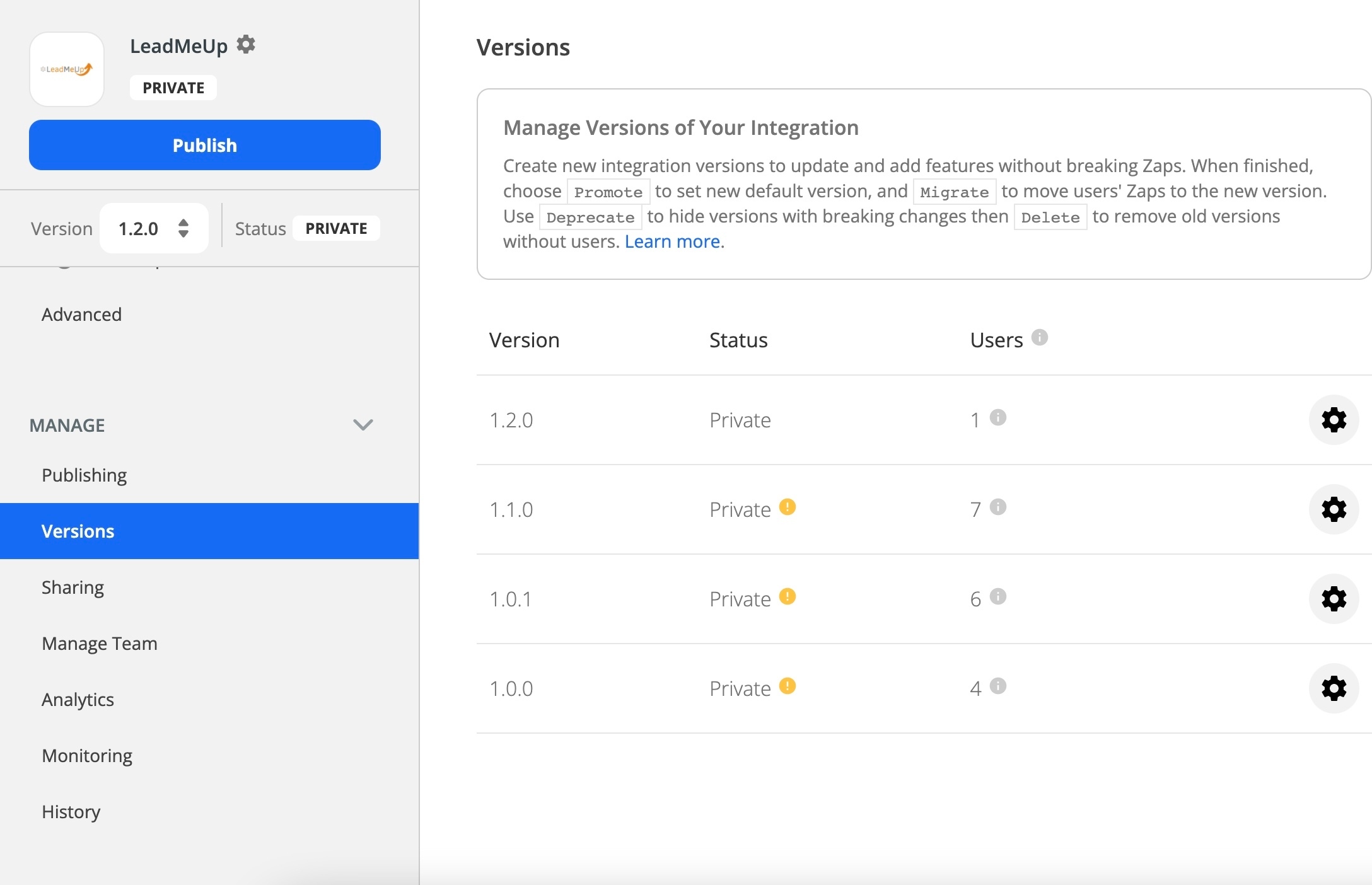
Regards
Andreas
Couple quick things to rule out:
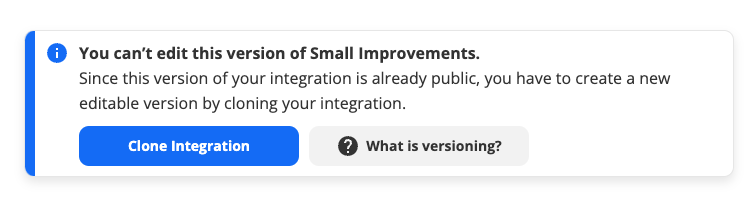
It does look like we should be locking the sample input down so it’s clear that it’s not editable, but we’re not. I’ll open a bug for that.
Enter your E-mail address. We'll send you an e-mail with instructions to reset your password.