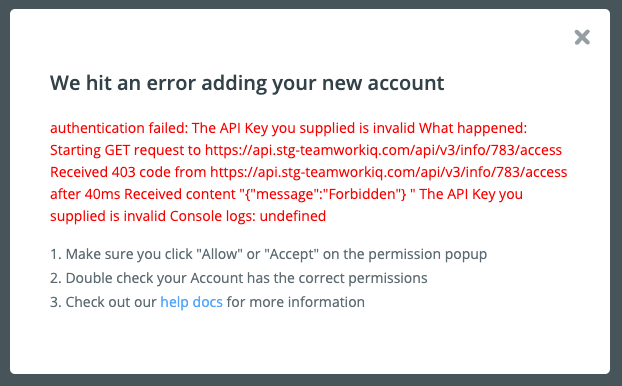 I'm trying to display a friendly message on the authentication failure prompt in Zapier. Throwing an Error or HaltedError is always showing the stack trace and the console logs which I'd like to get rid of. Is there a way to only display a custom message we specify?
I'm trying to display a friendly message on the authentication failure prompt in Zapier. Throwing an Error or HaltedError is always showing the stack trace and the console logs which I'd like to get rid of. Is there a way to only display a custom message we specify?
Best answer by Danvers
View original



