I have action “Create a client”. And it has set of fields to populate client’s data.
https://monosnap.com/file/lYfFblwAxjc4whUK7pQqkZhYOULQ34
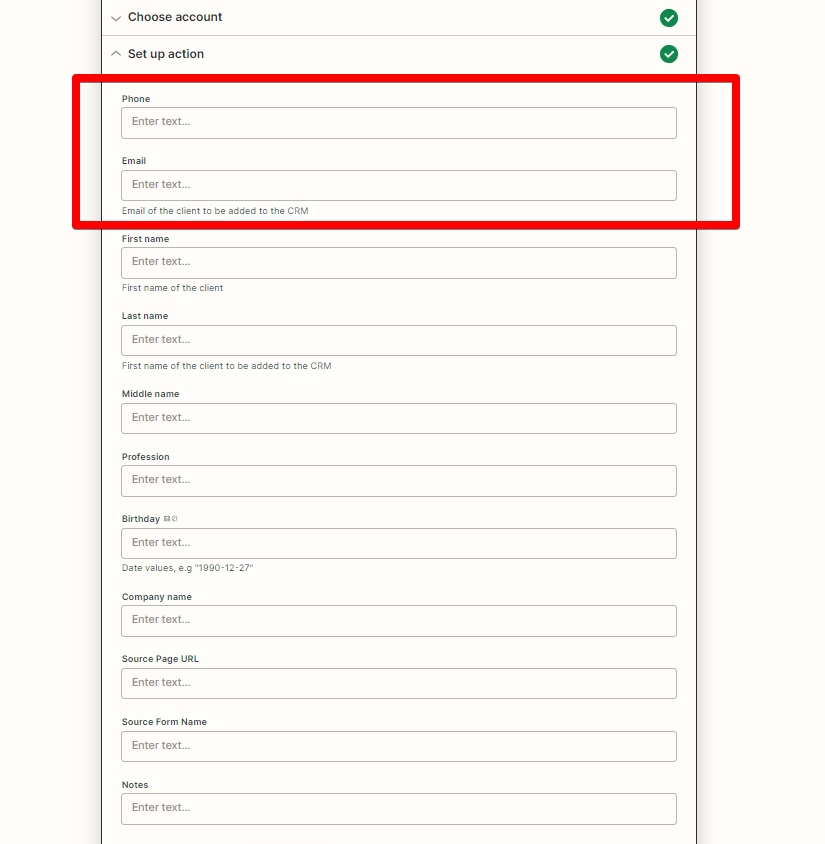
But i don’t see these fields in Search and create (phone, email):
https://monosnap.com/file/zXlo7s1zzvZV3x6Gj4Uur3WJ4p6148
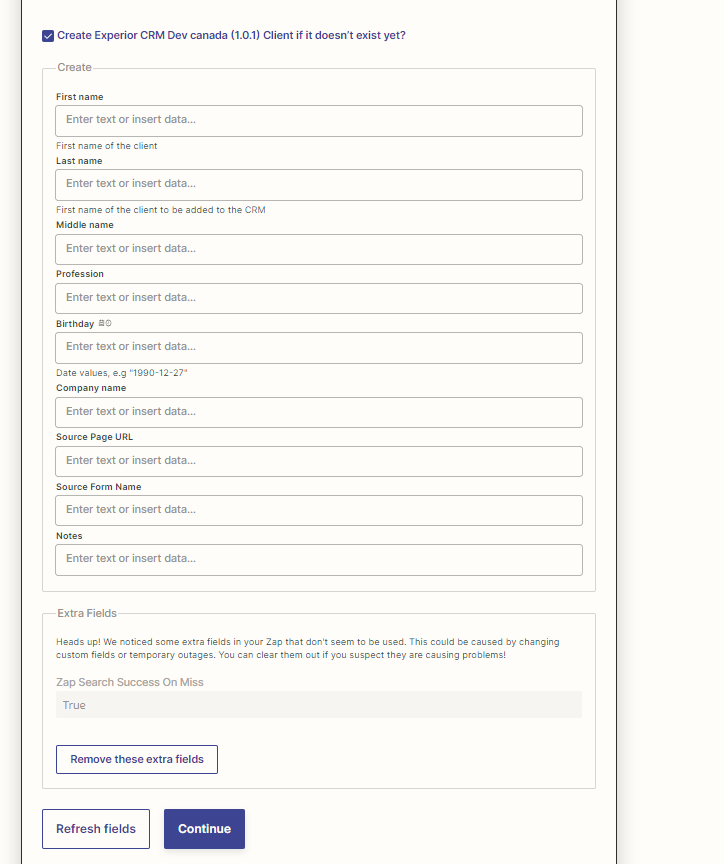
Why i don’t see Email and Phone when use my create action with search ?
When i test my Find&Create action it successfully stores email & phone, but i don’t understand where it takes it from (i don’t see fields on form, how it understand that values should be taken from search step ? i even don’t see anything in my cli project that explain how it takes phone & email, what if i want to pass values different from Search step, can i do that ?.). What if my field keys will be different e.g client_email in search action and email in create action ?
Well. I found the culprit. Fields phone, email at Search action and fields phone,email in Create action have same ids. And it’s automatically pass data from search to action, but i can’t find this explanation anywhere, but it should be some note why user don’t see all available fields in action.
Initially i was even more confused because i passed only email and phone to my “create” action, so i didn’t see any fields at all, only those at search action.. so i thought that i configured my search & create binding wrongly and spent several hours to find what i did wrong… But when i returned to this task again, i added other fields and saw that only “search” fields are hidden and understood a reason.
Best answer by shalgrim
View original


