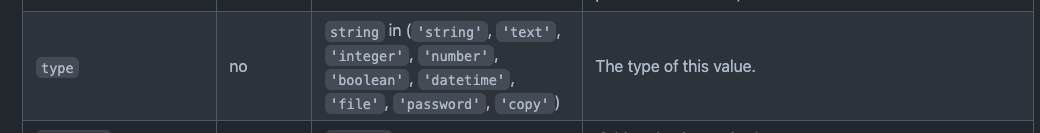Hi,
I am trying to add new field of type Date, where the customer gets to select the date from calendar. I see that there is an option to add ‘DateTime’ in input field. But my requirement is to do it in dynamic field, as I have to work on the code.
I tried with type = Date or DateTime, but every time I get text field only. Here is sample of my dynamic field.
[
{ "key": "Name",
"label": "Name"
},
{
"key": "Custom Date”,
"label": “Due Date”,
"type":"Date"
}
Is there any option to get solution to my requirement. Thanks in advance ![]() .
.
Best answer by GetUWired
View original