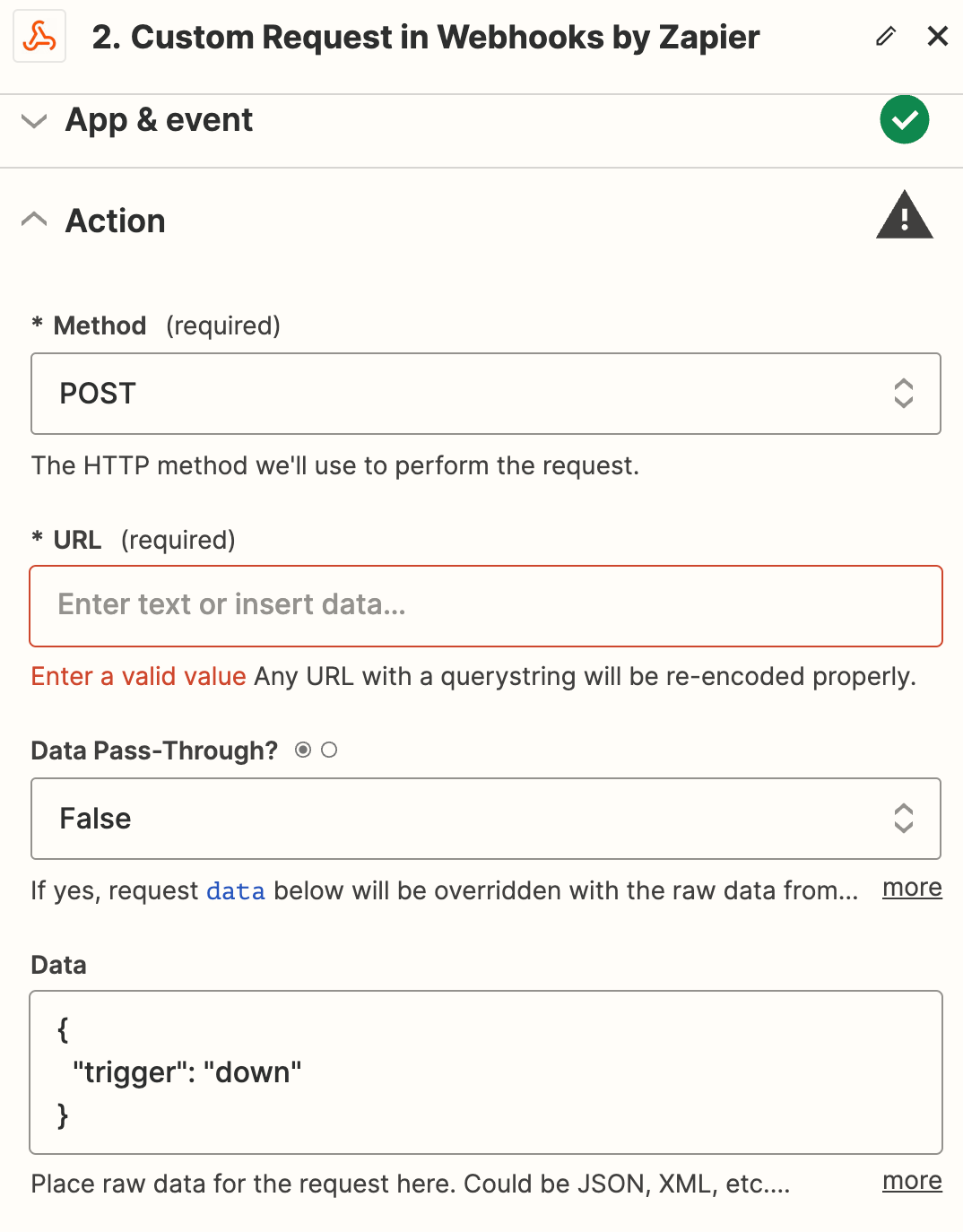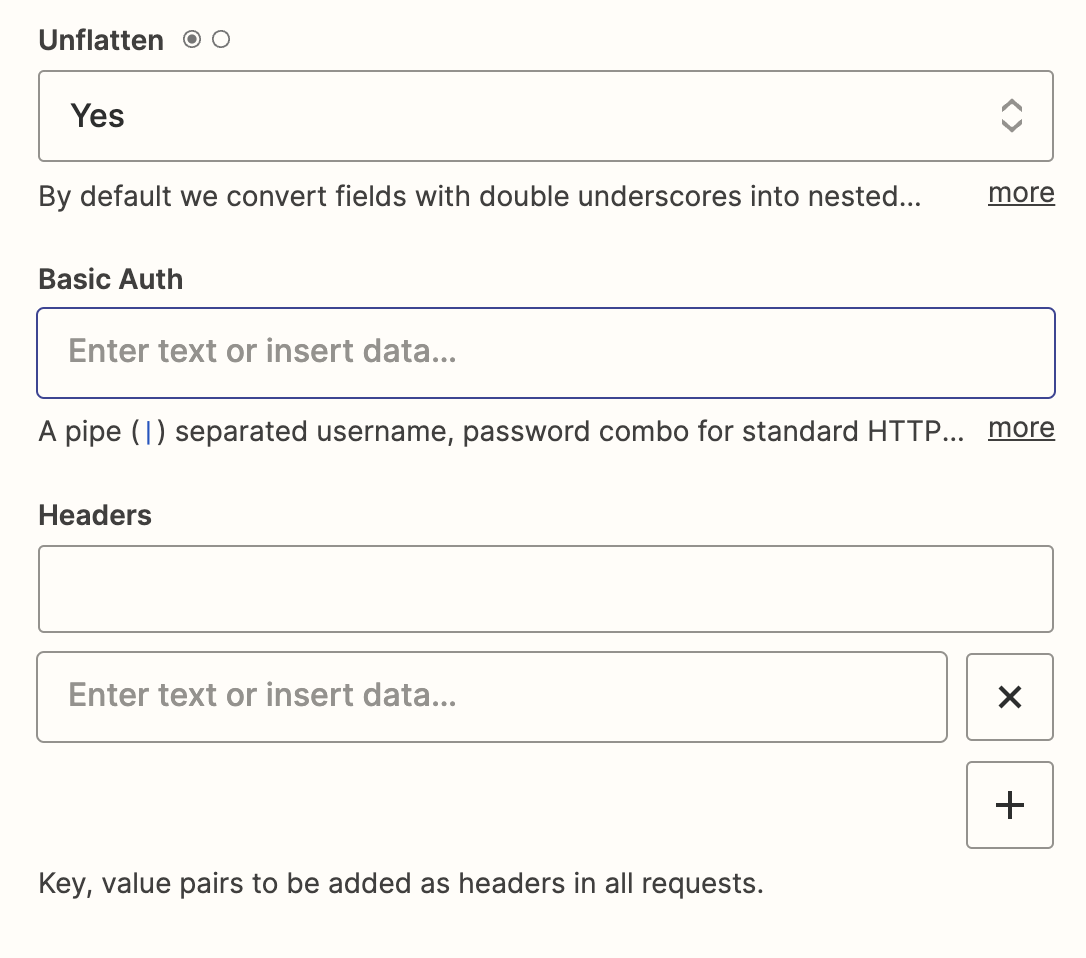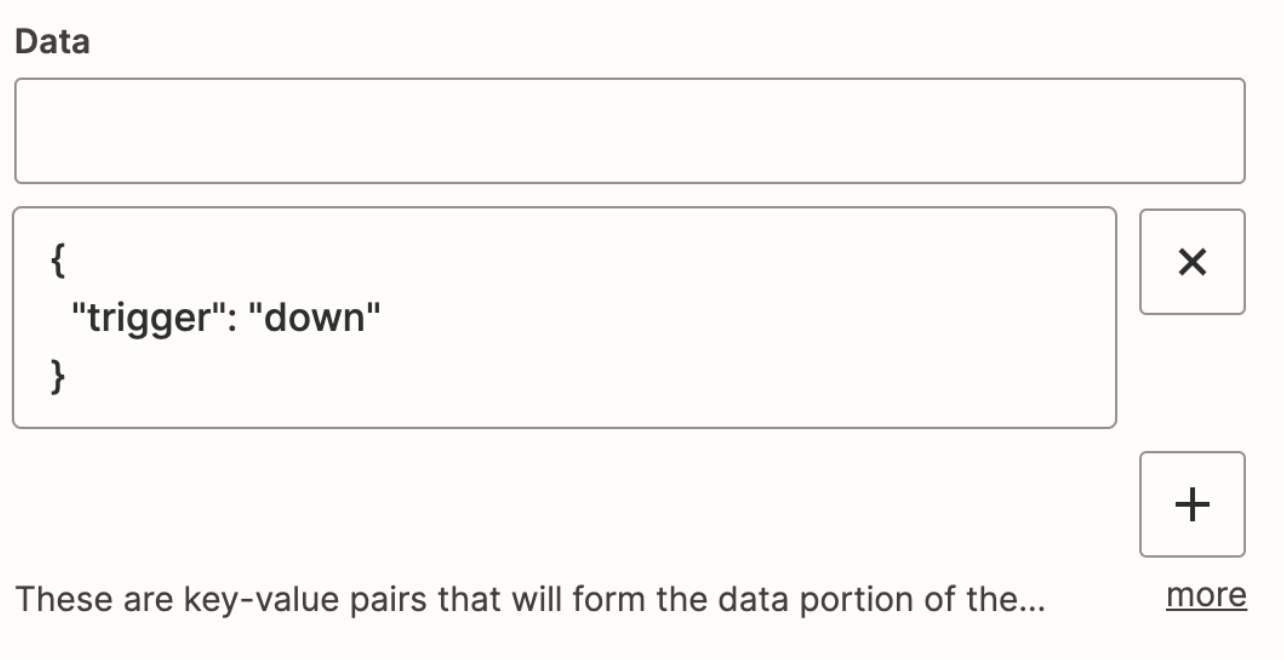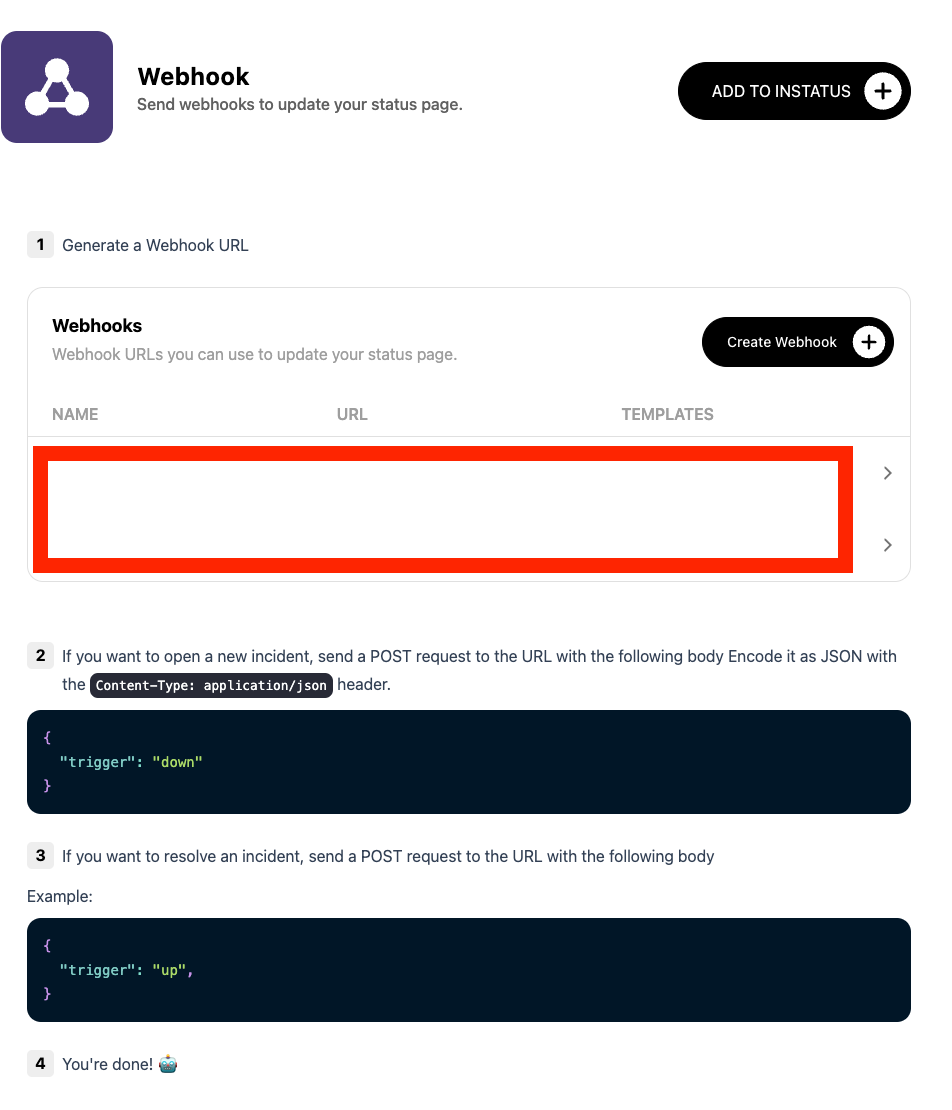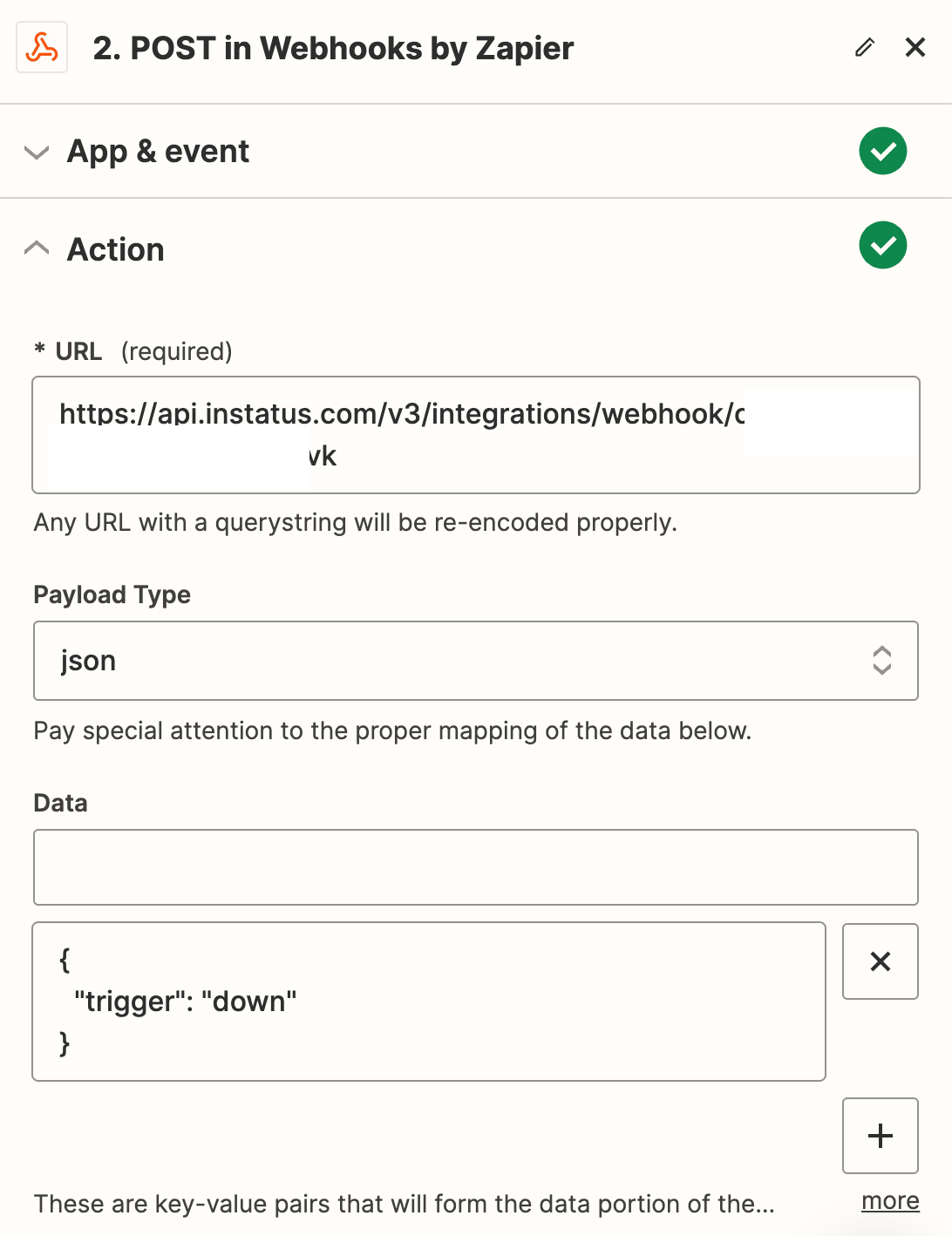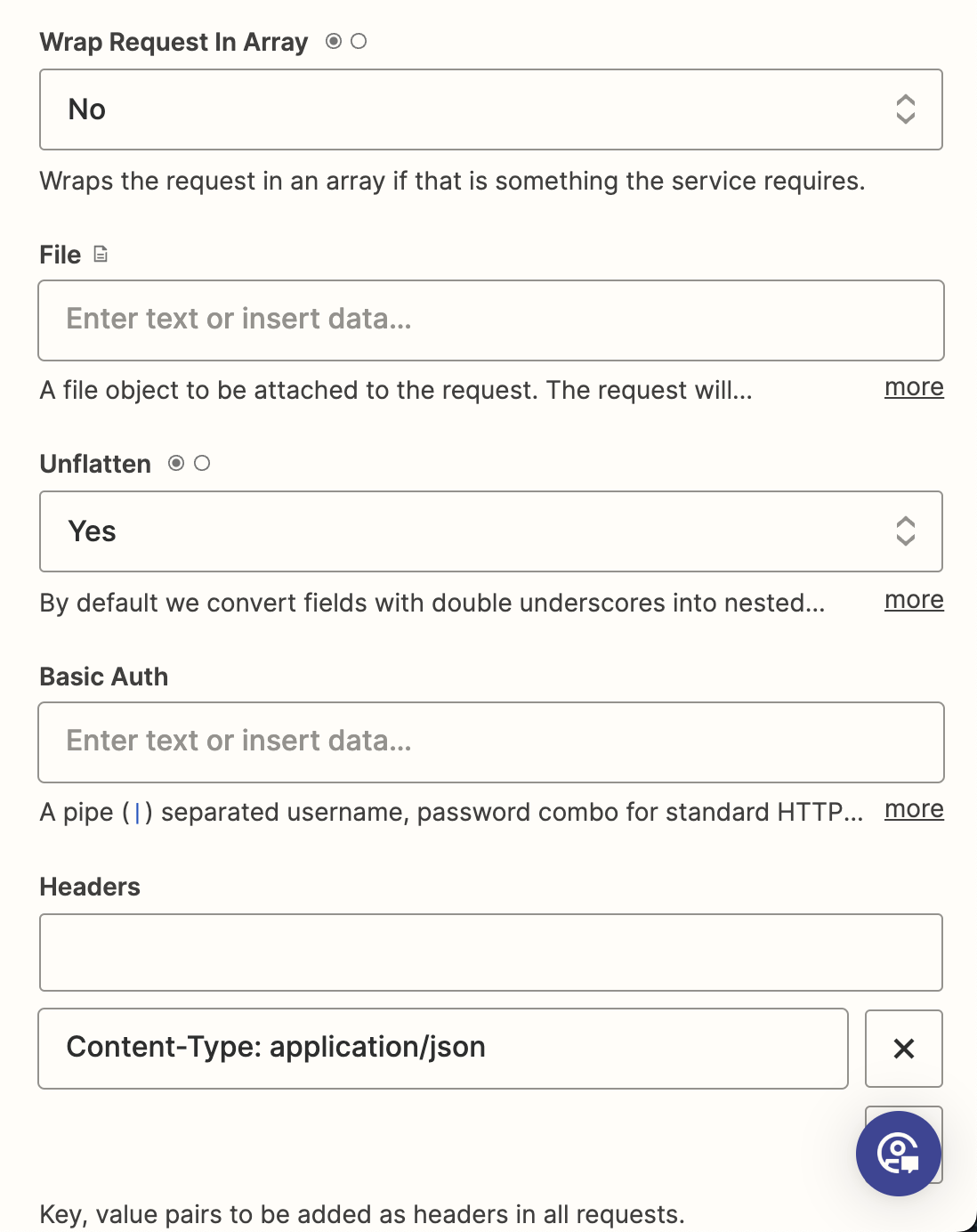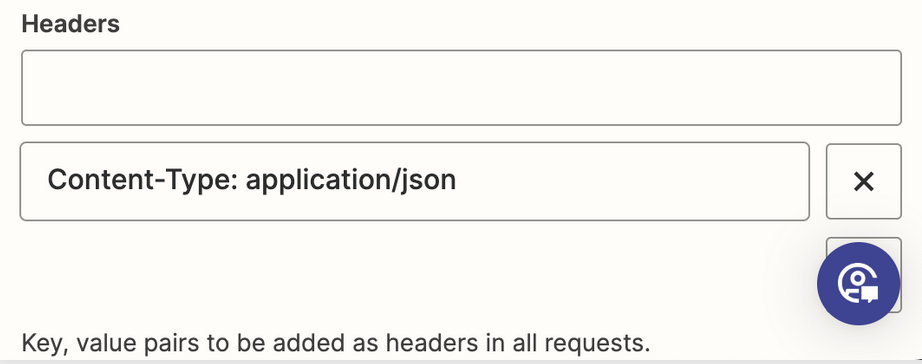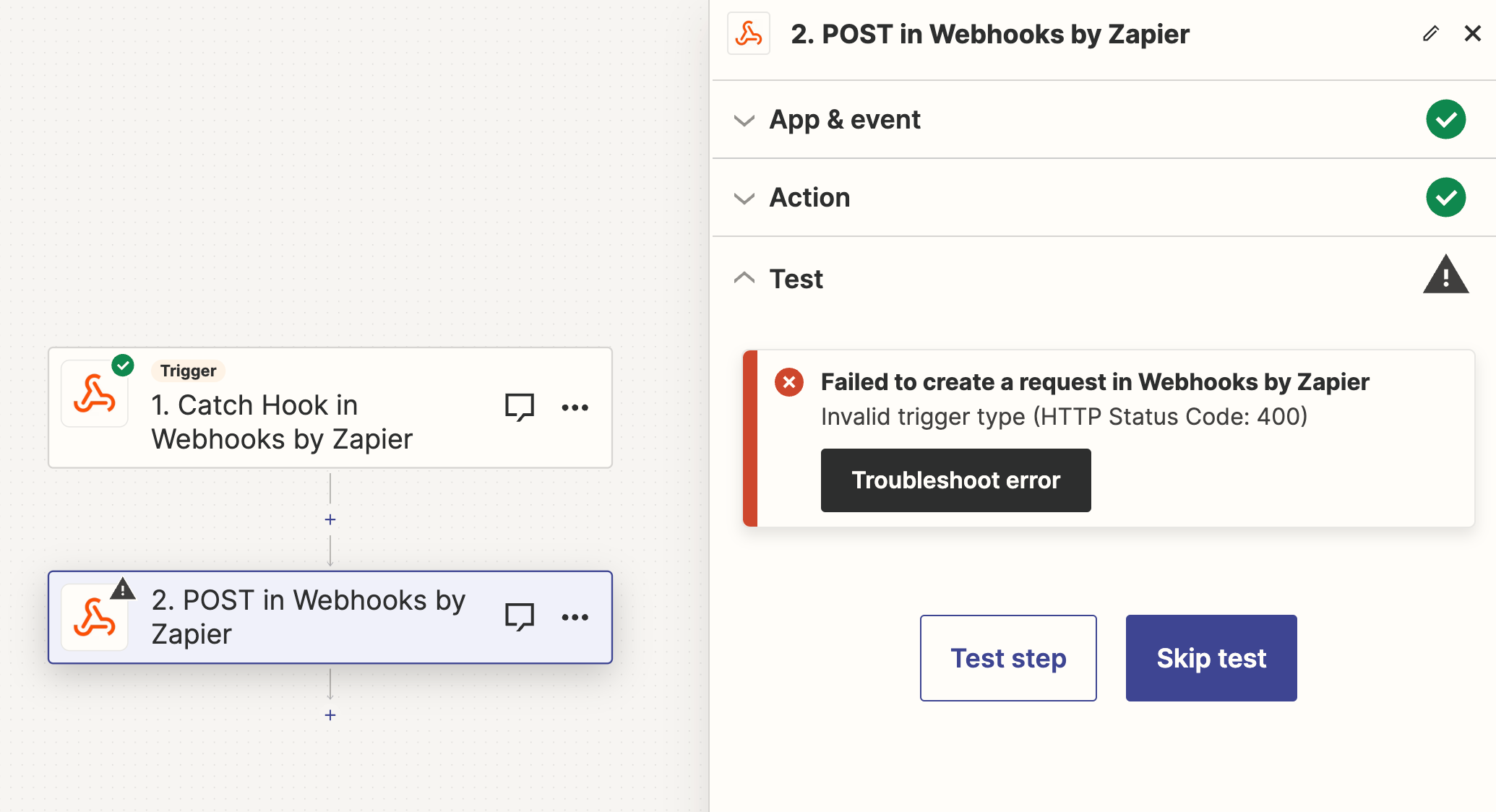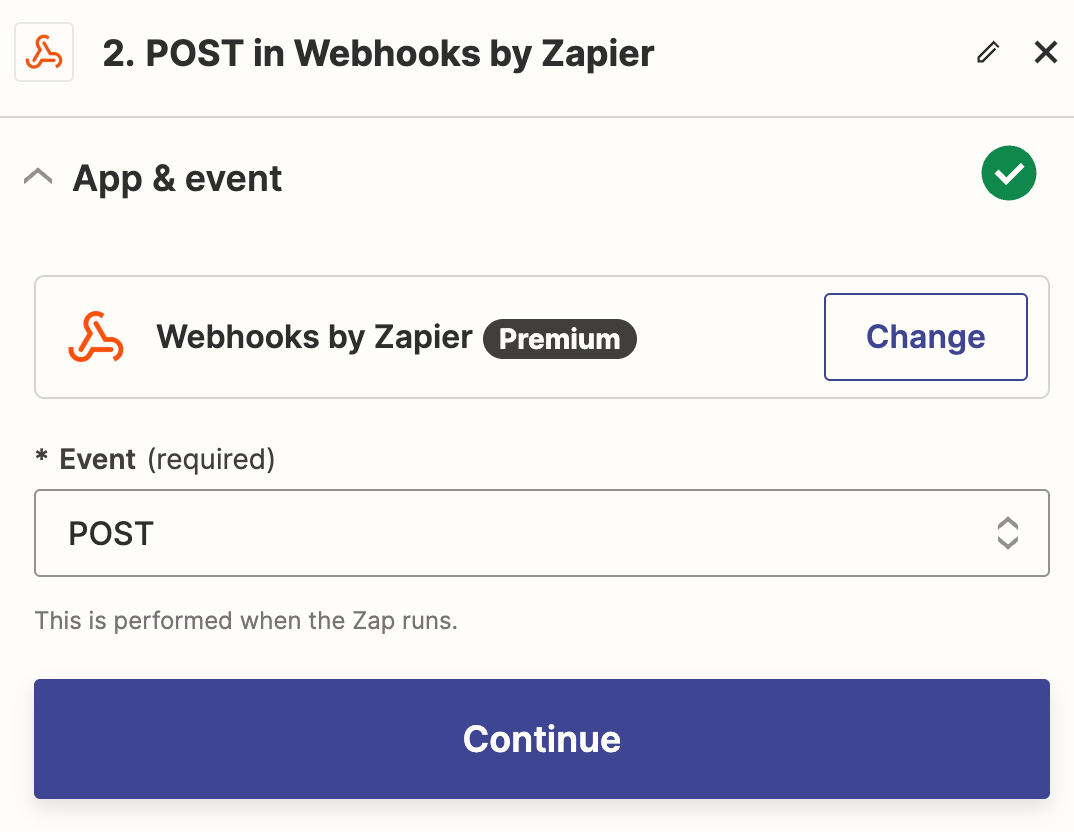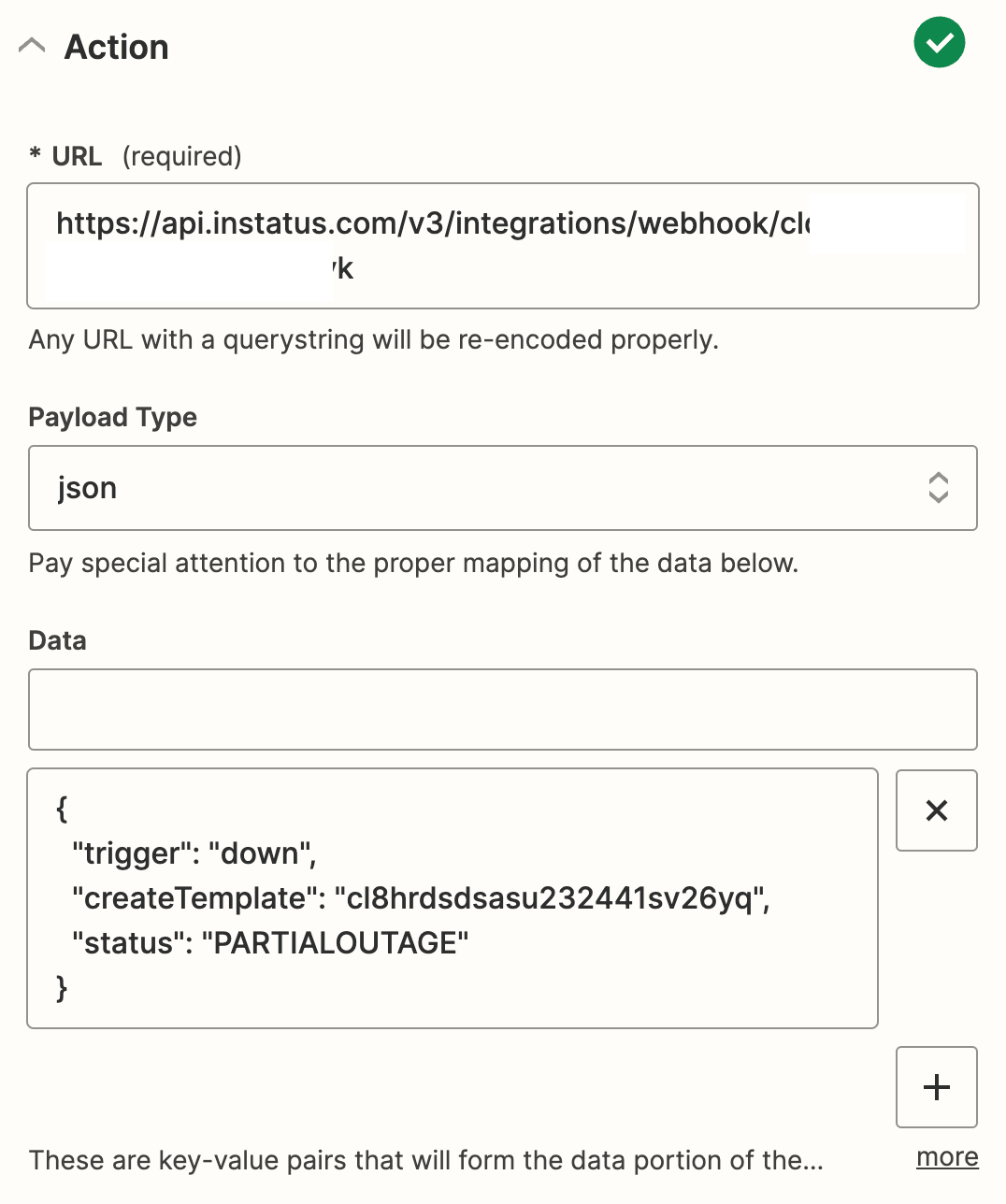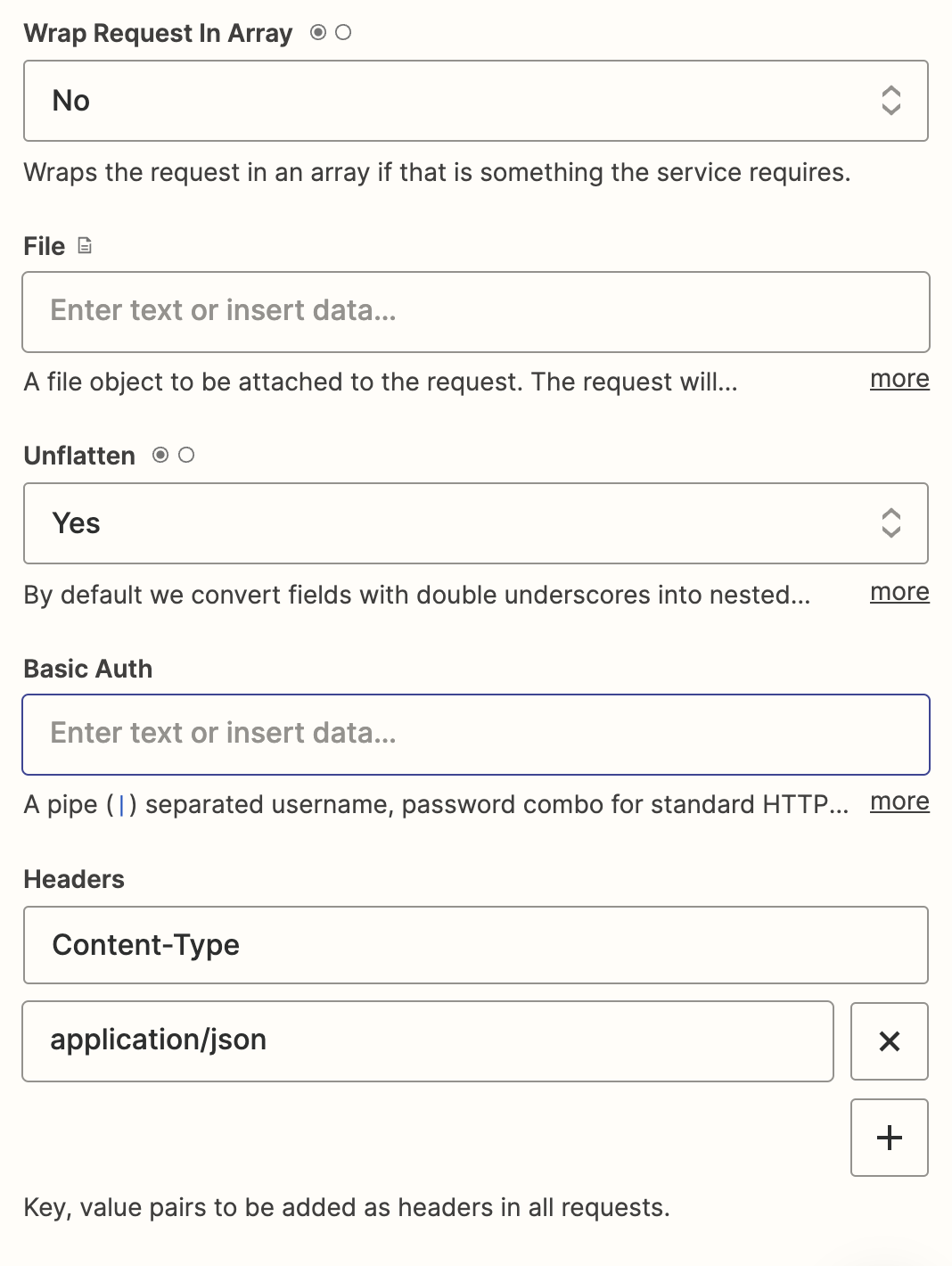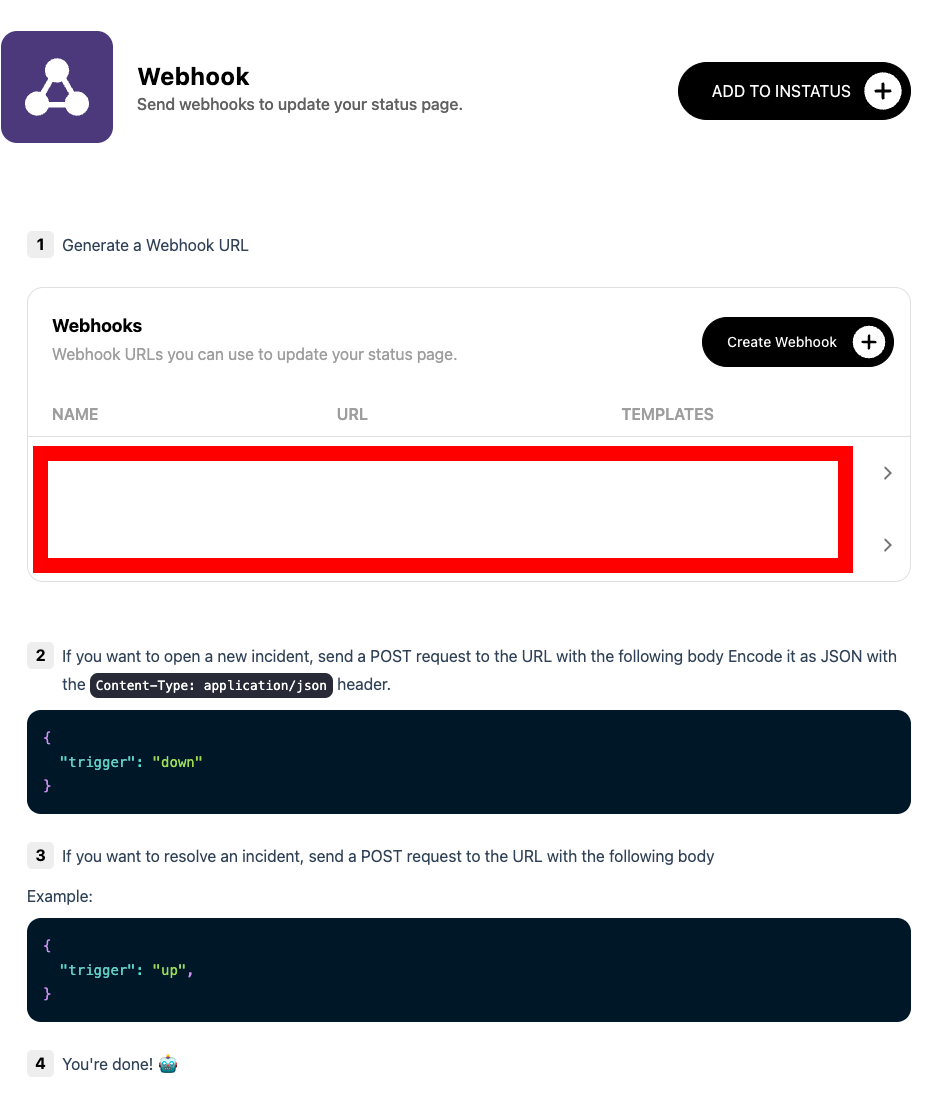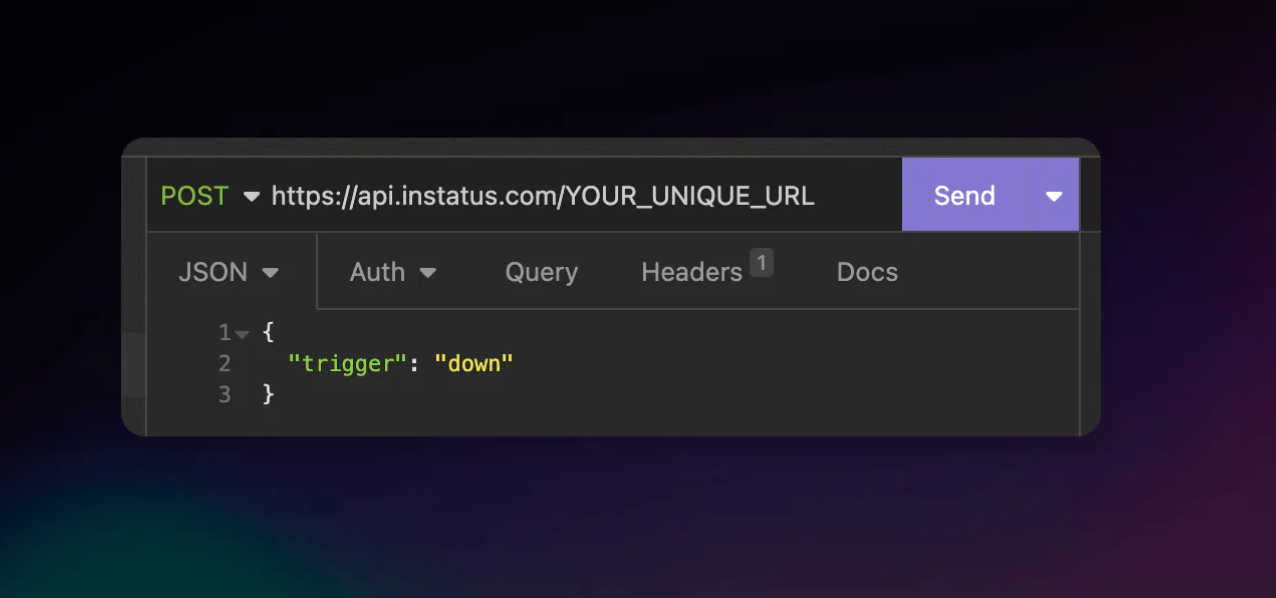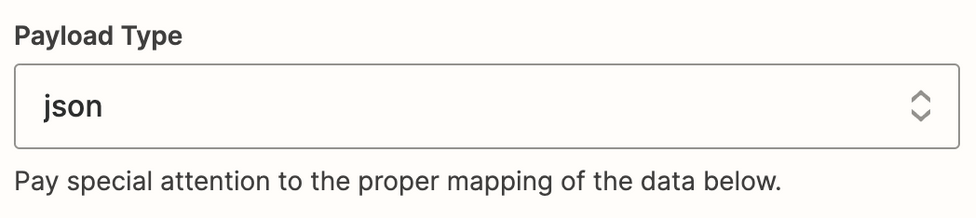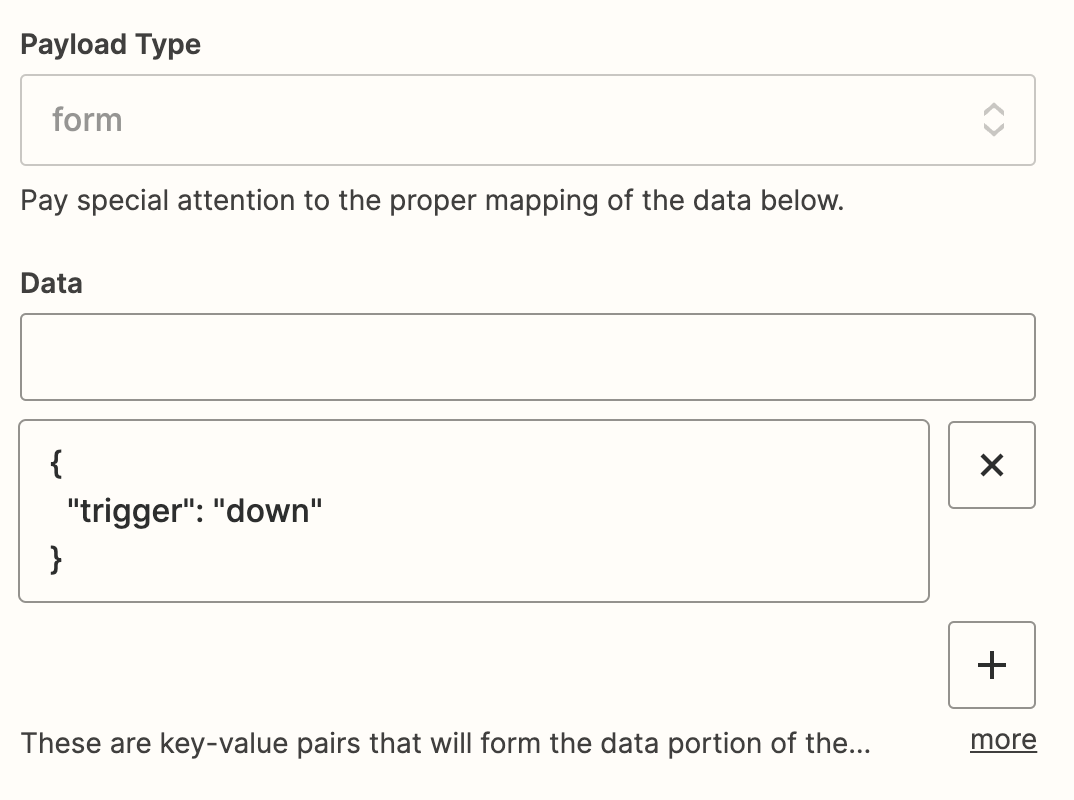Goal Zap: GET from uptime-monitor.io → PUSH to instatus.com
I am a novice API user. I am able to retrieve from uptime-monitor.io. However, unable to push to instatus.com , Error 400. I have removed the endpoint URL from the photos. Specific question: how do I structure the header? General question: what am I doing wrong?
Instatus.com instructions:
If you want to open a new incident, send a POST request to the URL with the following body. Encode it as JSON with the Content-Type: application/json header.
{ "trigger": "down" }
Thank you for the help.