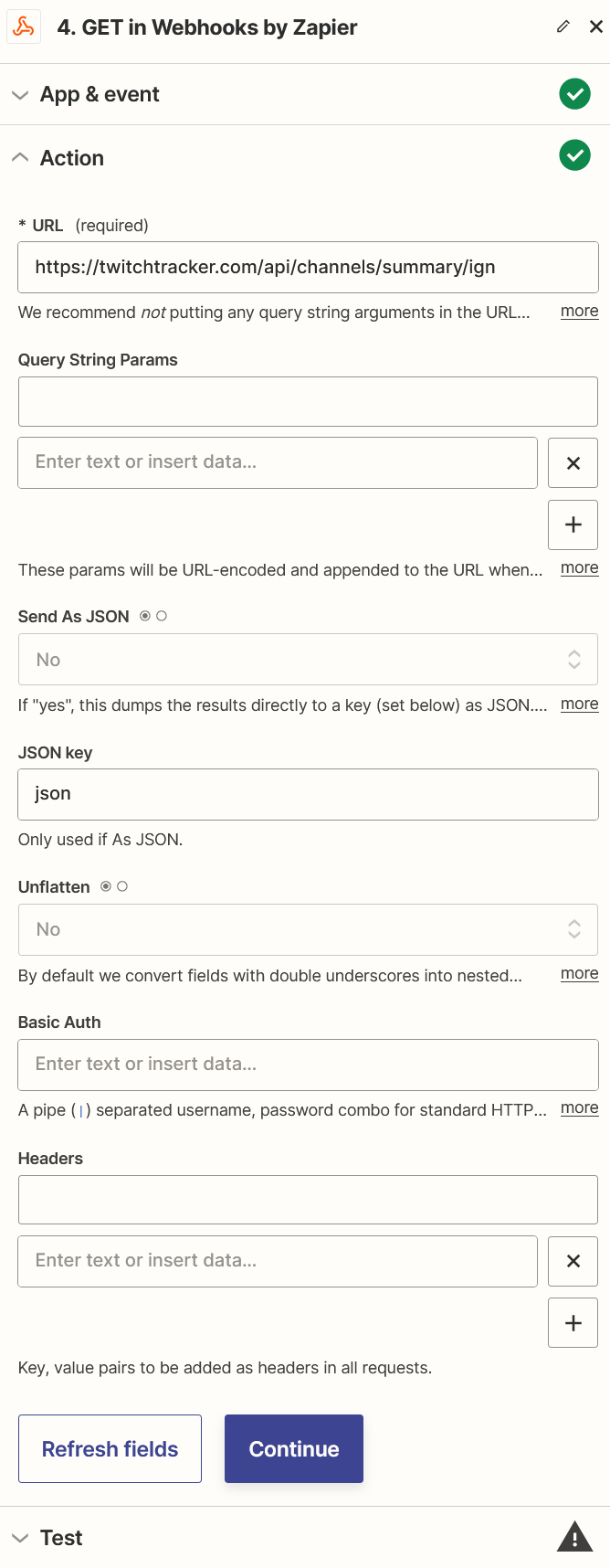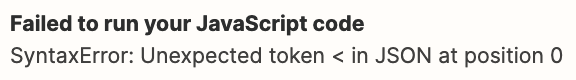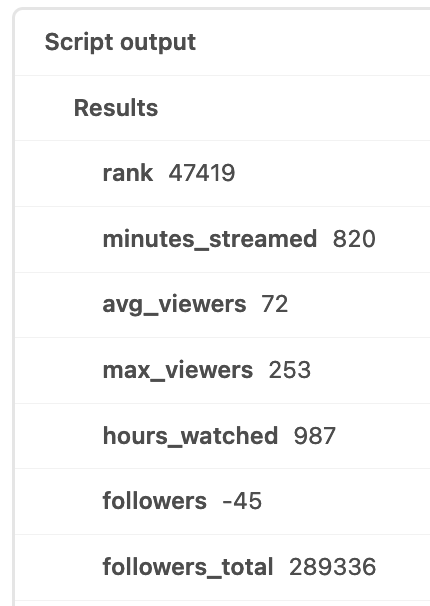TwitchTracker.com maintains up to date statistics for Twitch streamers, including useful data like follower count and average viewers. The site has an API that allows access to that data via a URL ending in the desired Twitch channel name: https://twitchtracker.com/api/channels/summary/[channelname]
When I check one of these URLs with an API checker like the one at https://reqbin.com/, it successfully returns the data I’m looking for. However when I try to do a GET request from Zapier on one of the above API URLs with an appropriate channel name filled in, it always returns “ "Forbidden" (HTTP Status Code: 403)“
I’m admittedly very rusty on my webhooks, and TwitchTracker has no documentation about their API, so the most likely explanation is that I’m missing something extremely fundamental.