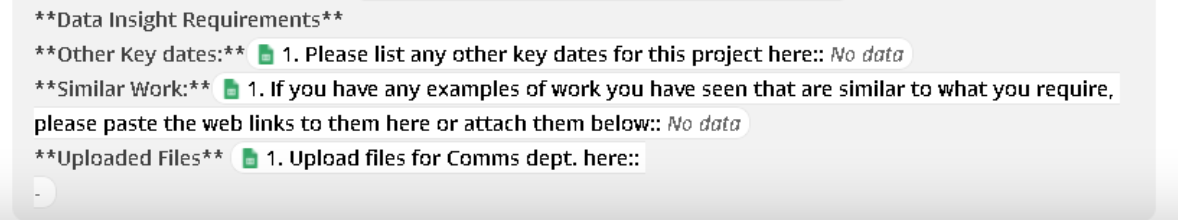We add cards to trello from a google spreadsheet.
One of these cells contains a URL to a public file.
However all we appear to be able todo via the file upload property is attach a document with the cells contents (file name) and not the document itself (linked)
is this fixable?