Hi!
I need to send a Webhook POST request with JSON payload to trigger a push notification. I have everything set up and working fine EXCEPT that I struggle to send boolean values to the notifications endpoint.
Seams that you only send string values in the data fields?
e.g. I need to send:
{
"title": {
"de": "Lorem ipsum dolor sit amet",
"fr": "Lorem ipsum dolor sit amet"
},
"content": {
"de": "Lorem ipsum dolor sit amet",
"fr": "Lorem ipsum dolor sit amet"
},
"url": {
"de": "https://www.google.com",
"fr": "https://www.google.com"
},
"skipPushNotification": false
}but zapier seems to send (check the “skipPushNotification”):
{
"title": {
"de": "Lorem ipsum dolor sit amet",
"fr": "Lorem ipsum dolor sit amet"
},
"content": {
"de": "Lorem ipsum dolor sit amet",
"fr": "Lorem ipsum dolor sit amet"
},
"url": {
"de": "https://www.google.com",
"fr": "https://www.google.com"
},
"skipPushNotification": "false"
}Here is my setup:
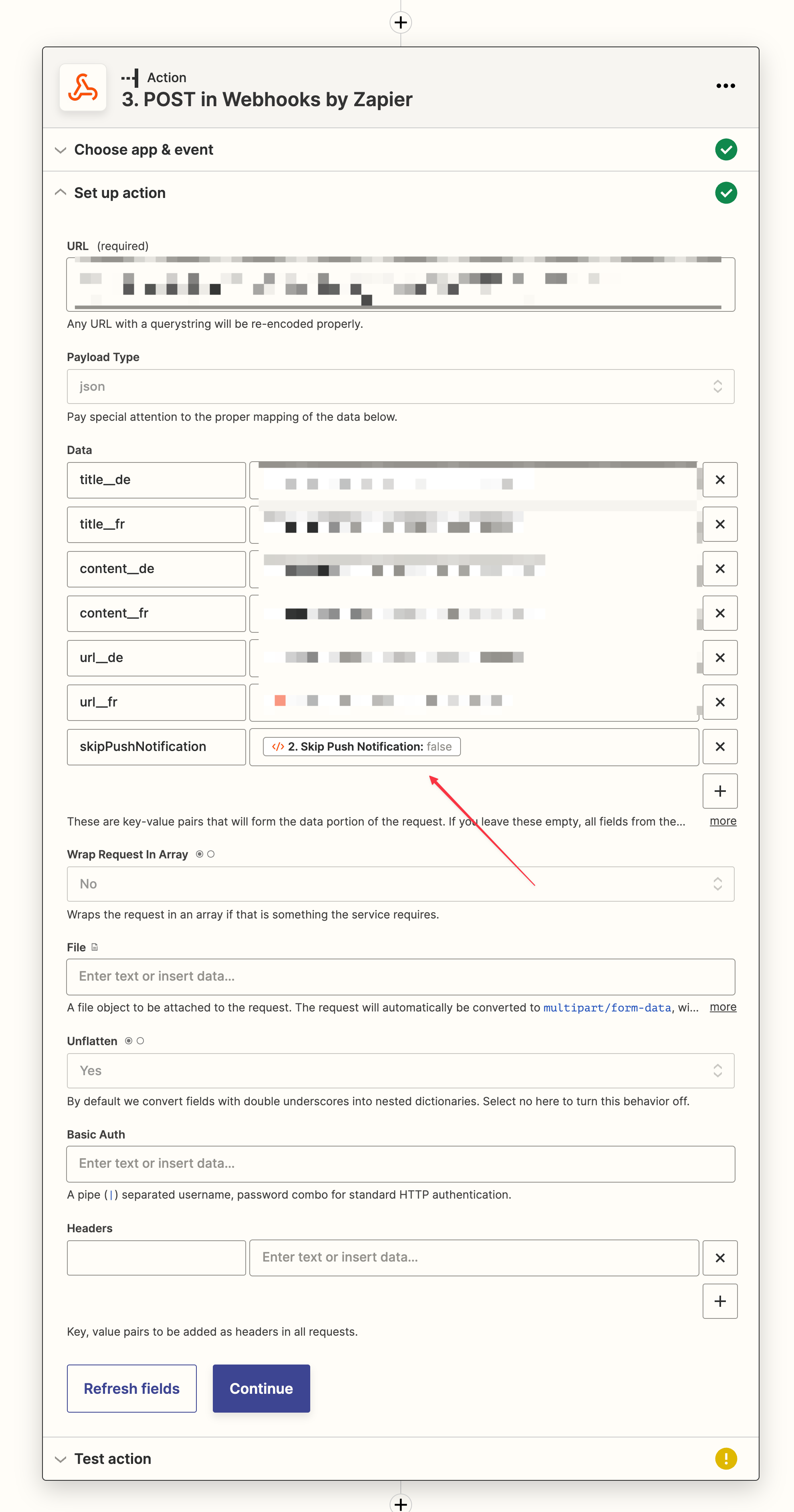
I found this post from ~2 years:
Do I really need to switch to a custom request for this?
Thank you very much




