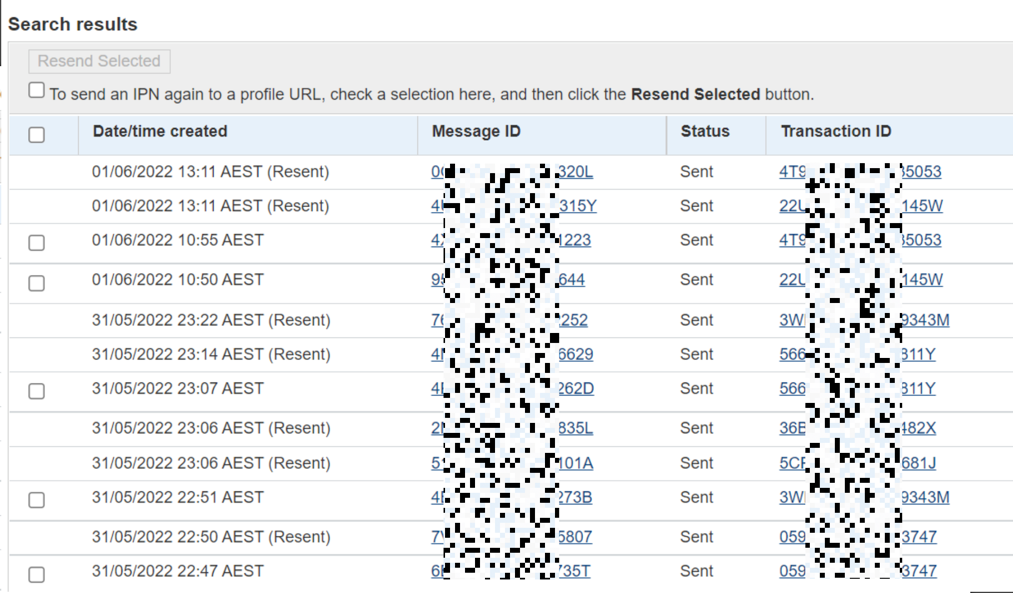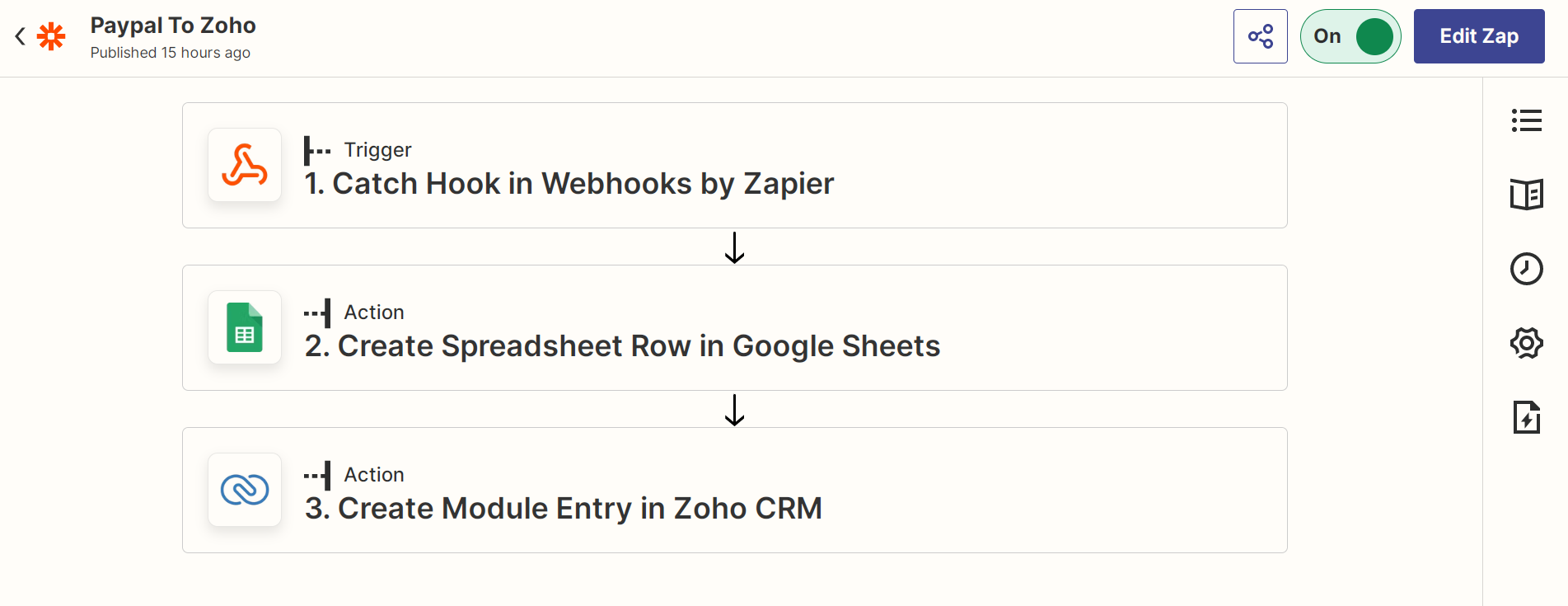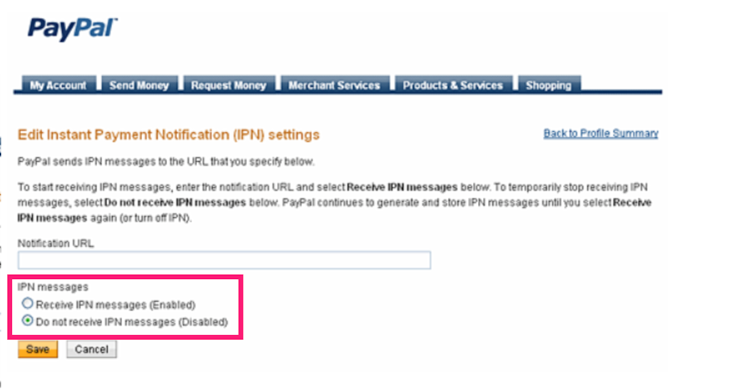I tried to send the data to webhook but it not recieving the data. But I’ve one more account with same zapier setup and it works there. Is there anyone knows the actual reason behind this? I am sharing the screenshots of bot zaps. Let me know if anyone has solution to this issue.
- Zapier Account 1
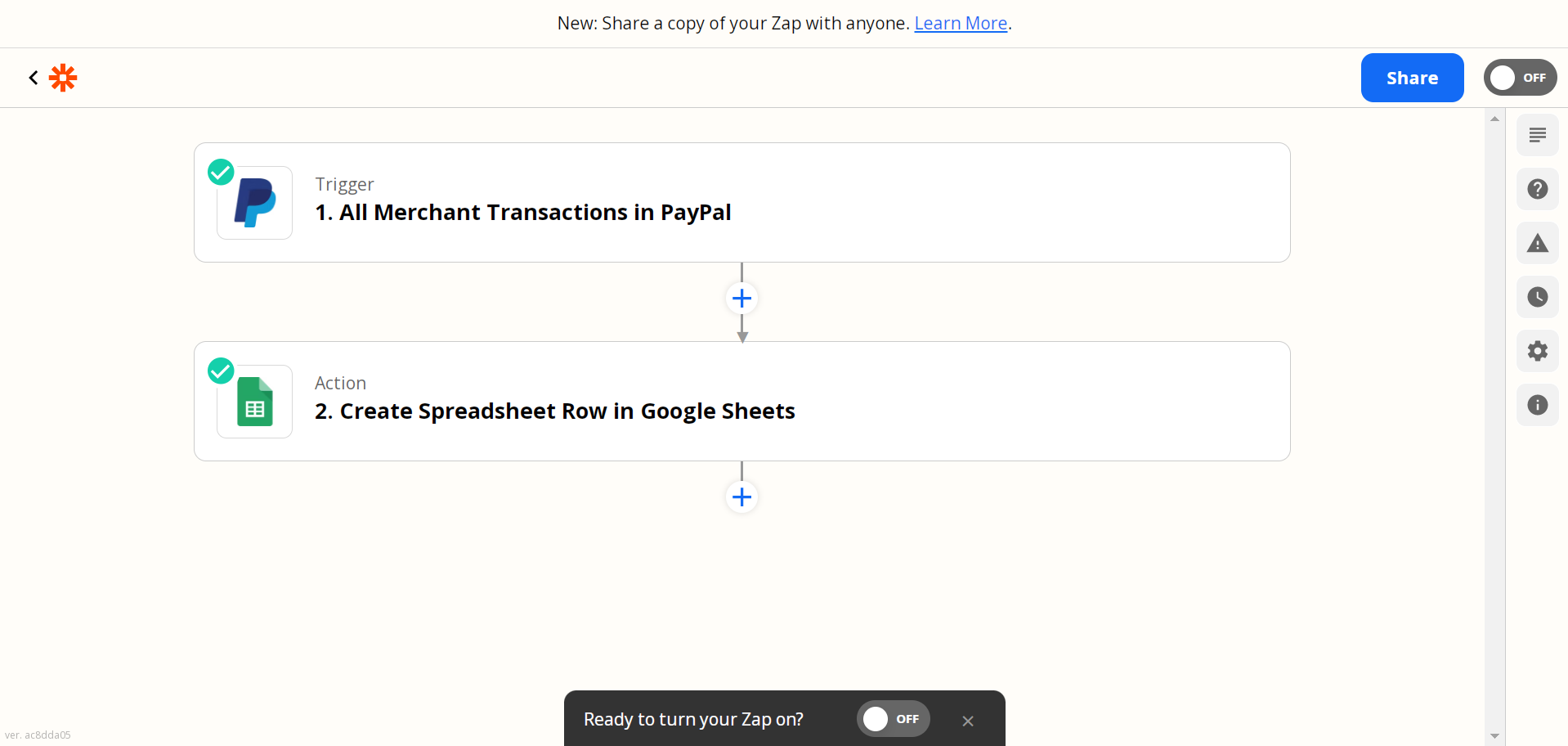
- Zapier Account 2
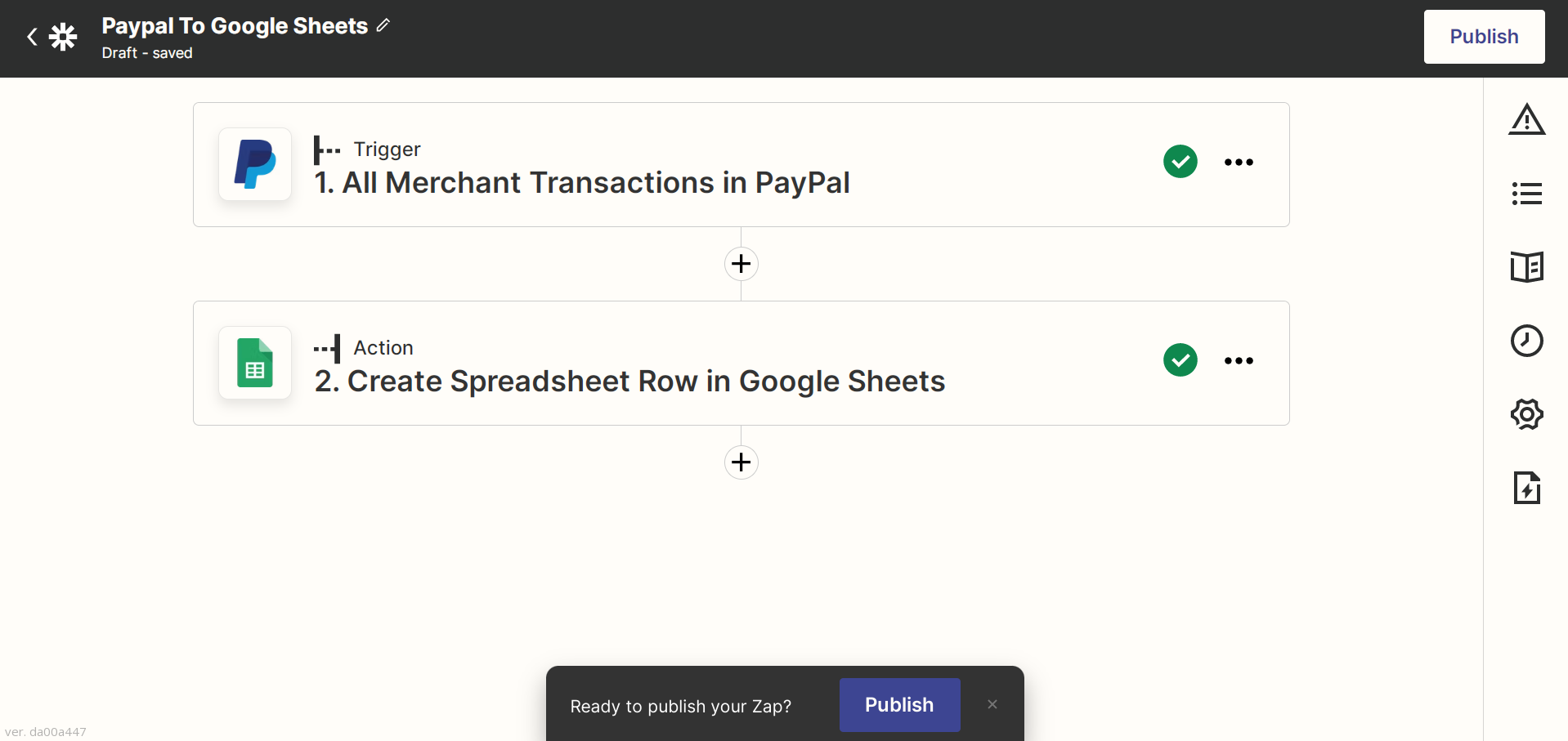
Please let me know the reason behined the difference in the interface of both these zapier account.
Best answer by Danvers
View original