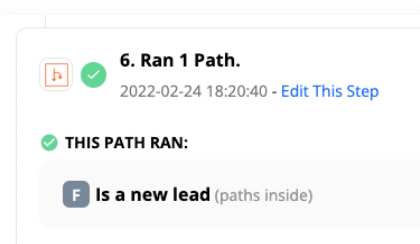I have built a pretty elaborate zapier (proud of myself) with the help of many here.
It launched, worked beautifully - the record was uploaded to Monday.
BUT, it for some reason errored (even though everything was executed).
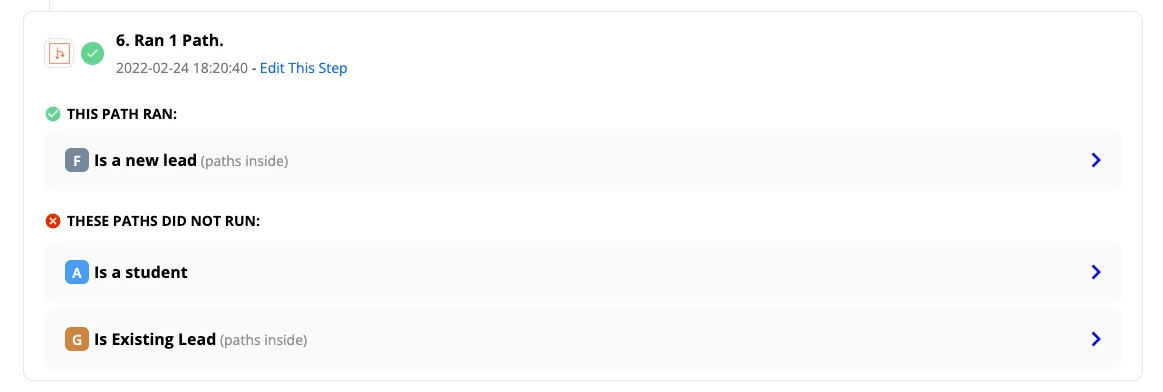
The logic worked beautifully all the way down to the path. It executed the path I wanted. But I cannot find what the actual error is? It just says
ReferenceError: detailedErrMsg is not defined
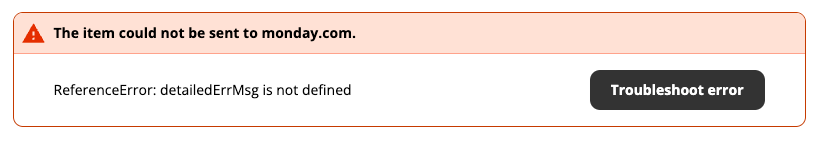
FYI: I have the highest possible version of Zapier and Monday so is not a “plan” issue.
Any ideas?