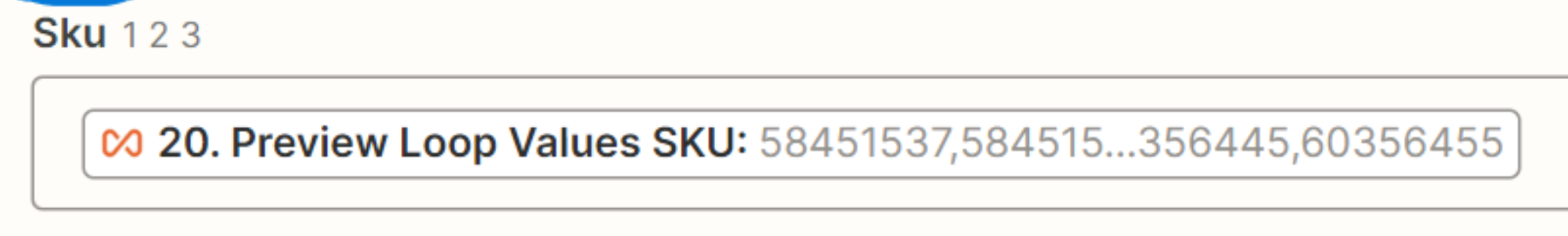Here is what I’m trying to do. I have created a zap between JotForm and ServiceTitan. When the customer submits a JotForm and selects the option to do the same as last year, I want to look up last years invoice and have it create a new job.
I am running into a problem with the step that I update the created job with last years services. There is an extra step before I can update the invoice where I must define if the charge being added to the invoice is
Service
Material
Equipment
Due to this requirement, I need to filter my array by the item type being updated on the newly created job then I was going to create 3 paths based on the item type to update the invoice with the filtered arrays.
I also keep getting an error on the last step that I’m not sure how to resolve.
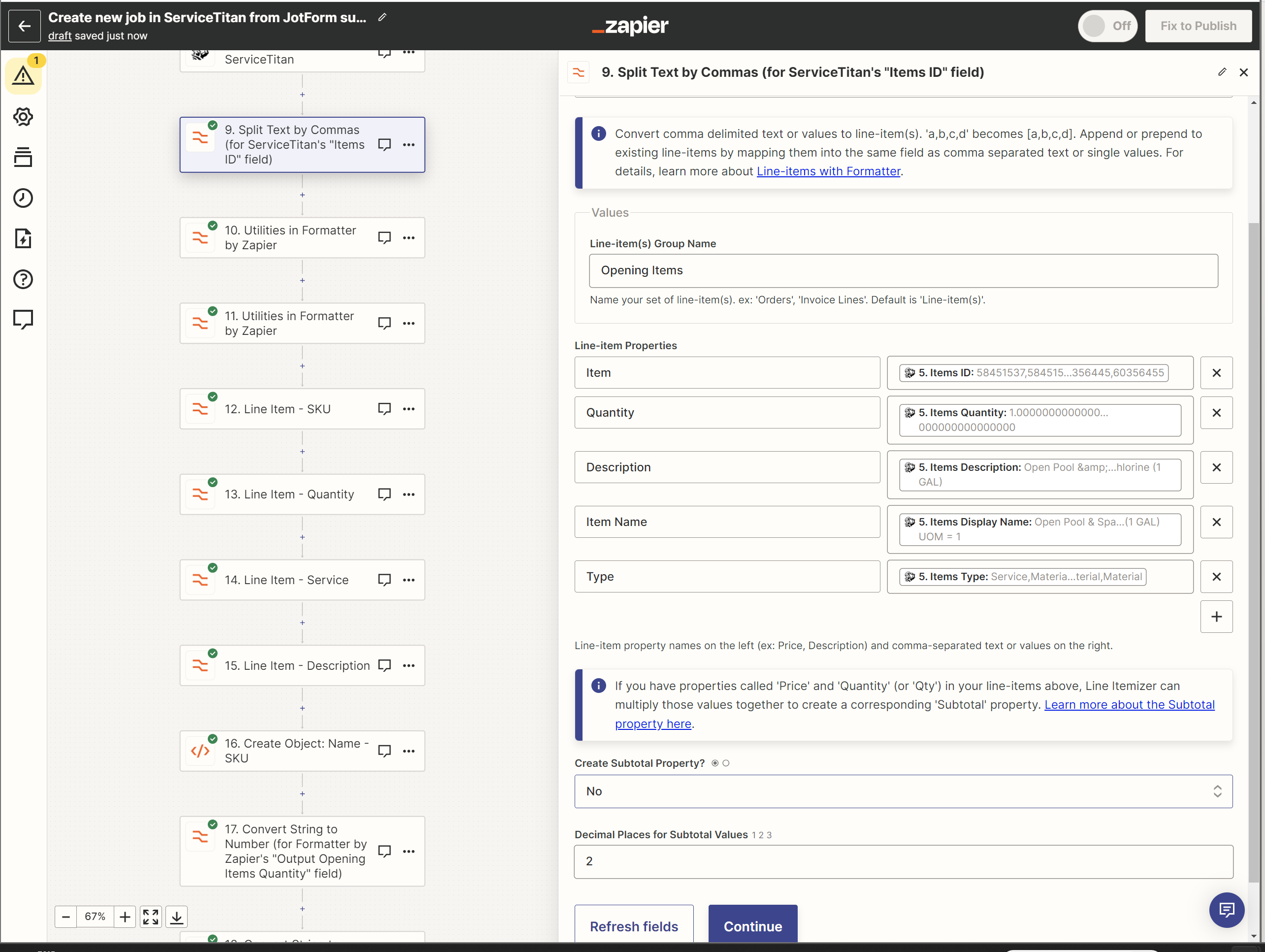
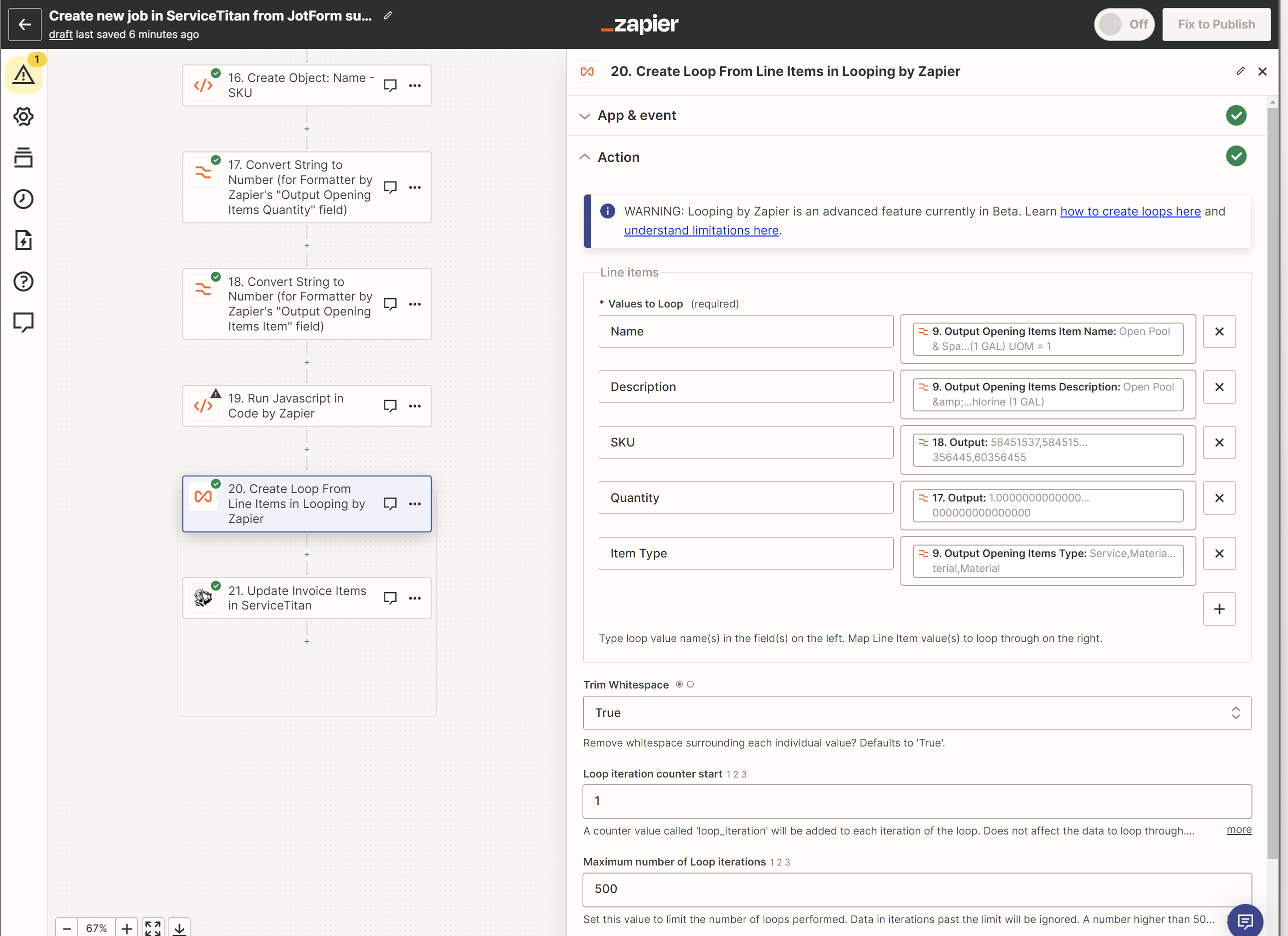

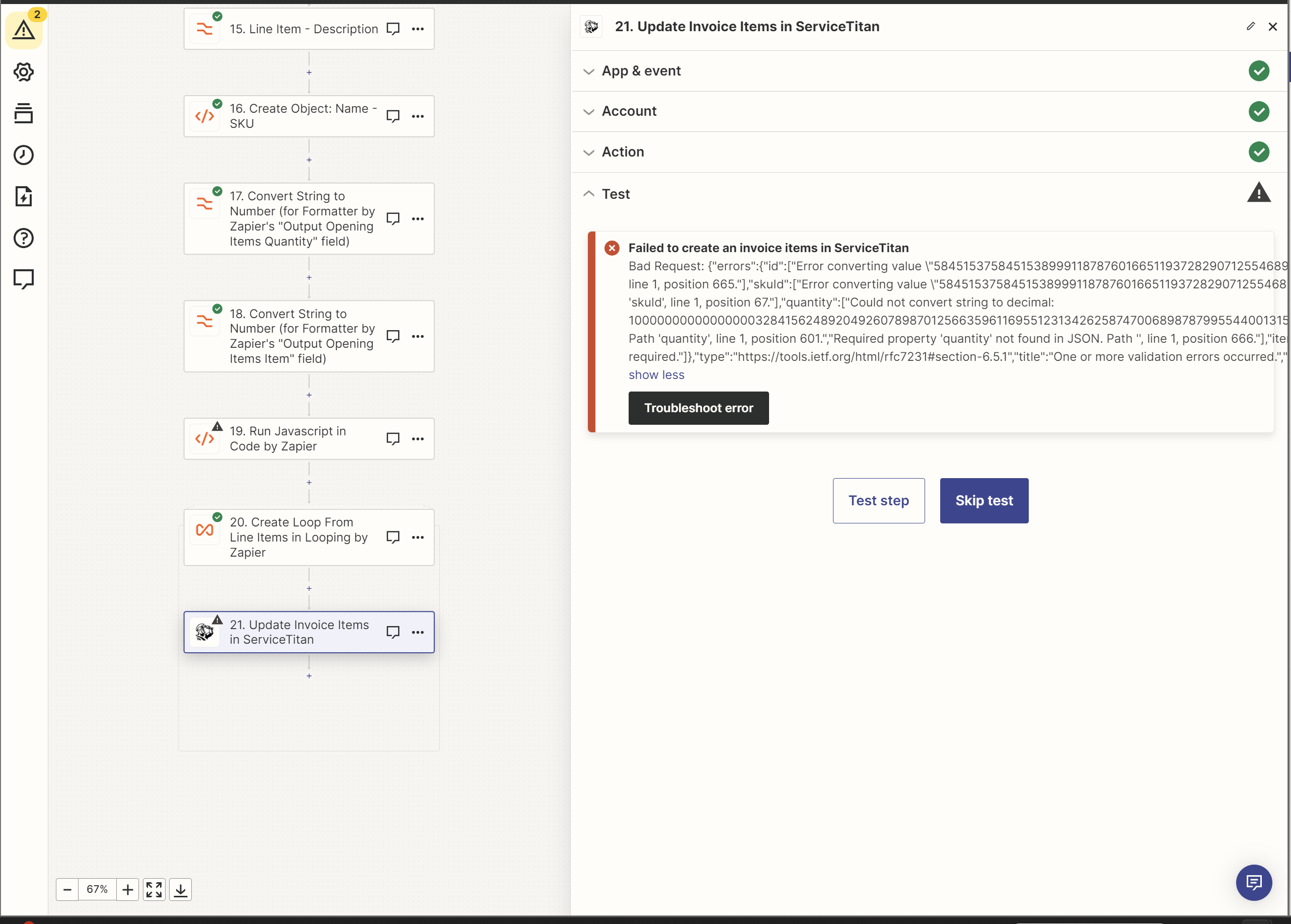
Failed to create an invoice items in ServiceTitan
Bad Request: {"errors":{"id":["Error converting value \"58451537584515389991187876016651193728290712554689265664\" to type 'System.Nullable`1[System.Int64]'. Path 'id', line 1, position 665."],"skuId":["Error converting value \"58451537584515389991187876016651193728290712554689265664\" to type 'System.Nullable`1[System.Int64]'. Path 'skuId', line 1, position 67."],"quantity":["Could not convert string to decimal: 10000000000000000328415624892049260789870125663596116955123134262587470068987879955440013156277274126839495047843224355786484906342114918400. Path 'quantity', line 1, position 601.","Required property 'quantity' not found in JSON. Path '', line 1, position 666."],"itemModel":["The itemModel field is required."]},"type":"https://tools.ietf.org/html/rfc7231#section-6.5.1","title":"One or more validation errors occurred.","status":400,"traceId":"81b4b4aeb8985b3b-IAD"}
show less
Any help??