Hi,
I have a little problem, I have to build and send a url but when Zapier meet (&) truncates the url it when constructing the url. How do you tell him to swallow the &? I have attached the screen shots
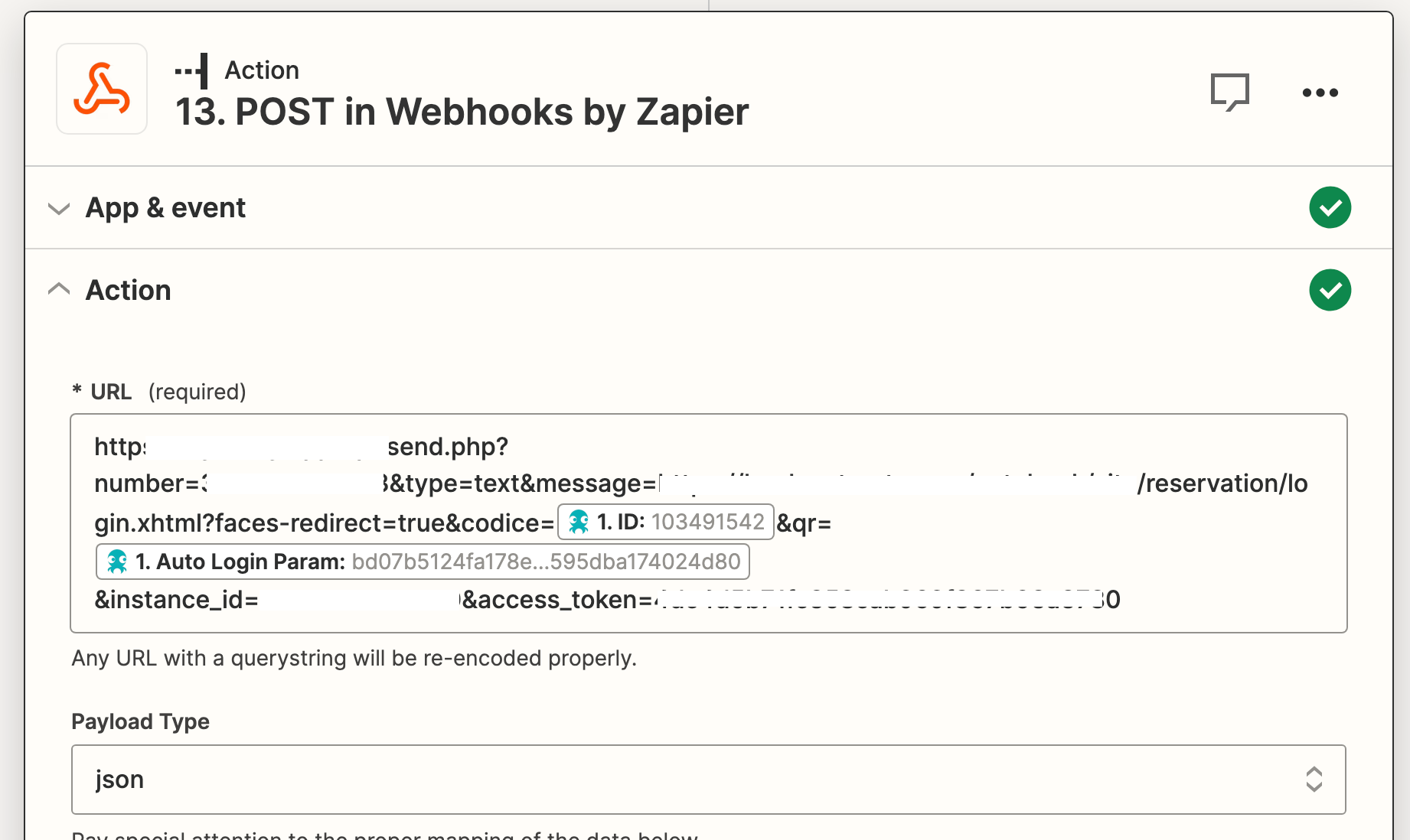
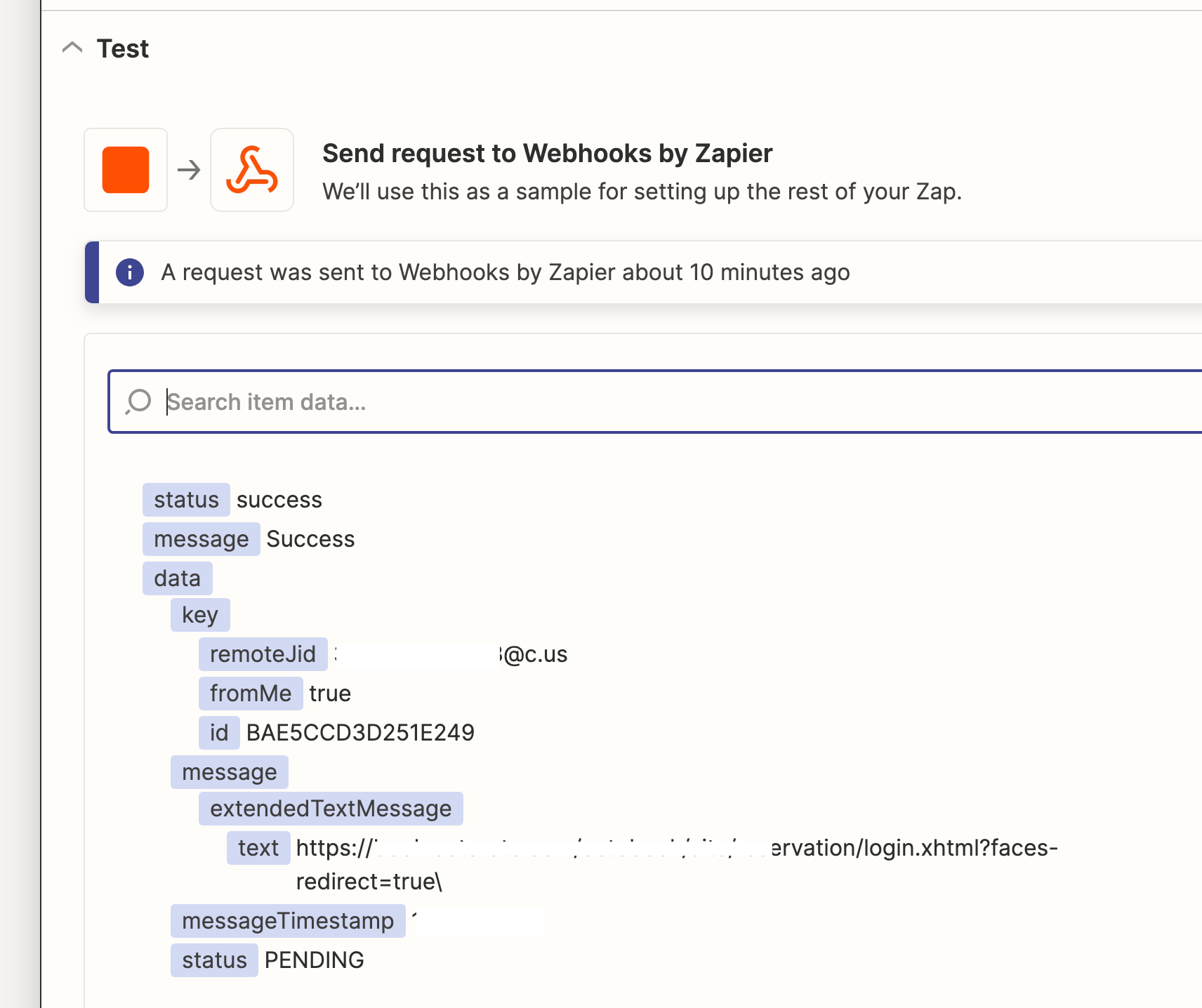
Enter your E-mail address. We'll send you an e-mail with instructions to reset your password.