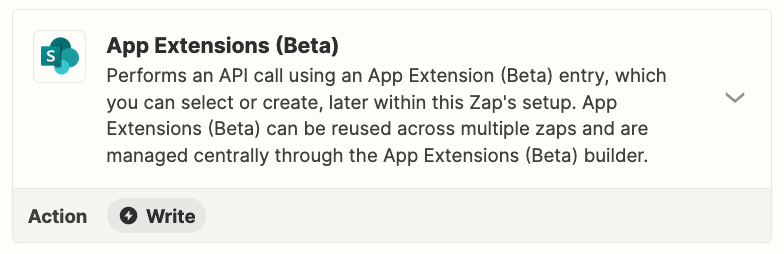Hi there,
we’re trying to display a list of files from a SharePoint folder on our Bubble website. The files could have various names and types. Could anybody help to give me pointers on how to set this up?
I’ve played around with the SharePoint connector, but it only provides me with an option to find a single file for which I have to provide the name.
I’ve also played around with a JavaScript and Python Code snippet, but given that I’m new to Zapier and the limited debugging in Zapier didn’t help :/
Thanks for your help!