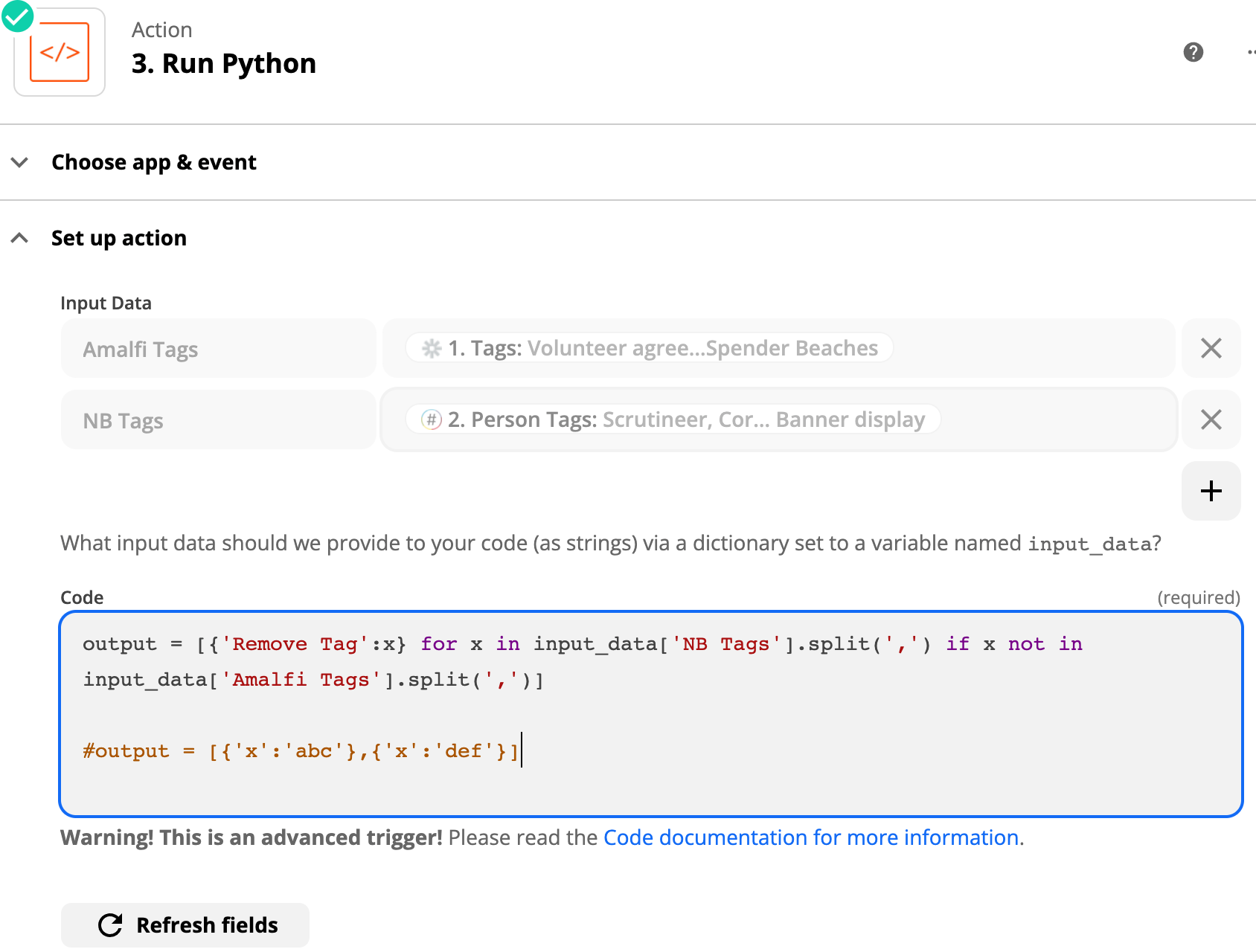HI,
I am using the NationBuilder “Update a Person” action and it will not remove tags. It will add tags but will not remove them from NationBuilder. (Don’t ask me why)
I have found another action that is to “Delete a Single Tag” from a NationBuilder person.
I can compare data in/data out on the “Update a Person” action to see if the tags match (hopefully, might get caught out by order but … later)
So, is there any way, with a zap, to cycle through those 2 lists of tags to determine what tags are missing from the input list that are on the NB output list. Those tags are the ones I would then need to (one by one) delete.
So I need 2 things:
- A list comparison to find the missing tags and
- An iterator to perform a delete tag task on each missing tag
Okay - so now I try with Zapier Looping…
Read the list of tags from NB (returned from update), loop through each tag, if not in the list of tags from Amalfi then delete the tag from NB… should be simple.
The loop (line item or text? - both seem the same) appears to extract the items but when run in the real world Zapier seems to reset the loop at every iteration and randomly chooses an item.
Why does the zap run for every loop - rather than loop within a zap run - I am fine with the task count reflecting the looping but the logs are very hard to decipher given my loop has 2 steps:
- Filter - only proceed if the tag is not in the list
- Remove the tag
Has anyone successfully done anything like this?