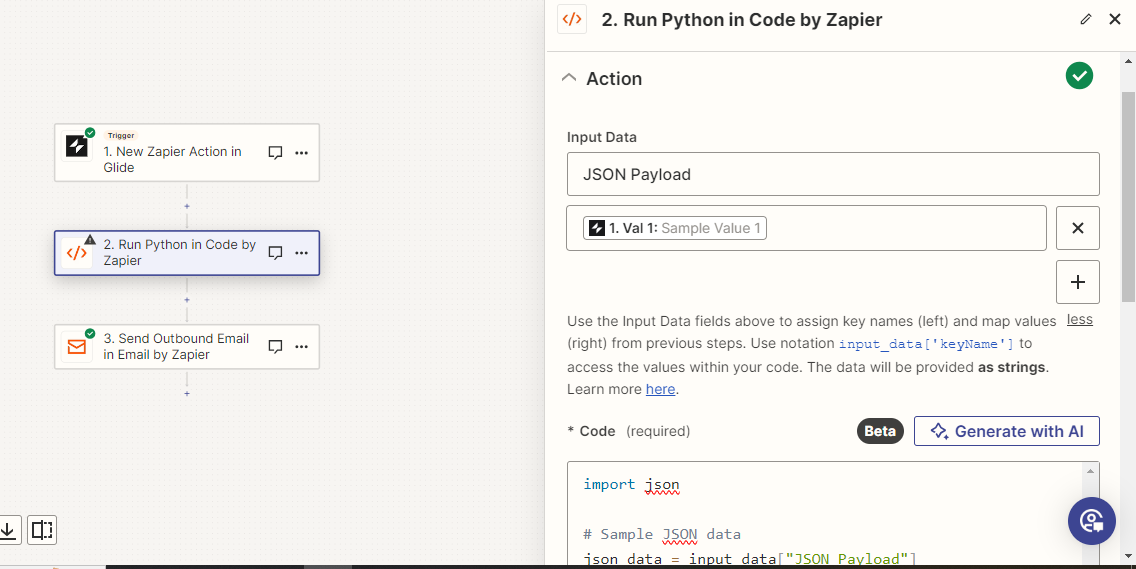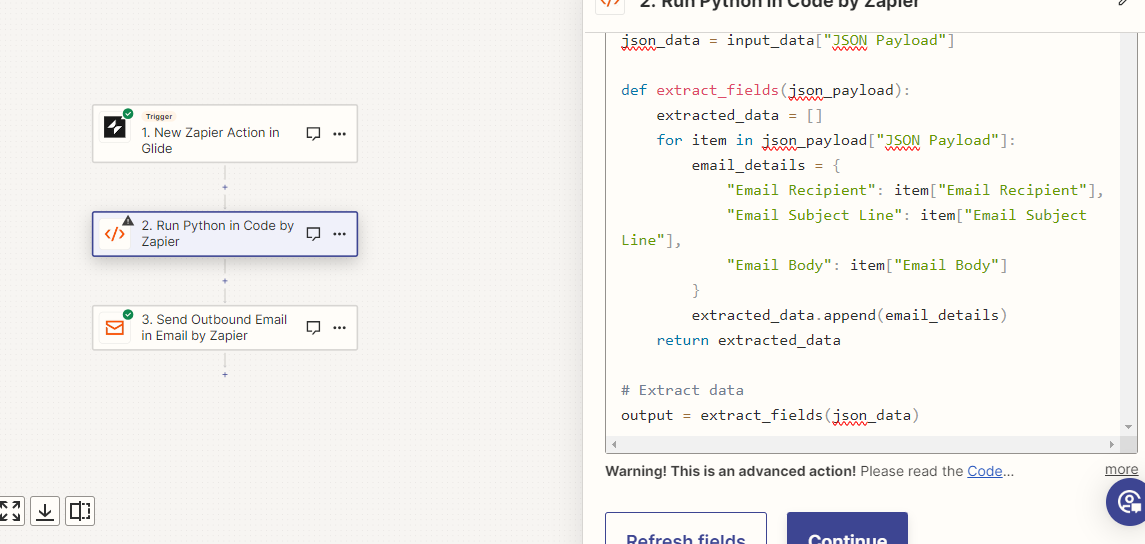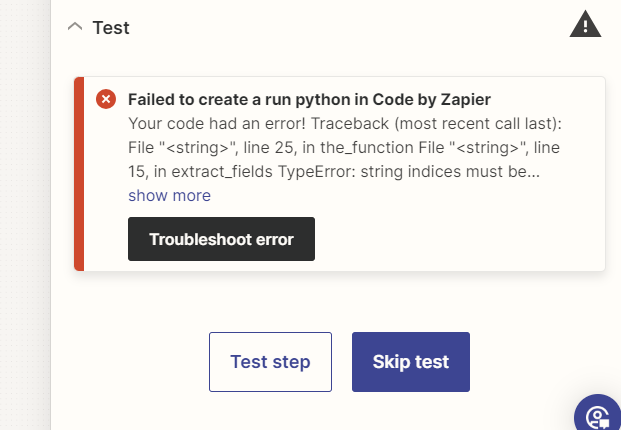Hello,
This is my first post to Zapier Community :)
I trigger a zap from my GlideApp where I pass two values, 1 is a JSON Object which resembles like this
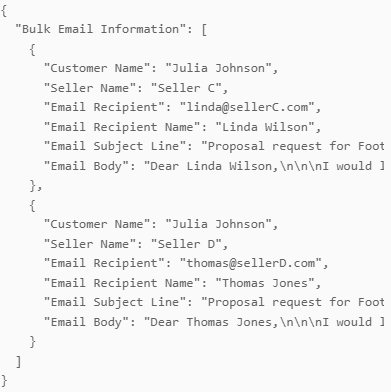
The second value I pass is the number of objects in the list as the loop may require an end number. And I want to iterate each object and send an email with the provided details. I defined my Zap as below:
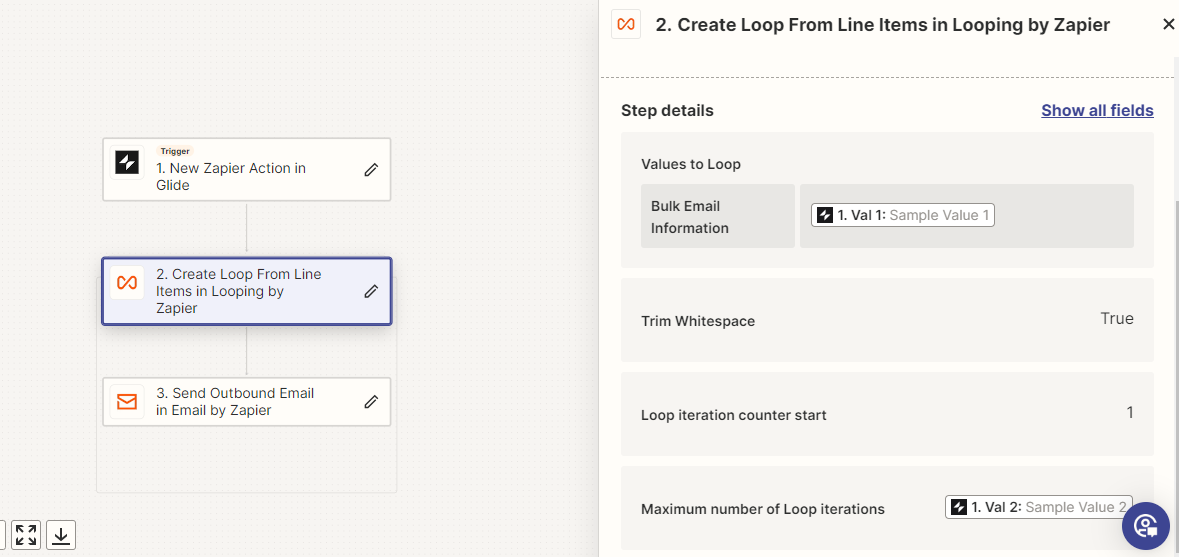
I’m sure I need to parse this JSON object which will need an additional step but I’m not quite sure as to how to do. I’m comfortable with Python so I’m okay with a code step using python. I searched for posts around this, but didn’t find anything that would help me.
Any pointers/links are appreciated. Thanks!