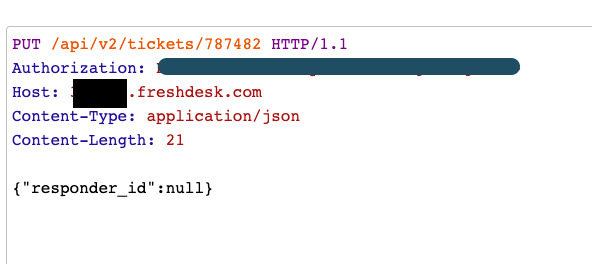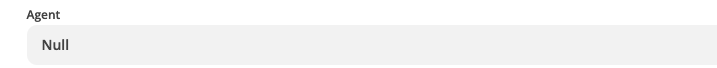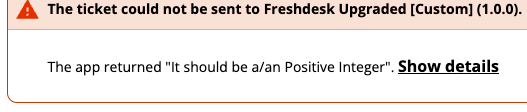Hello
Unforuantely one of my systems produced bad data and it was propogated through Zapier to another system.
I have cleared the data from the original source, but the problem is the zapier is treating the empty field as “no data”, and so isn’t pushing it through to clear the field.
Is there a way to force a “clear” or “null” data value through the API call?
Whenever I try and type null, it just puts that as the text, as opposed to clearing it from scratch :-/