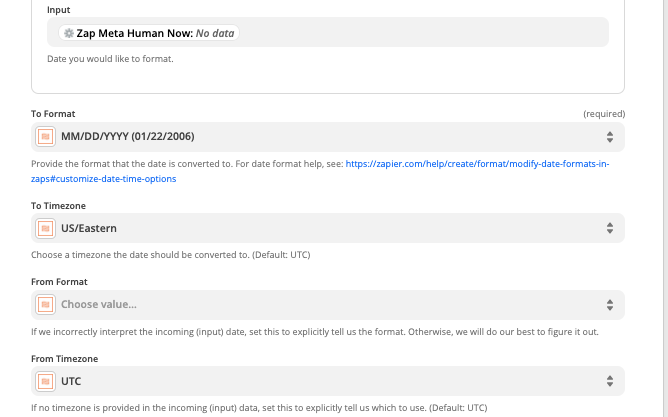Hey all! It seems like @michael291 may have ended up using a Formatter step and {{zap_meta_human_now}} to output the date and time a Zap runs as GetUWired suggested. But I thought I’d follow up here to confirm that it is possible to output the date and time a Zap runs using Python.
For example this Python code:
# imports the datetime module
from datetime import datetime
# Gets the current date and time
time_now = datetime.now()
#converts the default date time into YYYY-MM-DD HH:MM format
date_time = time_now.strftime("%Y-%m-%d %H:%M")
#outputs the current date and time in a field called "Date and Time"
return {
'Date and Time': date_time
}
would create a field called Date and Time with the current date and time:

Which you could then select in subsequent steps:

And if you wanted to output just the date you could adjust the code so that only the date is output:
# imports the datetime module
from datetime import datetime
# Gets the current date and time
time_now = datetime.now()
#converts the default date time into YYYY-MM-DD format
date_only = time_now.strftime("%Y-%m-%d")
#outputs the current date and time in a field called "Date"
return {
'Date': date_only
}
Like so:

You can find out more about the different date formatting options available in Python here: strftime() and strptime() Format Codes 
Moderator update (May 28, 2025): For those on paid Zapier plans, it’s also possible to access the current time using a system variable. You can learn more about creating and accessing custom/system variables here: Create reusable variables to use in Zaps. If you’re not on a paid plan, it’s still possible to use the {{zap_meta_human_now}} approach as well.