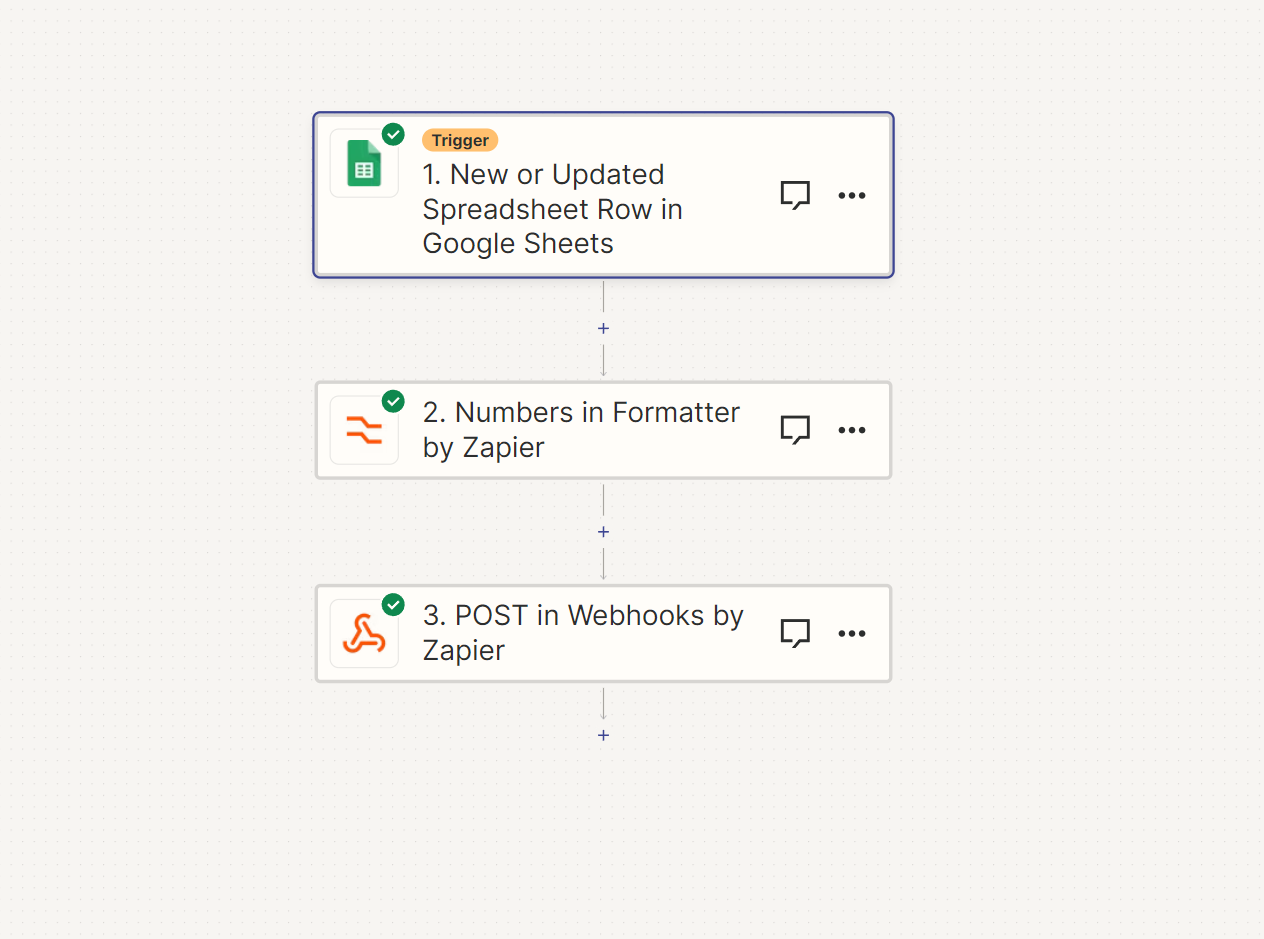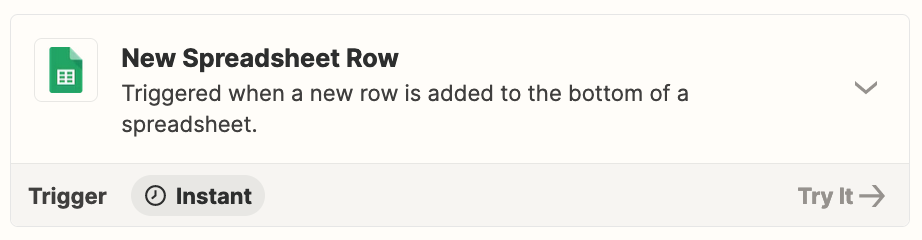What it looks like
So I have integrated an API into Zapier that will POST Facebook Ads leads. These Leads will be picked out of a Google Sheet (where they are sorted). My Zap looks like this.
- Facebook Lead Ads (extracting form leads)
- Google Sheet (Creating rows within an existing Google Sheet) - This sheet automaticly sorts the Leads
- The Leads are pulled out of the Google Sheet by Zapier.
- The information that is extracted is as follows
- Name
- Number
- Company
- The information that is extracted is as follows
- An Zapier Number Formater formates the Phone Number with a country code
- Webhook by Zapier POST the data to the API
My problem
The problem arises towards the end of the Zap, mainly where I am supposed to extract the Leads from the Google Sheet. Here I have a few questions about Zapier which I do not find any solution to.
- How does Zapier know which Row has been sent and not?
- How often will the Zapier trigger the Google Sheet Lead extraction?
- The formatting part, to me it looks like it's not possible to format more than one number, is this correct or does Zapier format each number from each row?
- Is it possible to send more than one row at the time, in this case where to i configure this?
I have tried to understand the trigger of the Google Sheet, but I can’t seem to understand it. I have also put alot of time and effort into the Phone Number formating part, but I can’t seem to understand why it won’t update with a new phone number when it’s presented with one.
Help would be greatly appriciated, I need to figure this out quickly.
Let me know if more information is needed.