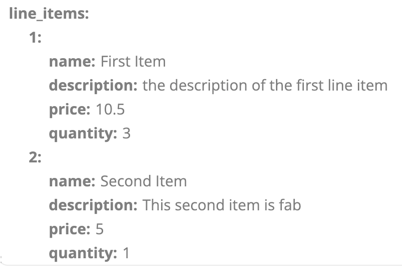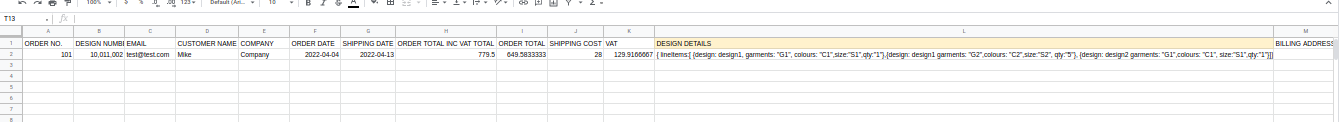Hi Team,
I am working on the web-hook implementation to insert data into the sheet. I have inserted the data in the sheet using web-hook but having issue to choose which type of data format do I need to setup for quick book line items.
For example: Basically, I am working on the app where the user can make the design by itself and select the multiple garment with colours & sizes, quantity.
So, lets suppose, I have an order and in the order, there can be single/multiple design(D1, D2) items and each design can have multiple garment with multiple/single combination(Garment, size, colour, Qty) so, I want to use these details(combination) to make the invoice with each combination and with the help of line items in the zap.
Please suggest me the data format that i need to add in the sheet by using web hook and about the grouped data(combination garment). Also, please assist me that, do i need to add the data in a single row of the sheet with comma separated like for design column(D1,D2) Garment column(G1, G2) or it can be multiple row? Right now i am adding the data in different row according to the combination of garment(garment, colour, size, qty) but i do not think this is a good approach.
Apart from it, I would also need to show in the invoice that which garment is related to the which design etc.
Hope you can understand my point..!
So, it would be really great if you can review it and assist me for a quick solution and share some suggestion for this. so that i can work on that flow accordingly.
Thank You.
Question
How do I choose which type of data format I need to use when setting up QuickBooks Online line item?
This post has been closed for comments. Please create a new post if you need help or have a question about this topic.
Enter your E-mail address. We'll send you an e-mail with instructions to reset your password.