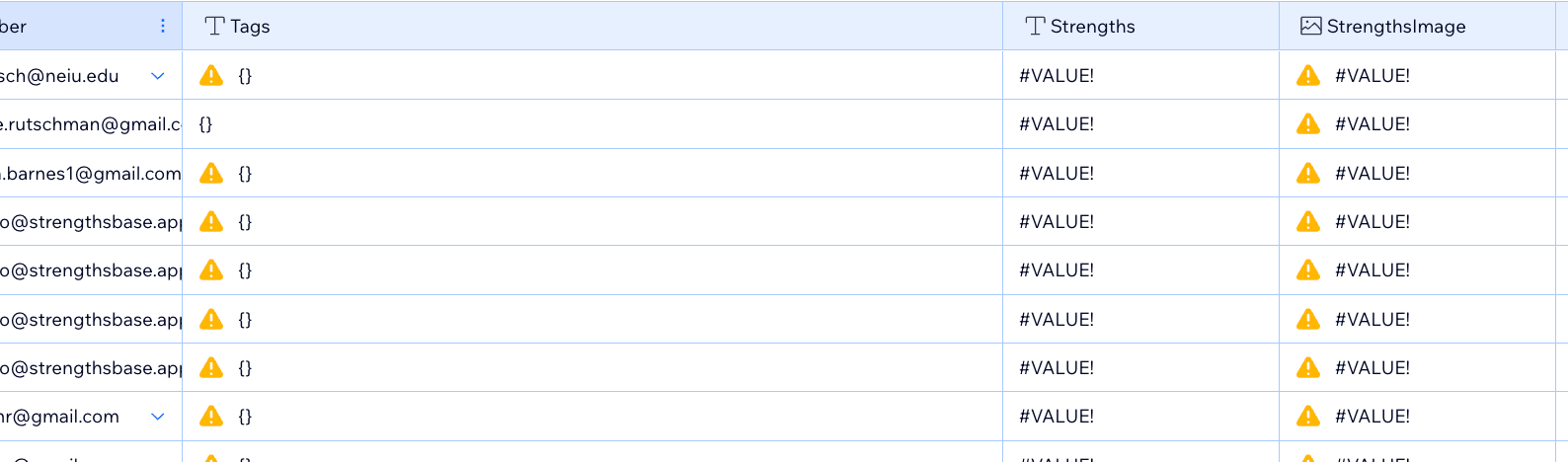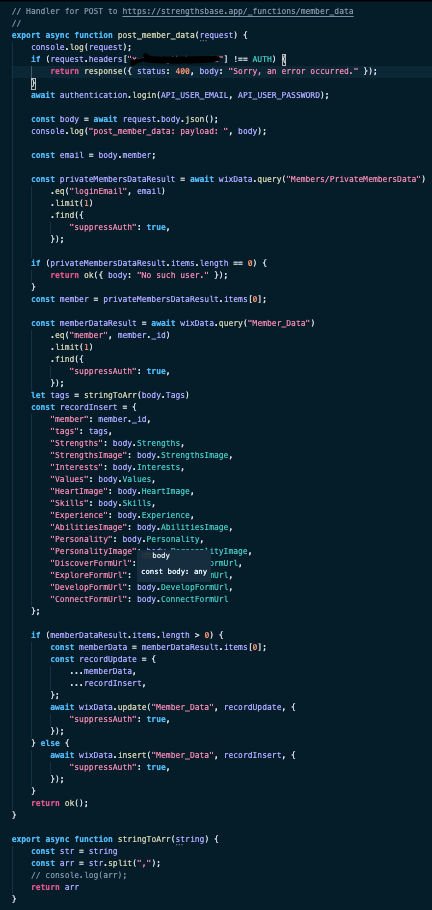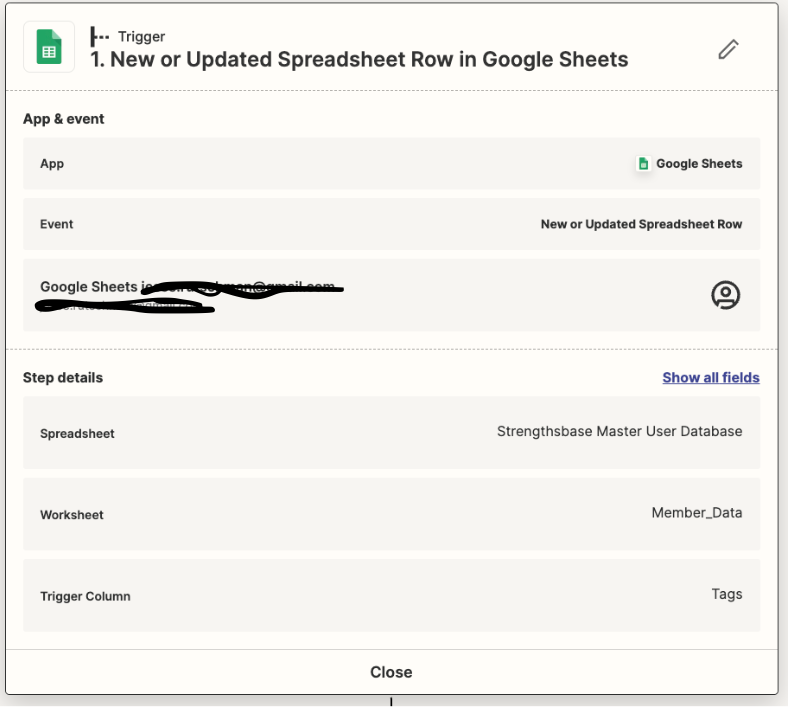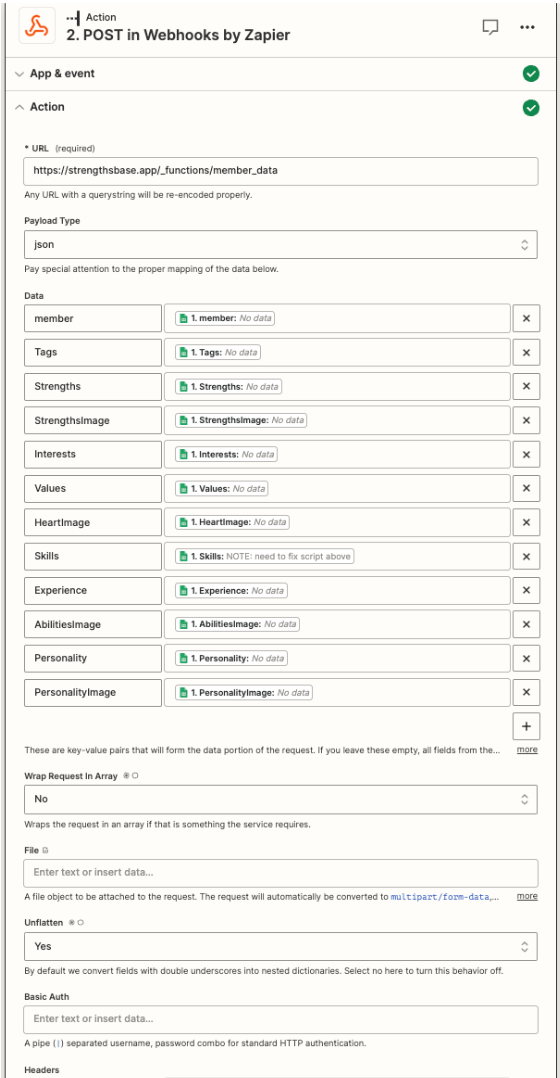Hello community,
I have a Webhook POST action set up to pull from a Google Sheet whenever there is a New or Updated Spreadsheet Row and then upsert/synch this into a Wix database updating column fields based on the member email.
From what I can tell on the Zapier side from using the Transfer existing data option, the columns all line up appropriately to transfer field data over, but then when the field data appears with a ‘!’ triangle and the message says 'The value does not match the field type' for some of the columns (see below). #VALUE is what should appear in Strengths and StrengthsImage columns for now. Tags data did not POST any text, Strengths did, and StrengthsImage did, but still has the error. Convert does not seem to help.
For Tags I’ve tried Tags formatting and Text formatting and neither seems to show the long string of text that’s supposed to appear (ex. “AssessmentList, All, Ideation...”). Also, this used to work with the same script previously but it seems something changed on Wix’s end that made the data formatting prevent it to populate.
If anybody has any tips, I would love the support. I would glad to provide more information to assist here.