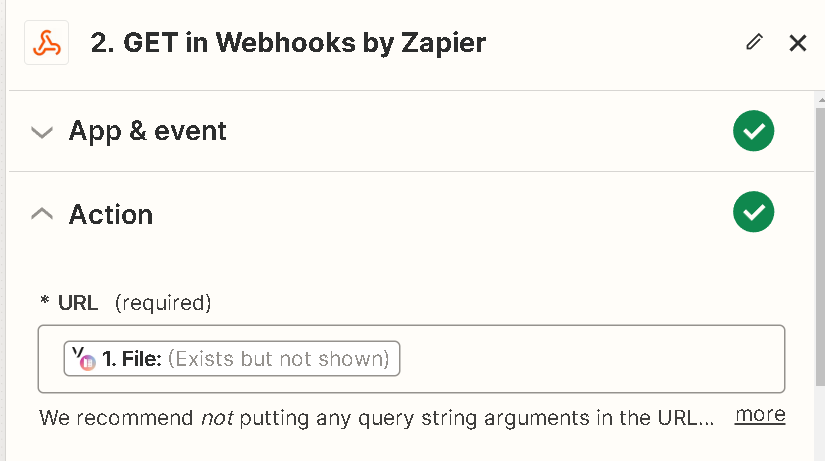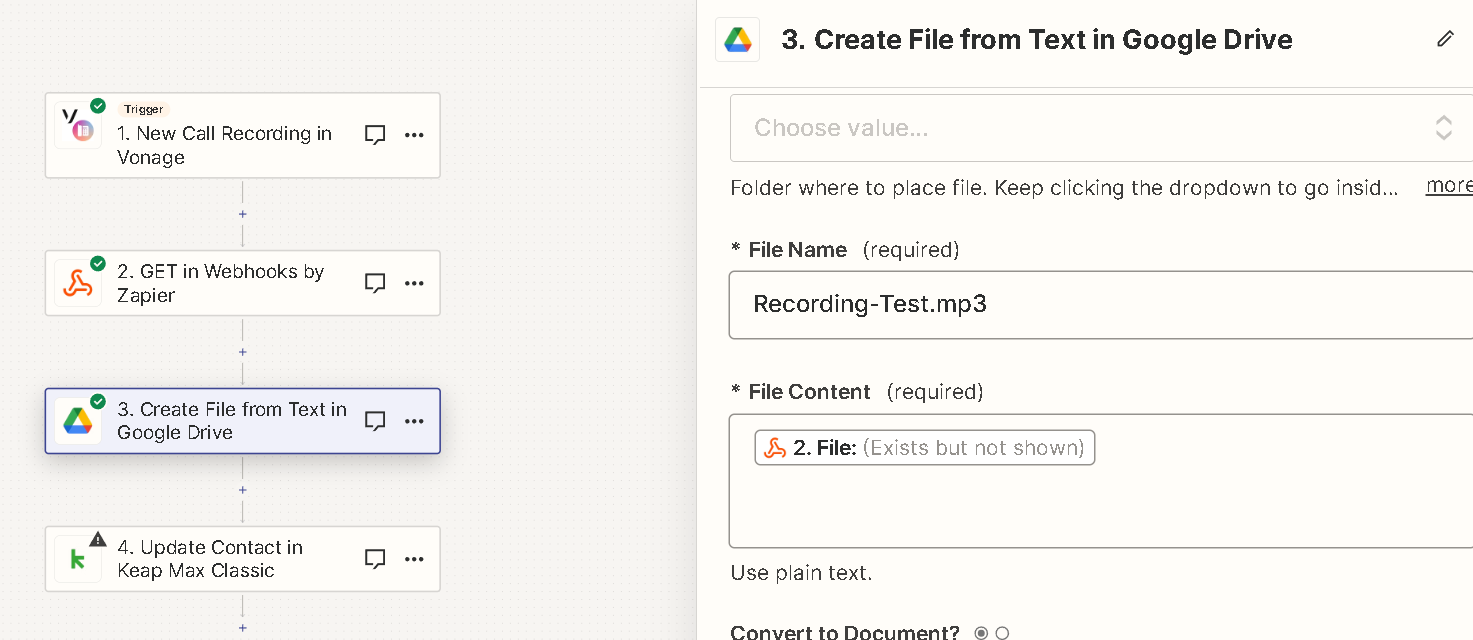Hey y’all,
I need to get a Vonage call recording passed into Google Drive for a client so they can link directly to it from their CRM.
I was following this tutorial on using a GET to dehydrate a file. However, it looks like this only works for txt or csv types.
When testing the Vonage call recording trigger, I get a hydrated file just fine:
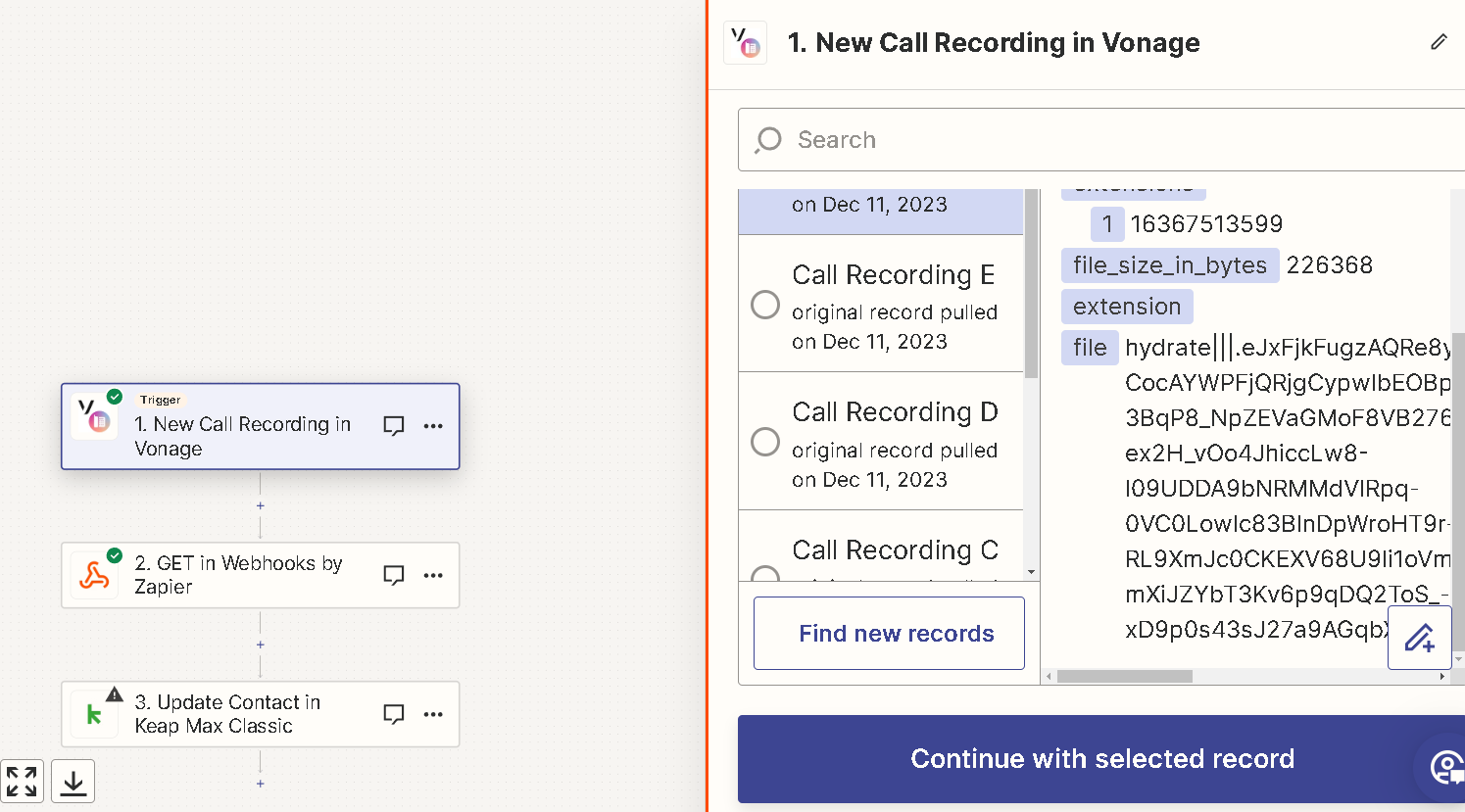
The test works just fine to pull a recent call recording.
But then, when putting that file as the GET URL and running a test, it just spits back the original file:
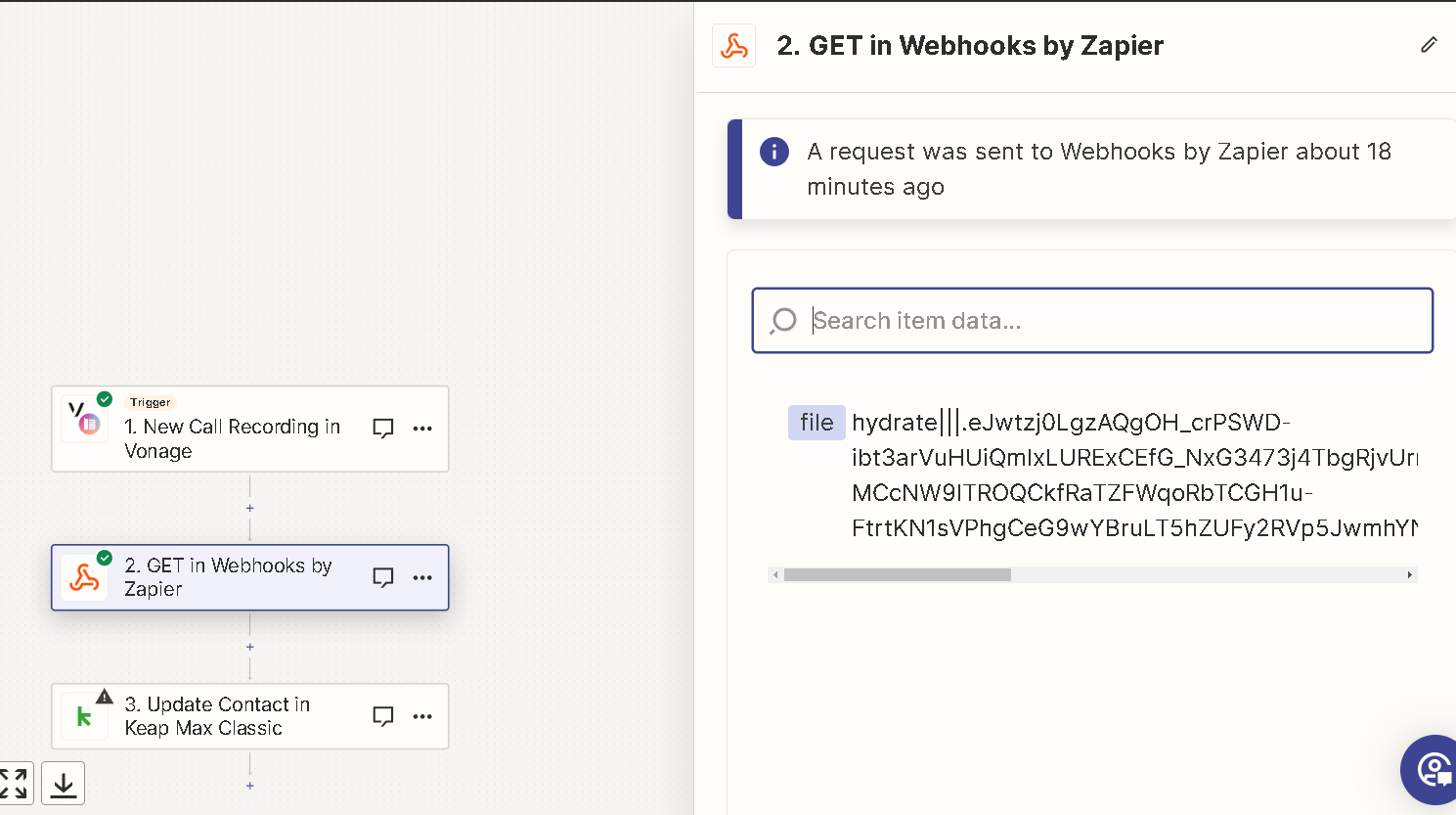
Not sure what that did, if anything
We know the file is an .mp3, so can someone help me figure out how to rehydrate this into a proper .mp3 that we can push somewhere else?
Thanks!