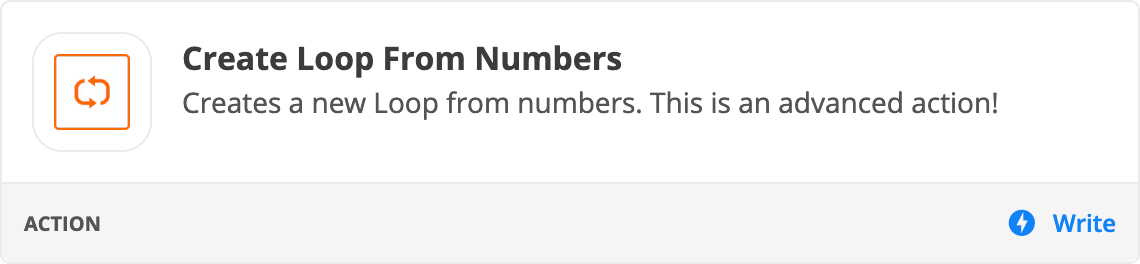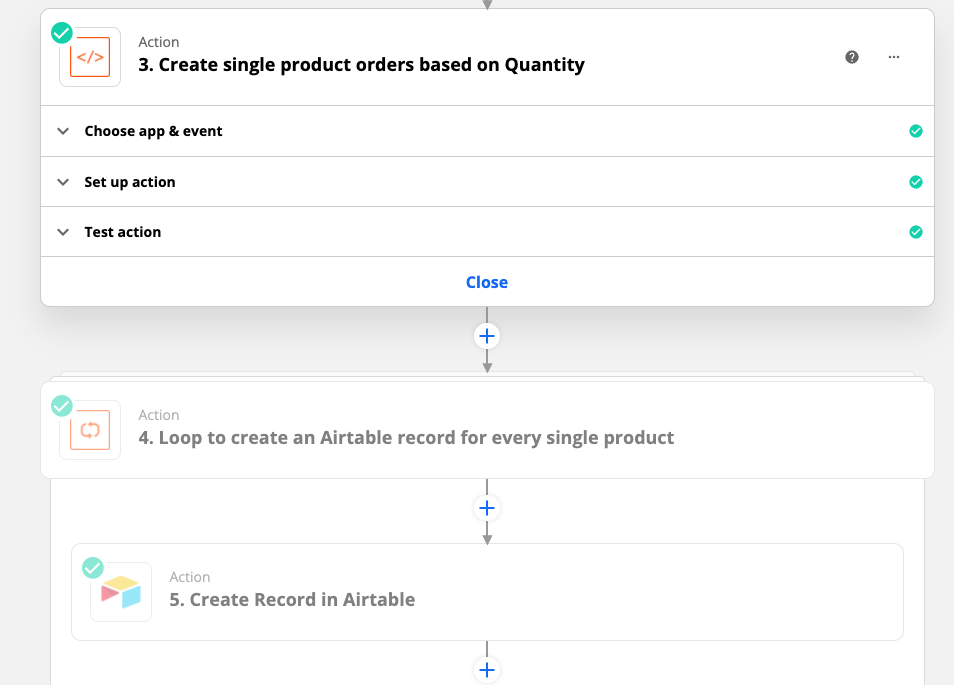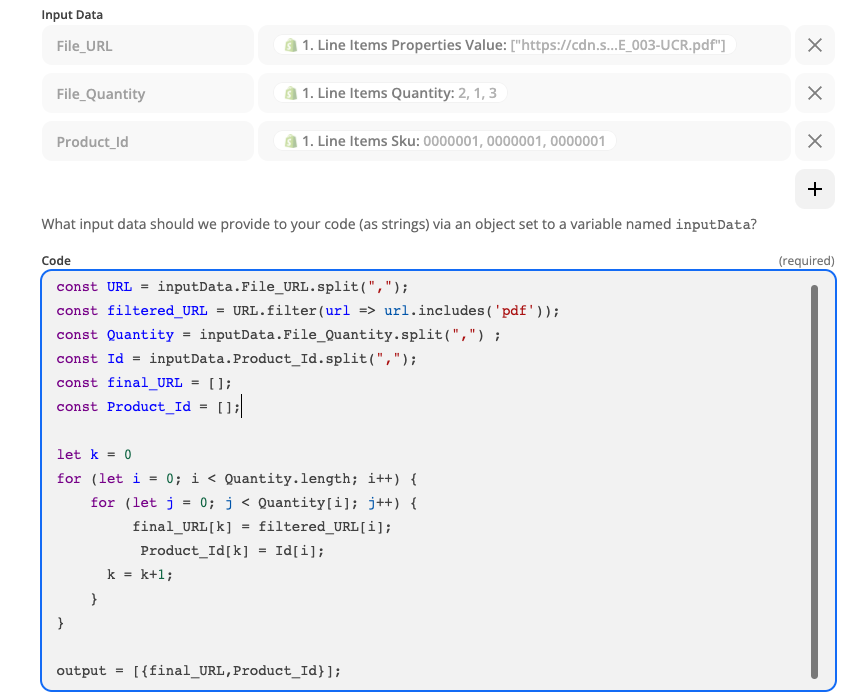Hi
I would like to create a record in Airtable for each single item my customers order on my Shopify website.
But I don’t know how to create a loop based on the quantity that appears in the line items.
As an example, let’s say my customer has ordered 2 of the same t-shirt, I wold like to create 2 records in Airtable with quantity = 1 for each.
Thanks a lot for your help!