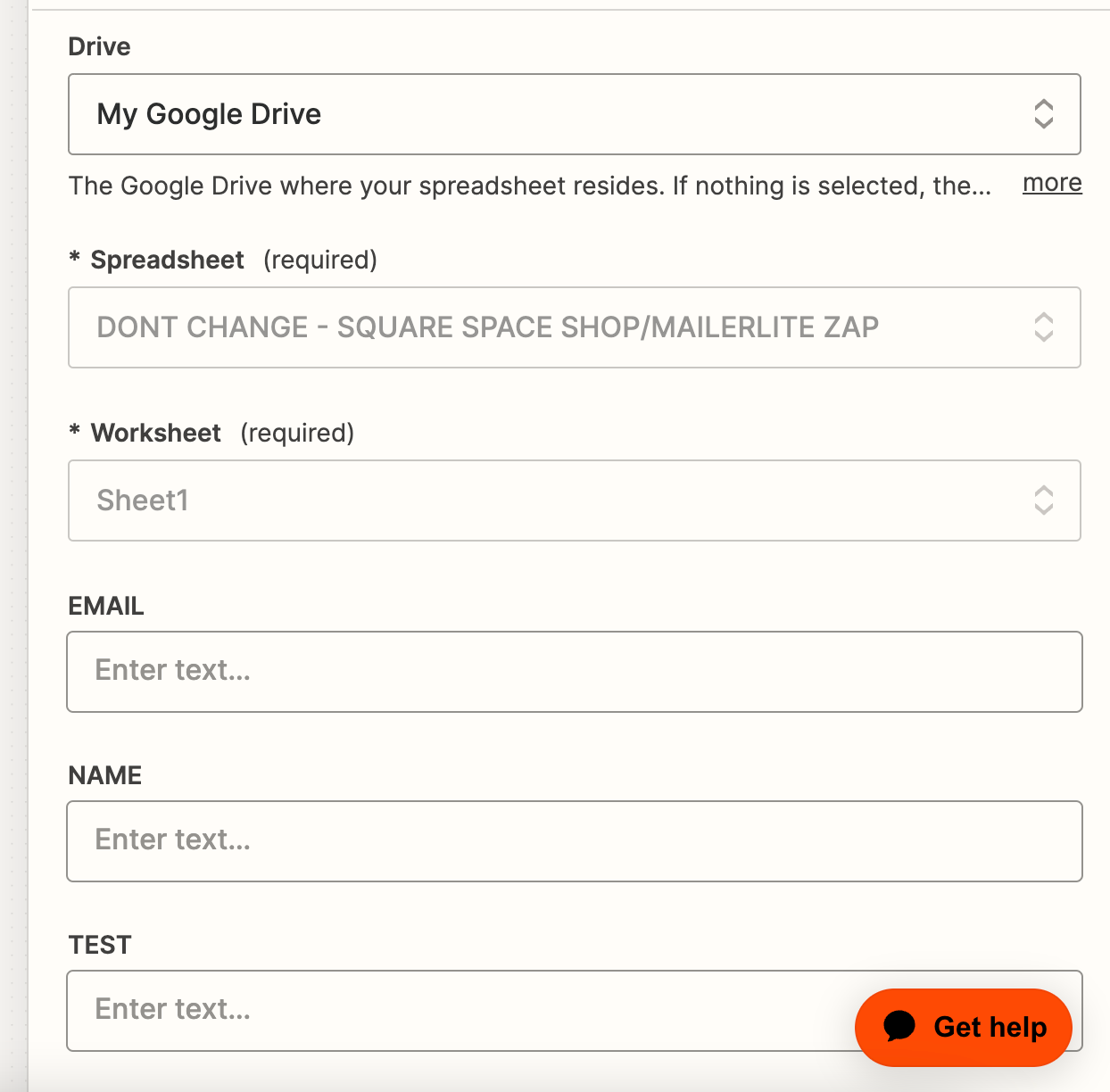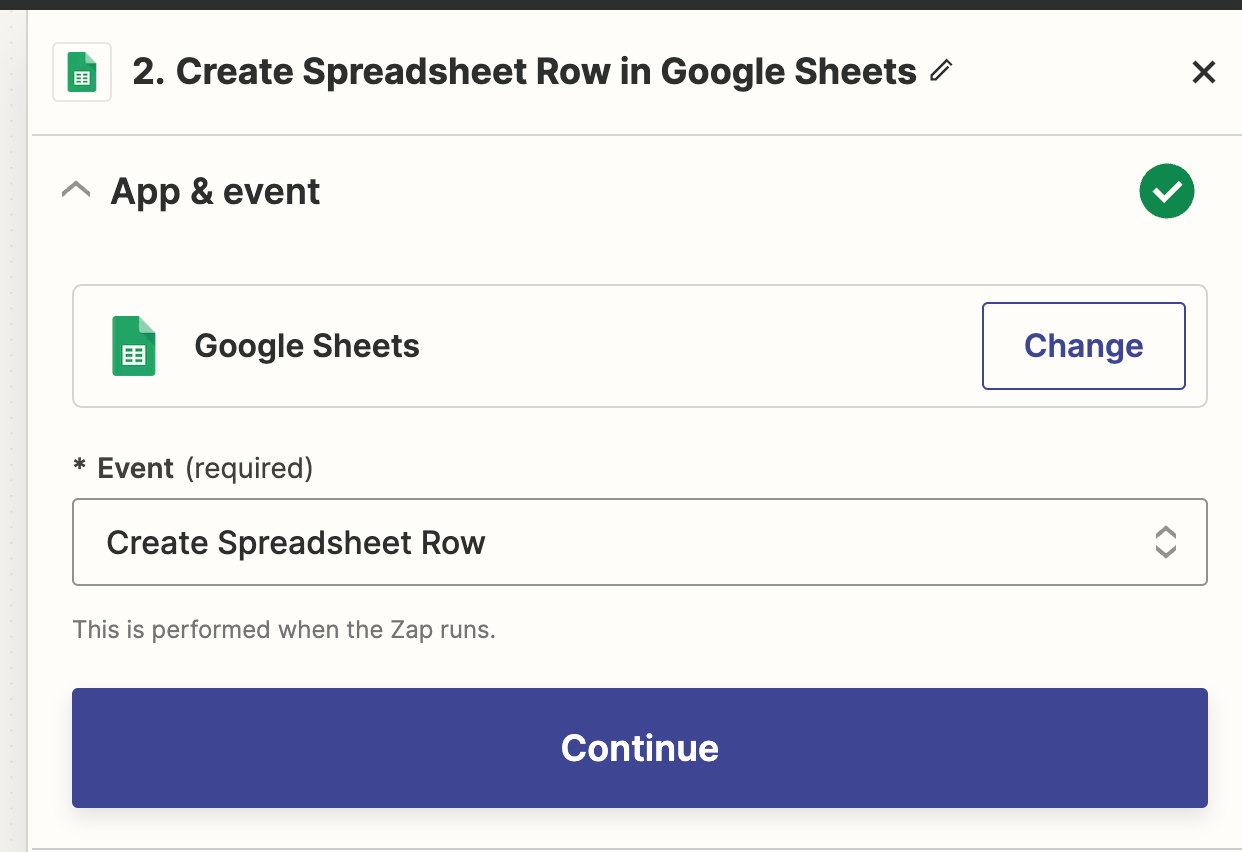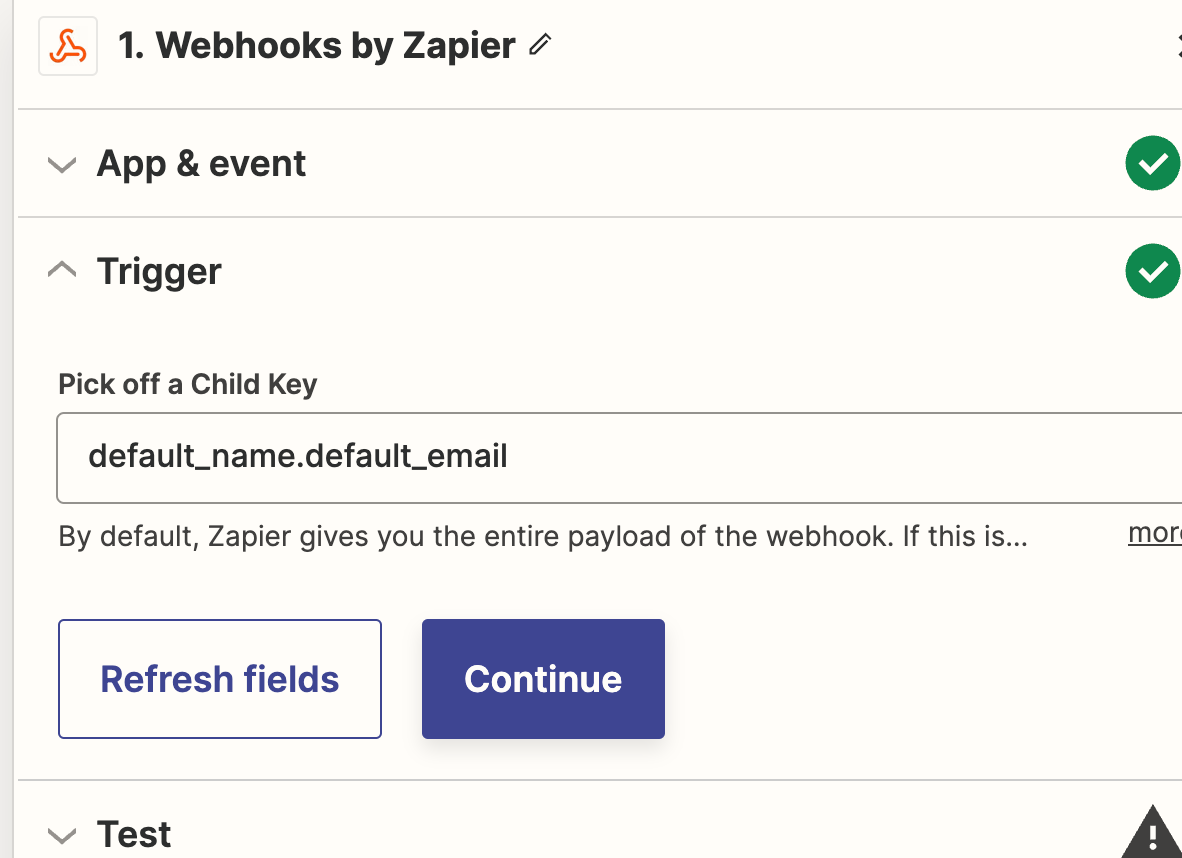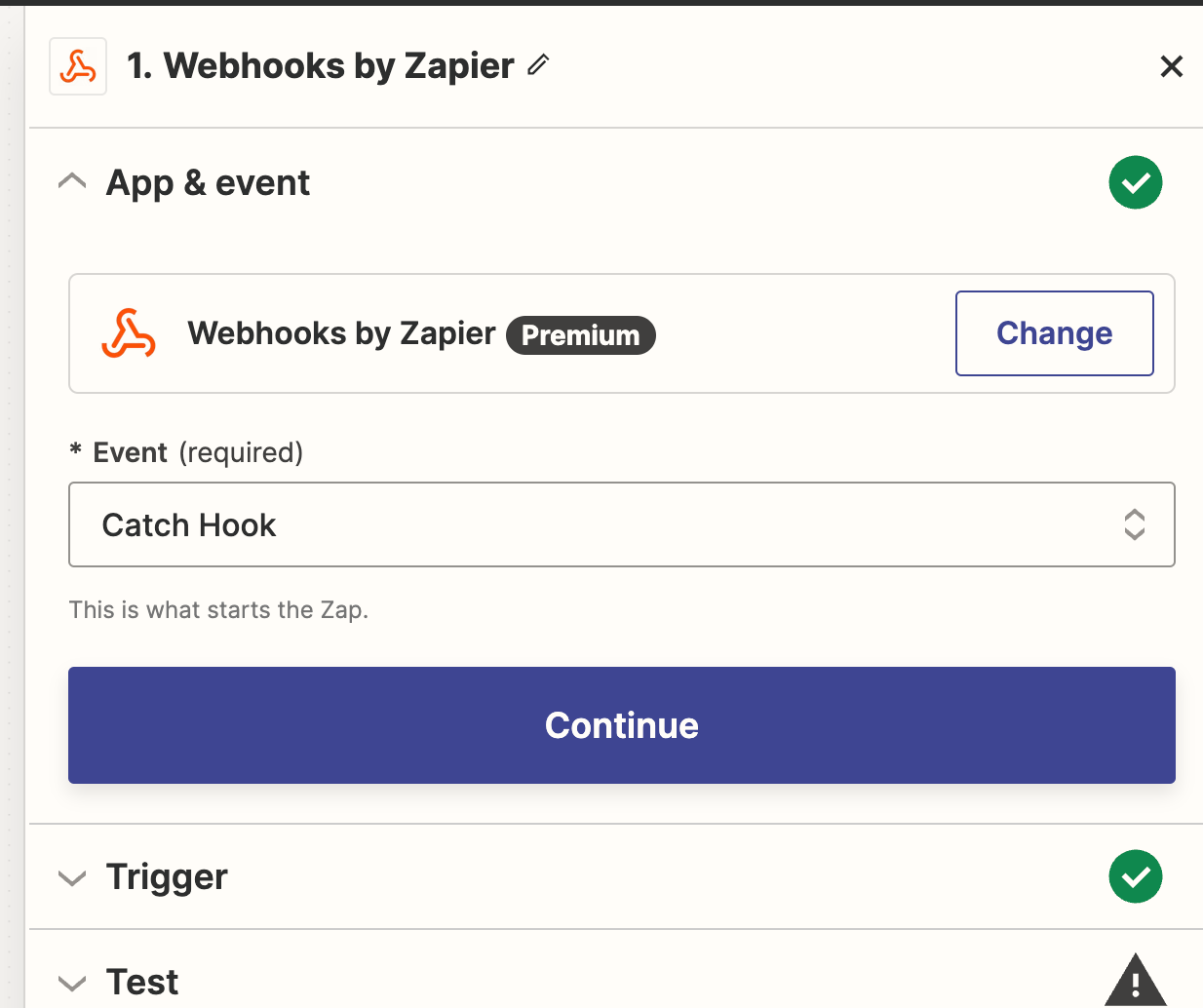I am trying to get square shop orders into Mailerlite. I read in another post that if I use the Squarespace developor API Key for ORDERS, I can then get all orders to appear in a google sheet and then zap them into mailerite.
I cant find that post now
My questions
- I have set up the Developor API key for orders in squarespace
- How do I get the orders to show in a googlesheet so I can then zap them?
- Is it possible to zap different shop items into different subscriber groups or tags in Mailerlite?
Thanks