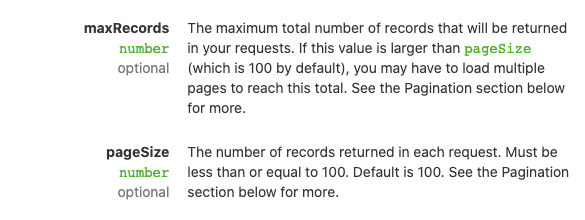Hello!
I’m looking for guidance on a Zap I built to filter data in Airtable and send SMS texts to relevant individuals (based on day of week). There are 219 rows of data in my Airtable. For background - due to a lack of native spreadsheet filter action, I had to use Code by Zapier to fork the data (for each row of the spreadsheet) in Airtable and Filter by Zapier to identify per each row if it fit the specifications (day of week).
My Zap should run for each record that exists in Airtable (219) and filter for the day (ex/ Monday) and then send a text in Twilio. It ran successfully with 2 errors that are easy to fix. However, I'm seeing in my Zap History that it only had 100 runs of my automation and only identified 39 records with the filter of Monday. There should have been 219 runs of my automation (each row in Airtable) with 79 successful runs for the Monday filter and 140 filtered out records.
I read about limits for Code by Zapier actions before I went live and it said:
- 250 forks for an individual automation run (under that limit at 219)
- 10 second run time (Help article indicates if this limit was met, I would see an error relating to that - no error was presented)
- 265 MB of memory limit for code steps (Help article indicates if this limit was met, I would see an error relating to that - no error was presented)
It doesn’t seem that I’m running into limits based on my research. Does anyone have any idea what could be causing this issue? My preference is to not run every single row via forking and allow for an upfront filtering mechanism. Since that’s not an option in Zapier, I went down the forking route.
Thanks in advance!