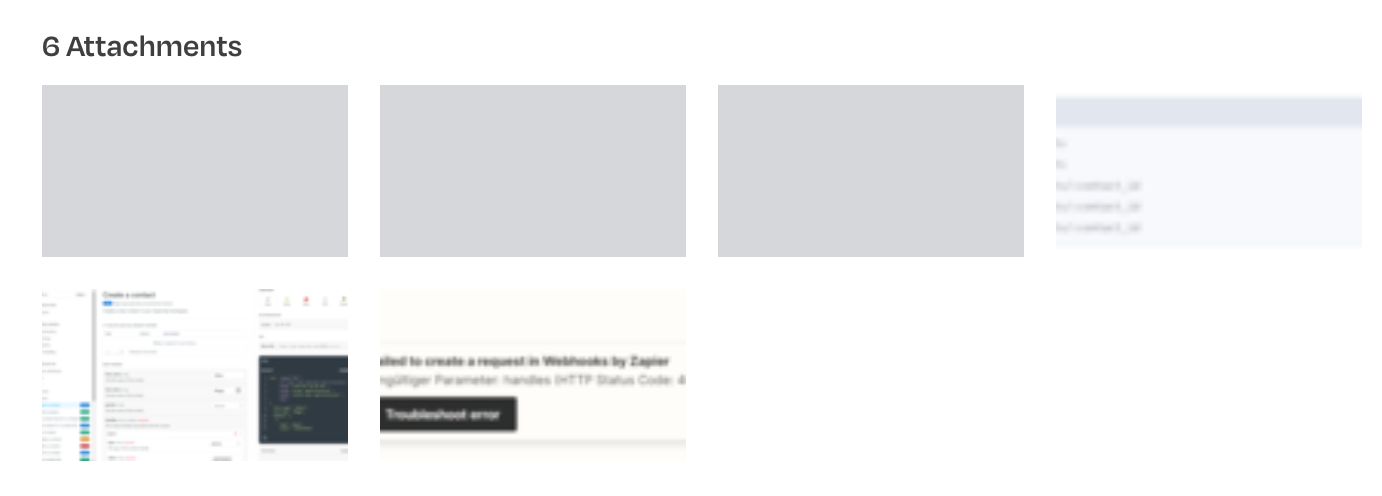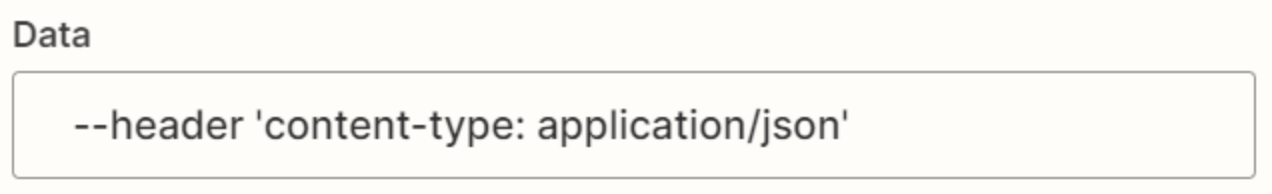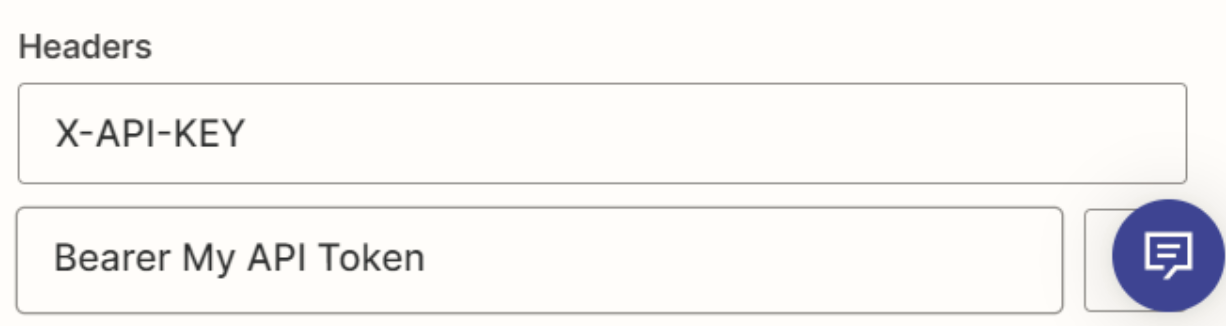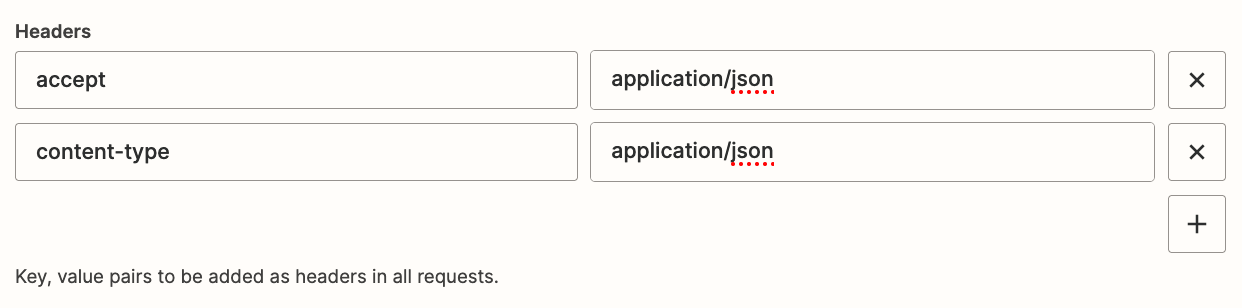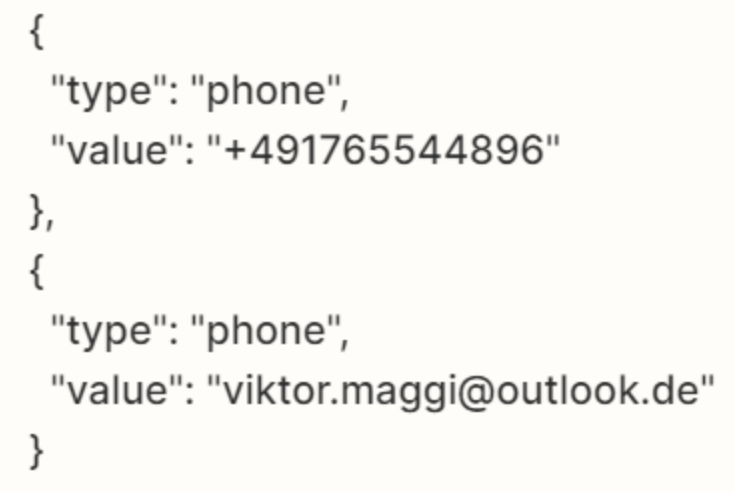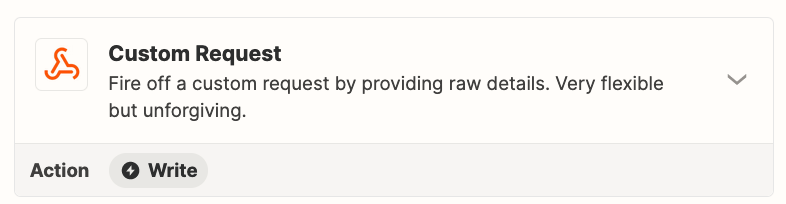Hello everyone,
I hope you can help me or provide a solution. I would like to create a contact in Superchat using a POST request via an API. Since the Superchat API documentation is only accessible to users, I have attached an image. I have already tried several approaches. In the header, I had "Authorization" and "X-API-Key" already set. However, whenever I use "Authorization," I encounter the following error: "Failed to create a request in Webhooks by Zapier. The app returned 'Unauthorized' (HTTP Status Code: 401)."
I also tried placing "Bearer" before MY API Token. I validated the JSON code using a JSON validator, and it appears to be correct. Nonetheless, nothing seems to work. I keep receiving the error "Invalid parameter: handles (HTTP Status Code: 400)."