Hey!
I want to change “Username” label to “App ID” and “Password” label to “App Key”. I have set up Basic auth using CLI mode.
Here is what I have tried already:
// ...
module.exports = {
type: 'basic',
// ...
fields: .
{
computed: false,
key: 'username',
required: true,
label: 'App ID',
type: 'string',
helpText: 'Enter your App ID. nKnow more](https://link.to.helpdoc.com/)'
},
{
computed: false,
key: 'password',
required: true,
label: 'Data API Key',
type: 'password',
helpText: 'Enter your Data API Key. oKnow more](https://link.to.helpdoc.com/)'
},
// ...
],
connectionLabel:
'{{bundle.inputData.app_name}} (Dashboard {{bundle.authData.region}})',
basicConfig: {},
};And when I pushed the code of this version, this is what I see when connecting to my app in Zapier:
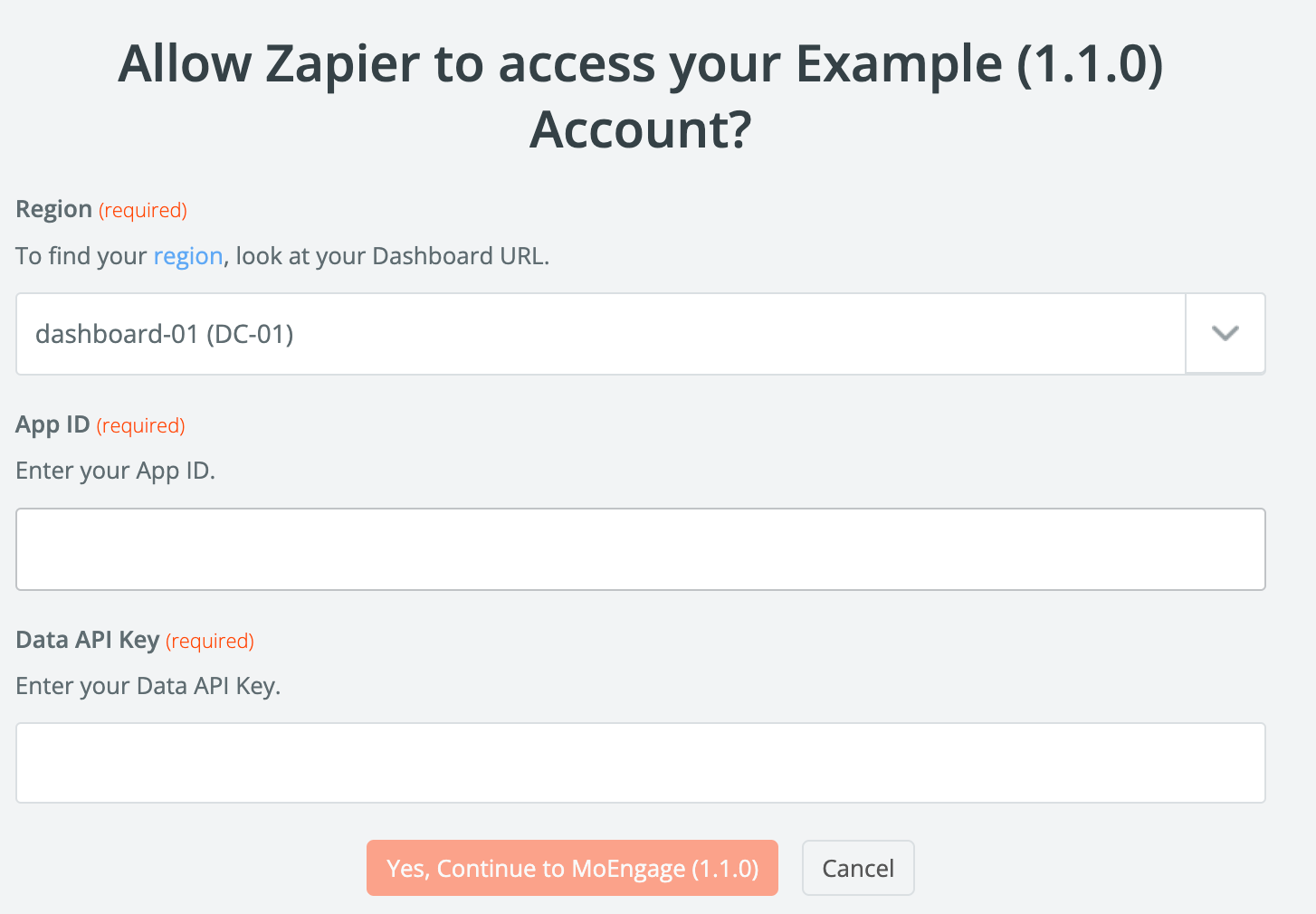
I was also adding a draft Zap before pushing the code, and I refreshed my page and tried to add a new connection and “test” my zap again - everything worked as intended. Now my questions are -
- Is this going to be a breaking change? I am just adding a help text and modifying the label. The default “username” and “password” fields are not changed.
- I saw another post that mentioned this was not possible. Has this changed now because this looks like it’s working?
