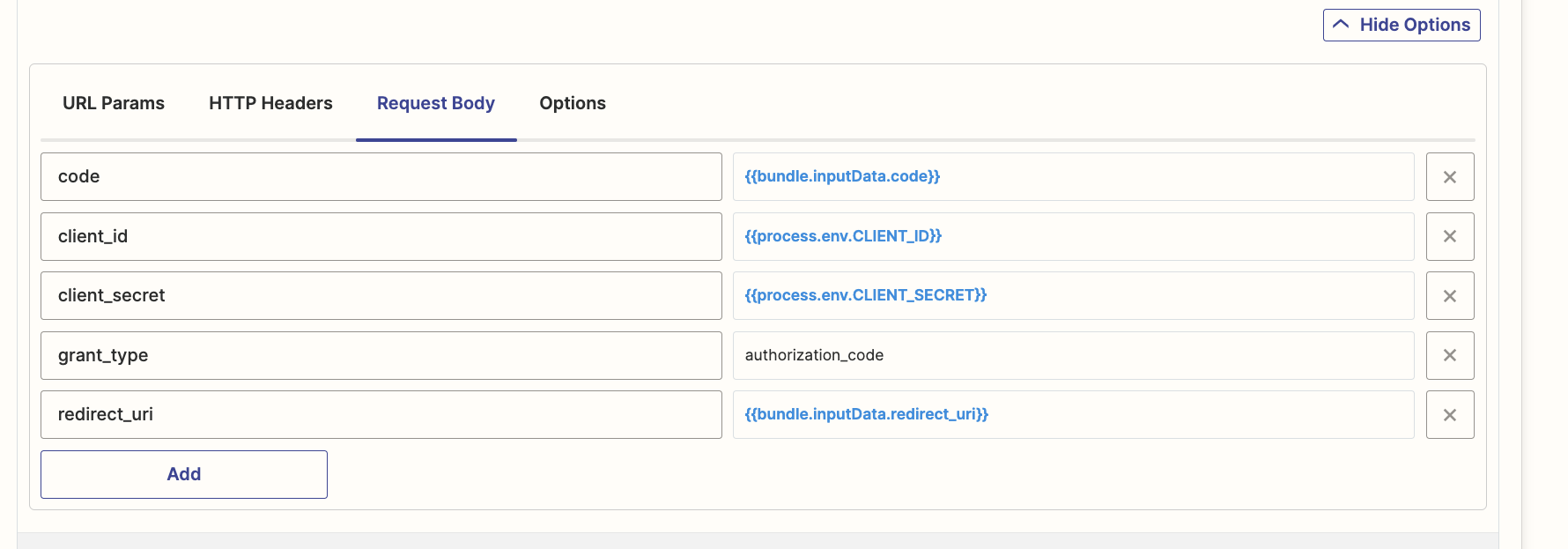Hello everyone!
I’m currently working on private app integration for ecommerce platform.
I manage to generate the Authorization URL that will be use by user to authorize their seller shop.
As far as I understand, after the user authorized their seller shop, the redirect URL will redirect them to a our website and the URL will contain “Authorization Code”.
My question is how do the Zapier app integration can get the “Authorization code” from the redirect URL?
will the “Authorization code” automatically sent to my app integration “Access Token Request” section code right after the user finish authorized their seller shop?
or I have to write code in Authorization URL section to send the “Authorization code” to Access Token Request section?
Any help is welcome!
Thank you.