The problem I have is some Names in LinkedIn has more tha 40 characetres and then, the Zap stop with this error when it try to integrate in Zoho, where the maximun length for this field is 40.
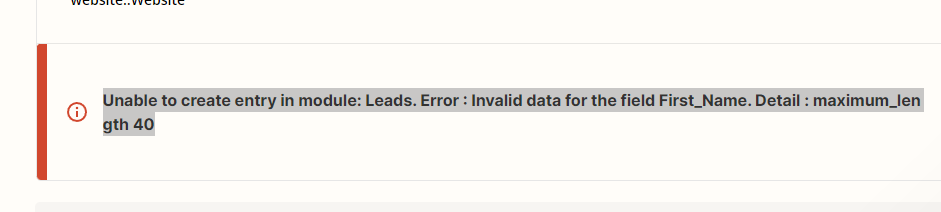
There is a way to cut to 40 characteres in the LinkedIn name before to send it to Zoho?
Other solution?





