I wish to sync data from a JotForm based form into Bigin CRM by Zoho CRM. I’m getting an error and can’t work out why. See screengrab for issue.
Form link below:
https://form.jotform.com/230802538162047
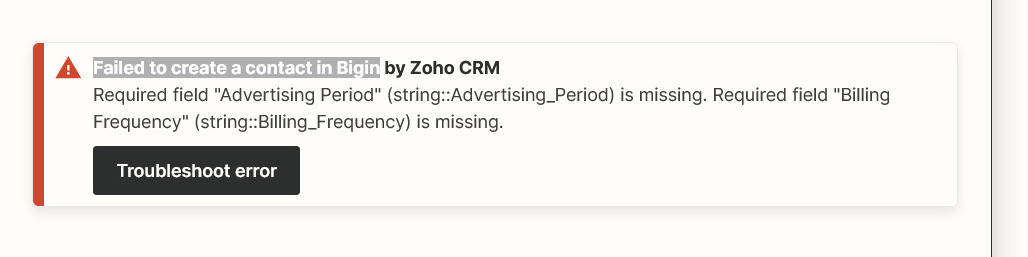
I wish to sync data from a JotForm based form into Bigin CRM by Zoho CRM. I’m getting an error and can’t work out why. See screengrab for issue.
Form link below:
https://form.jotform.com/230802538162047
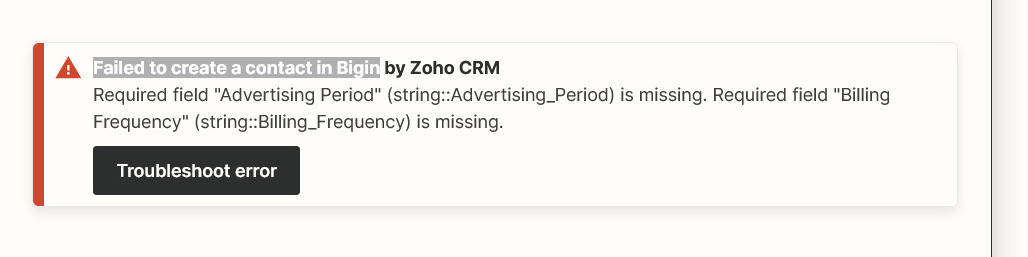
Enter your E-mail address. We'll send you an e-mail with instructions to reset your password.