I currently have 14 Calendars being shared to me with READ,CREATE,EDIT permissions. I’m trying to create a zap that will automatically create events for each of the calendars being shared with me if they meet certain criteria.
But when setting up my action it’s only showing the most I saw was 8 calendars the rest wont show-up. I tried removing some of the calendars shared by me then some starts to show-up but the one I replaced I can no longer get back unless I remove another one?
In the Sample below GHA Cloisters email calendar was not showing until I deleted GHA Alameda. It’s like it has a limit on showing how many calendars? I don’t understand I’ve reached out to the support team and they say it’s supposed to be unlimited.
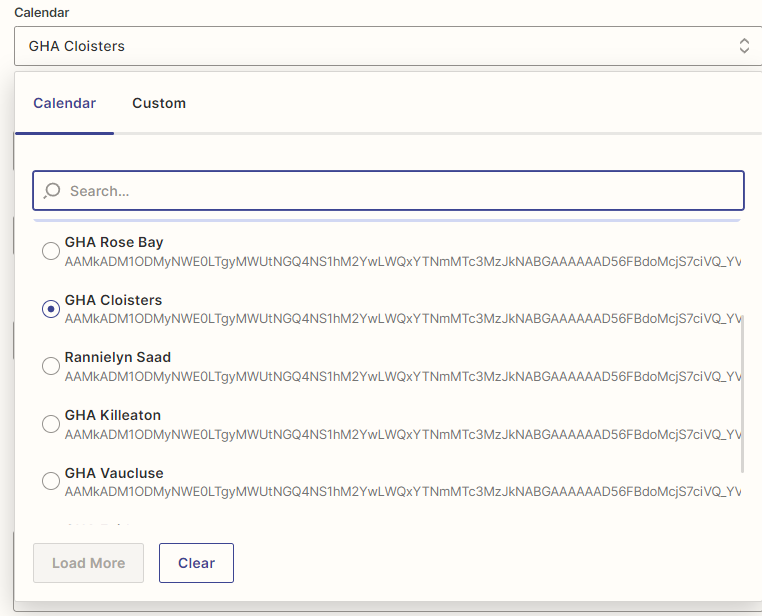
Best answer by SamB
View original


