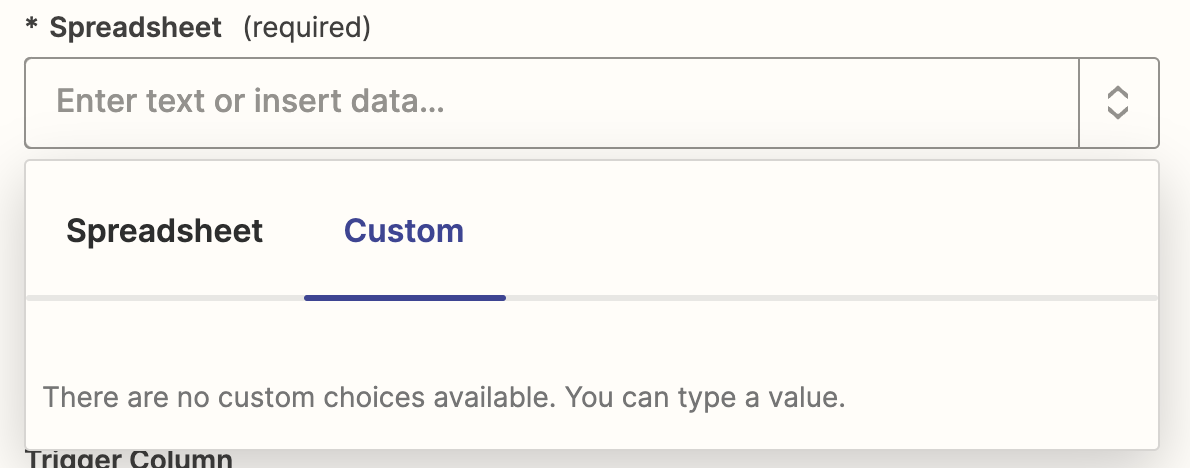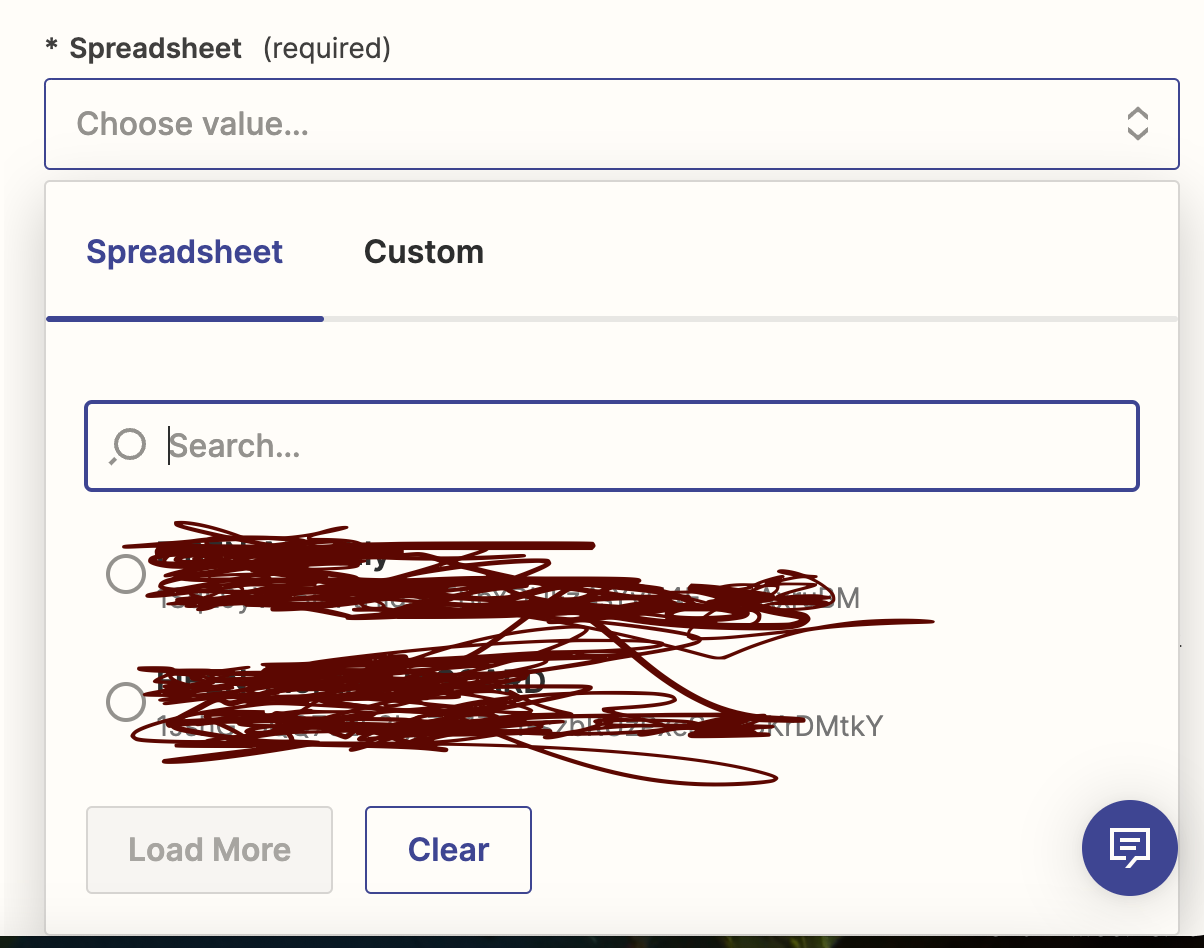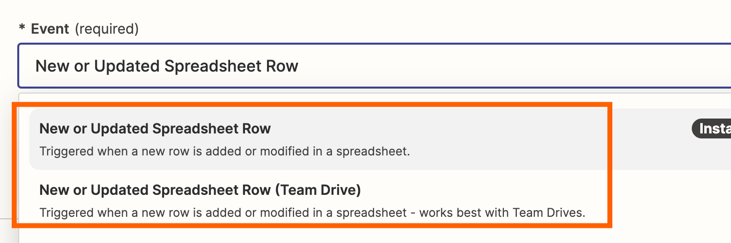Hi,
I’d like to trigger a Slack message when there are updates in a row of a sheet in a spreadsheet.
But I can’t find the specific spreadsheet I’d like to use. In the list, there are only two random spreadsheets, and I am not able to Load More or Custom, which means I can’t search with the URL of the spreadsheet as many posts suggested.
The spreadsheet is totally owned by me and saved in my Google Drive.
Can somebody help? Thanks