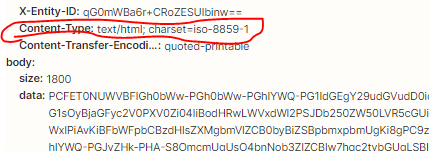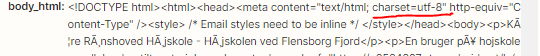Whenever I’m getting an email body from gmail, the HTML-charset seems to be off. But only for the Body Plain. All the “raw” formats displays correctly.
We’re getting an email from a partner site, whenever someone signs up there to receive information from us regarding a product. We then send an email with the requested information directly to the email, the costumer provided. I’ve automated this so that a draft is created automatically with the proper attachments that ideally in 99% of cases only requires us to press send.
However, we get the following problem:
Since we are based in Denmark, we use æ,ø,å in our communications. This includes product and costumer names, so pretty important.
But for some reason those characters do not display properly for the “Body Plain” and “Body HTML”:
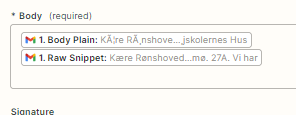
The “Raw Snippet” and other “Raw-” options display correctly though. Unfortunately, there is no “Raw Body”.
Usually when something like this occurs, it would have to do with a wrong charset (likely ASCII instead of UFT-8) being used in decoding the html. So I have some idead what the problem is.
But how can you change that in Zapier? Preferably automatically and preferably without needing 6 extra steps.
Best answer by SamB
View original