Hey guys i need help here on wordpress post. There’s a redirection url in the backend of the wordpress post but in zapier it doesn’t show up. anyone had the same issue. thanks.
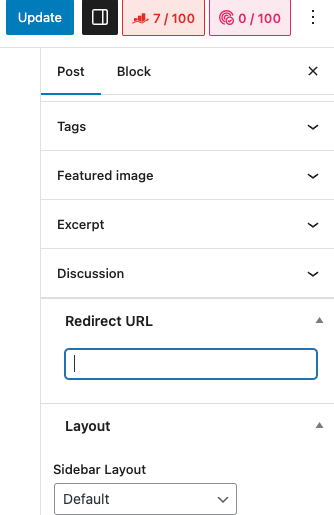
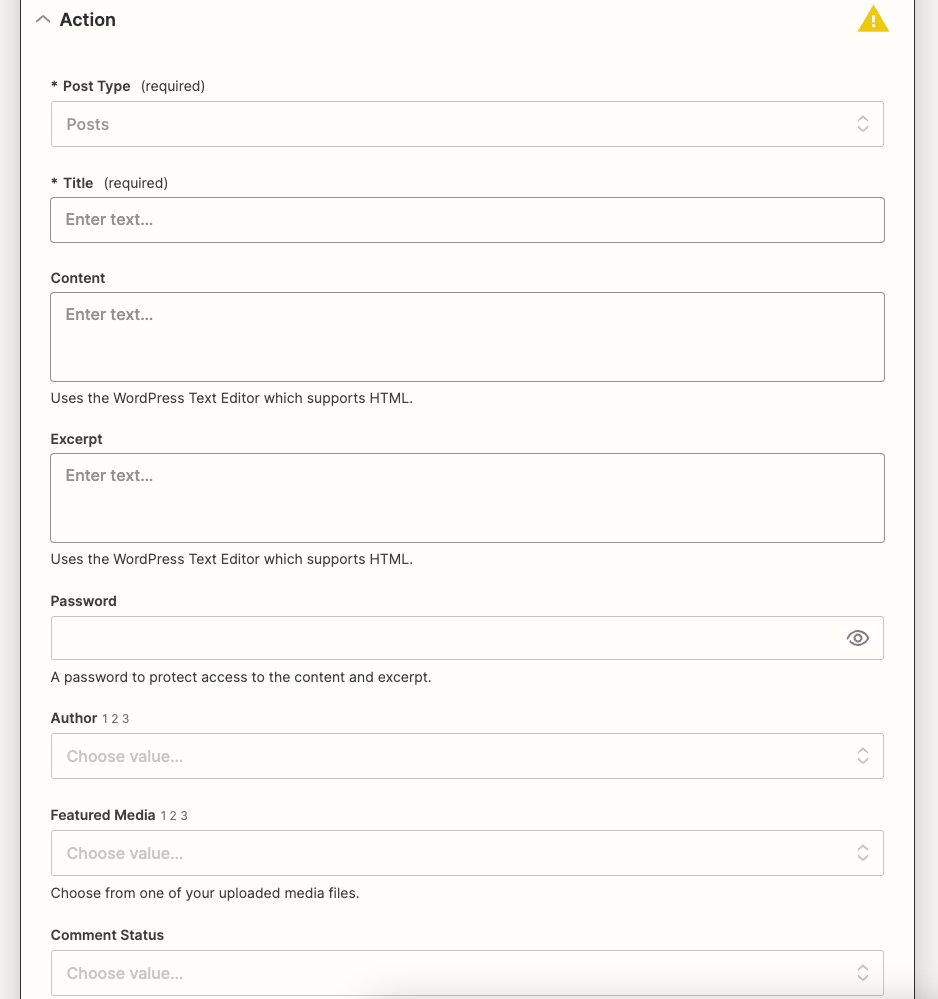
Best answer by haseeb
View originalHey guys i need help here on wordpress post. There’s a redirection url in the backend of the wordpress post but in zapier it doesn’t show up. anyone had the same issue. thanks.
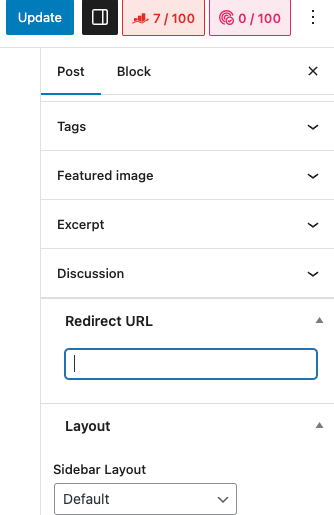
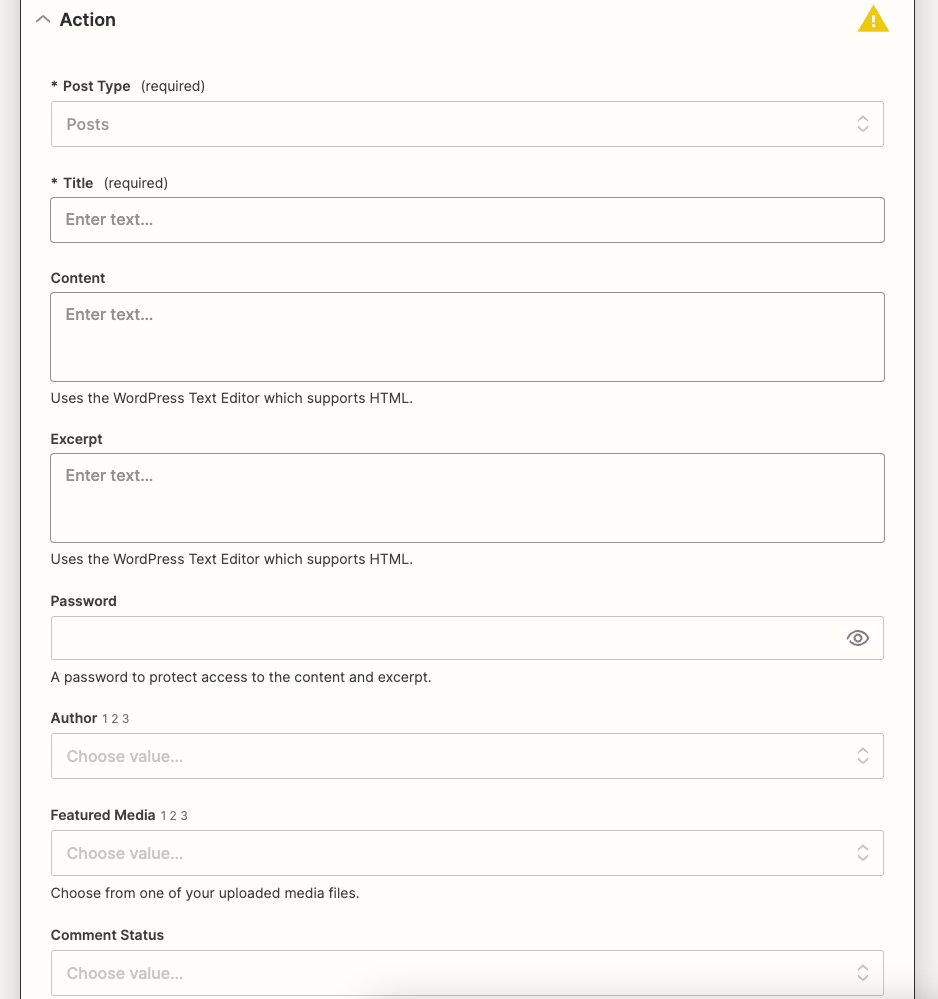
Best answer by haseeb
View originalHi
The WordPress post editor does not natively include a "Redirection URL" field. However, there are several plugins available that can add this functionality to your WordPress site.
One popular plugin for managing redirects in WordPress is called "Redirection." It provides a user-friendly interface to create and manage redirects within your WordPress installation. Once installed and activated, you can access the Redirection settings and configure your desired redirects, including setting up specific redirection URLs for individual posts or pages.
Regarding Zapier, it's important to note that Zapier is a third-party integration platform that connects different apps and services. The available fields and options within Zapier may depend on the specific app or plugin you're integrating with. If you're using Zapier to automate tasks related to your WordPress posts, the available fields will typically correspond to the standard WordPress post fields.
To integrate with the "Redirection" plugin or any other redirect management plugin using Zapier, you may need to explore specific Zapier integrations for those plugins or seek guidance from their respective documentation or support resources.
InShort
the redirection URL field you're looking for is not a built-in feature of WordPress. To add this functionality, you can install a redirect management plugin such as "Redirection." For integrating with Zapier, you may need to explore specific integrations for redirect management plugins or consult their documentation for guidance on available fields and options.
for more information visit https://help.zapier.com/hc/en-us/articles/8495936272525-WordPress-Tips-Tricks
Hey there
I see you have a question regarding a missing field that is present on the backend of Wordpress but not present in Zapier. This may be a silly question, but I noticed that the redirection URL field is blank on Wordpress, is this a field that you need for your Zap to function, and is it required that you fill it out on the backend? Or, are you looking to see if not having it on the Zapier side will effect the successful outcome of your Zap?
Hey there
I see you have a question regarding a missing field that is present on the backend of Wordpress but not present in Zapier. This may be a silly question, but I noticed that the redirection URL field is blank on Wordpress, is this a field that you need for your Zap to function, and is it required that you fill it out on the backend? Or, are you looking to see if not having it on the Zapier side will effect the successful outcome of your Zap?
Hi Chanelle, yes i do need the redirect url on the zapier input in order my zap to function.
Hi there
I’m jumping in to see if I can help!
Before we dive further, I'd like to clarify if the "Redirect URL" field is a custom field. If it is, I'm sorry to say that the "Create Post" and "Update Post" action steps don't currently have support for custom fields. However, we have received multiple requests for this feature and it's on our radar. Let me know if you'd like me to add you to the list of interested users.
Please keep us posted! 😊
Hi
The WordPress post editor does not natively include a "Redirection URL" field. However, there are several plugins available that can add this functionality to your WordPress site.
One popular plugin for managing redirects in WordPress is called "Redirection." It provides a user-friendly interface to create and manage redirects within your WordPress installation. Once installed and activated, you can access the Redirection settings and configure your desired redirects, including setting up specific redirection URLs for individual posts or pages.
Regarding Zapier, it's important to note that Zapier is a third-party integration platform that connects different apps and services. The available fields and options within Zapier may depend on the specific app or plugin you're integrating with. If you're using Zapier to automate tasks related to your WordPress posts, the available fields will typically correspond to the standard WordPress post fields.
To integrate with the "Redirection" plugin or any other redirect management plugin using Zapier, you may need to explore specific Zapier integrations for those plugins or seek guidance from their respective documentation or support resources.
InShort
the redirection URL field you're looking for is not a built-in feature of WordPress. To add this functionality, you can install a redirect management plugin such as "Redirection." For integrating with Zapier, you may need to explore specific integrations for redirect management plugins or consult their documentation for guidance on available fields and options.
for more information visit https://help.zapier.com/hc/en-us/articles/8495936272525-WordPress-Tips-Tricks
I've tried it, and the parts of ACF are showing but not the redirection plugin. Anyway, thanks for the tips.
Btw, I just found out that you can add HTML to the content of a Wordpress post, so this is what I did.
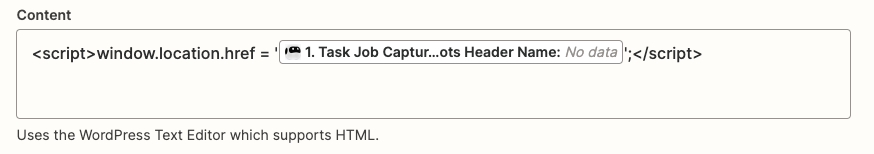
It is working, but there’s a slight delay on redirection, unlike using the plugin, but this is good.
Thanks
Enter your E-mail address. We'll send you an e-mail with instructions to reset your password.